Προσφέρουμε καθημερινά ΔΩΡΕΑΝ λογισμικό με άδεια χρήσης, που θα αγοράζατε σε διαφορετική περίπτωση!

Giveaway of the day — Paragon Migrate OS to SSD 2.0 Special Edition
Paragon Migrate OS to SSD 2.0 Special Edition ήταν διαθέσιμο ως προσφορά στις 25 Απριλίου 2012!
H ευκολότερη μετάβαση OS στους νέους δίσκους Solid State!
Έτοιμοι για αναβάθμιση στους νέους δίσκους Solid State Drive (SSD); Το Migrate OS to SSD της Paragon είναι αυτό που χρειάζεστε. Ο ευέλικτος μας οδηγός εκτελεί γρήγορα και με ασφάλεια μεταφορές των Windows στις νέες συσκευές αποθήκευσης (HDD ή SSD), ακόμα και σε μικρότερης χωρητικότητας δίσκους, χάρη στις νέες προχωρημένες δυνατότητες εξαίρεσης δεδομένων.
Μπορείτε να μεταφέρετε ένα σύστημα ακόμα και live χωρίς καμία επίπτωση στην δουλειά σας, και αν χρειαστεί θα έχετε τις κατατμήσεις σας έτοιμες και αντιστοιχισμένες.
Πλεονεκτήματα του Paragon Migrate OS to SSD 2.0:
- Μεταφέρει τα Windows σε μεγαλύτερα ή μικρότερα αποθηκευτικά μέσα σε μια λειτουργία
- Υποστηρίζει όλες τις εκδόσεις των Windows XP (και τα Windows 7, και Windows Sercer 2008 R2
- Αυτόματη στοίχιση των κατατμήσεων στον δίσκο προορισμού αν είναι απαραίτητο
- Αυτόματος εντοπισμός και αντιγραφή του MSR για επιτυχημένες μεταφορές στα Windows 7
- Επιτρέπει στον χρήστη να εξαιρέσει δεδομένα κατά την διαδικασία ώστε να χωρέσουν στον δίσκο προορισμού
- Οι κλειδωμένες διεργασίες (σε χρήση) δίσκων γίνονται με το MS VSS για την μεταφορά χωρίς επανεκκίνηση των Windows
- Περιλαμβάνει την αποδεδειγμένη στον χρόνο λειτουργικότητα της Paragon μετακίνηση/αλλαγή μεγέθους
- Εγγυάται την ασφάλεια του συστήματος και των δεδομένων
Λεπτομερείς πληροφορίες για το προϊόν είναι διαθέσιμες στο Website Paragon Migrate OS to SSD 2.0
Τεχνική υποστήριξη: Κατά την διάρκεια της περιόδου Giveaway η Paragon Software παρέχει τεχνική υποστήριξη στο www.giveawayoftheday.com. Παρακαλούμε , δημοσιεύστε τις ερωτήσεις σας αν έχετε προβλήματα κατά το κατέβασμα, εγγραφή και χρήση του προγράμματος. Η ομάδα υποστήριξης της Paragon Software θα σας απαντήσει το συντομότερο δυνατόν.
Προαπαιτούμενα:
Windows 2k/ XP/ Vista/ 7/ Server 2000/ 2003/ 2008 and XP SP2/ Vista/ 7/ Server 2003/ 2008 (x64); Internet Explorer 5.0 or higher; Intel Pentium CPU or its equivalent, with 300 Mhz processor clock speed; 128 MB of RAM; Hard Disk Drive with 150 MB of available space
Εκδότης:
Paragon SoftwareΣελίδα:
http://www.paragon-software.com/technologies/components/migrate-OS-to-SSD/Μέγεθος Αρχείου:
42.5 MB
Τιμή:
$19.95
Προτεινόμενοι τίτλοι

Το ασφαλέστερο εργαλείο για την κατάτμηση του σκληρού δίσκου! Οι κατατμήσεις δεν είναι για ερασιτέχνες. Γιαυτό εκατομμύρια χρηστών εμπιστεύονται την ασφαλή, σταθερή τεχνολογία και τις επαγγελματικές λύσεις λογισμικού για περισσότερα από 15 χρόνια. Η τελευταία μας έκδοση 11, οργανώνει εύκολα τον σκληρό δίσκο και αναδιανέμει τον ελεύθερο χώρο για να βελτιώσει την απόδοση του συστήματος σας.
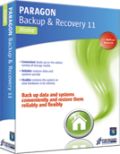
Ισχυρό Backup. Η υπέρτατη επαναφορά. Είτε θέλετε απλά να αποθηκεύσετε δεδομένα ή να φτιάξετε πολύπλοκες ρουτίνες backup, αυτό το πακέτο χρήσιμων εργαλείων θα καλύψει όλες σας τις ανάγκες. Η έκδοση Home δημιουργεί γρήγορα backup των αρχείων και φακέλων σας, του λειτουργικού συστήματος ή ακόμα και ολόκληρου του σκληρού σας δίσκου. Το Backup and Recovery 11 Home εγγυάται ότι τα πολύτιμα δεδομένα του συστήματος σας προστατεύονται - και μπορούν να επαναφερθούν σε οποιαδήποτε καταστροφή!

Σχόλια σχετικά με το Paragon Migrate OS to SSD 2.0 Special Edition
Please add a comment explaining the reason behind your vote.
Hello!
#1
Yes, it works with dual-boot systems.
#2
It’s from Paragon so you know it’s good software, but anyone who knows anything about ssds knows you should a do a fresh install for peak performance.
Paragon Migrate OS to SSD already has built-in features to provide highest performance of SSDs.
#3
OR – does it mean make a working copy on a new drive? While the old one continues to operate (if booted) as it had before it was “migrated”?
Paragon Migrate OS to SSD makes a working copy of one disk to another (SSD or HDD) with some additional actions described in benefits on the top of this page.
#3
So is this a destructive migration – or a clone to new disk or new size drive? What becomes of the original?
It's not destructive. The source (original) disk is not modified.
#4
Paragon Migrate OS to SSD works with Windows XP. Supported operating systems are listed at the top of the page (see System Requirements).
_____________
Best regards,
Paragon Team.
Save | Cancel
@Skye-hook #7
Can I use the external drive with the migrated system on it by booting from ext drive & then use the Paragon ap within that copy to again migrate my OS back onto my internal HD?
Of course. That's possible.
@Doug #11
That's possible too.
_____________
Best regards,
Paragon Team.
Save | Cancel
@3
Any time you see 'migrate' or 'transfer' in computer terms it usually means "Duplicate".
It would be highly unlikely that any program would ever destroy the original without you first being totally sure that the migration has worked sucessfully.
Hope this helps.
SB
Save | Cancel
Hi Folks
Comment by John - @ No.3 = "Could someone please explain what is meant by “migrate” and “transfer”. To me those words mean MOVE – as in “take from here and put there and the old one is empty as it is no longer where it was because it now is here and here only”.
Is that how this works? It puts the system on the destination and the original no longer works – like moving to a new house – the old one is now unoccupied and empty until “used over”.
– Everything is gone and now at the new place. OR – does it mean make a working copy on a new drive? While the old one continues to operate (if booted) as it had before it was “migrated”?
Hi John - you'll be pleased to know that it's the latter - it makes a CARBON COPY of your system drive & then creates an exact replica onto eithe the NEW Solid State Drives - No Spinning Disk Inside - Like Massive RAM - that DOESN'T get wiped when the machine is switched off / reset ) OR onto a regular IDE / SCSI / SATA Hard Drive.
BUT this software goes further - IF you want to DOWNSIZE your system to a smaller capacity Drive - it lets you remove data from the Clone - prior to the final creation - meaning that although your NEW drive should run the same as the OLD one - it'll be lighter aswell !
BE WARNED . . . Windows XP & Later MOULD themselves to your Hardware for Ultra Stability - meaning that the Windows system knows every component it's built on - subsequently - when you change a part of that hardware - Windows knows INSTANTLY - as a result - Windows will almost certainly require RE-ACTIVATING after Migration. This also happens if you swap a Faulty MotherBoard for a NEW - EXACT Match REPLACEMENT - Windows STILL KNOWS !!! Also Don't assume you can simply use a clone of your system on an entirely different machine - like I said - Windows MOULDS ITSELF to it's HARDWARE COMPONENTS - when these change - Windows CAN'T BOOT because the components it's trying to use aren't there ! IF YOU'RE LUCKY - You MAY be able to boot into Safe Mode on Minimal Drivers & then Re-Train Windows into it's NEW Hardware Settings BUT this does NOT ALWAYS work !!! You can guarentee to have to Re-Activate Windows if you try this as Windows is now installed on a 100% Alien Machine to it's Original Install - this is to prevent piracy - simply duplicating a working - Activated version of Windows - it will be prevented !!!
-------------------------
Comment by Skye-hook @ No.4 = "What do you mean that it supports OS’s since XP? So it doesn’t work with XP?? Waiting to find out before downloading."
As mentioned in the usual space above "System Requirements: Windows 2k/ XP/ Vista/ 7/ Server 2000/ 2003/ 2008 and XP SP2/ Vista/ 7/ Server 2003/ 2008 (x64); Internet Explorer 5.0 or higher; Intel Pentium CPU or its equivalent, with 300 Mhz processor clock speed; 128 MB of RAM; Hard Disk Drive with 150 MB of available space"
-------------------------
Also - a quick follow-on from yesterday 's giveaway - for anyone wanting a decent FREE Firewall - I use "PC TOOLS Firewall Plus"
http://macs-pc.net/useful-links-pc-tools-firewall-plus-lo-res.php
I hope this has been helpful for some of you :o)
-------------------------
Apologies for any Typos
Cheers for now & HAVE A GREAT DAY FOLKS !!
- - Mike - -
- Macs-PC -
LIVE in the UK ! :o)
Save | Cancel
I used this program a year ago to install SDs on a desktop computer and a laptop. I cannot recommend this piece of software enough. For me it works absolutely perfectly and problem-free. Personally I trust any software made by Paragon.
Definitely get this if you are thinking of getting an SSD in the future.
Save | Cancel