Προσφέρουμε καθημερινά ΔΩΡΕΑΝ λογισμικό με άδεια χρήσης, που θα αγοράζατε σε διαφορετική περίπτωση!
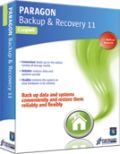
Giveaway of the day — Paragon Backup and Recovery 11 Compact
Paragon Backup and Recovery 11 Compact ήταν διαθέσιμο ως προσφορά στις 13 Ιανουαρίου 2012!
To Paragon Backup and Recovery 11 Compact είναι μια απλή και ισχυρή λύση αντιγράφων ασφαλείας και επαναφοράς για την ασφάλιση desktop συστημάτων Windows και φορητών. Δημιουργεί γρήγορα αντίγραφα ασφαλείας από τα αρχεία και φακέλους, το λειτουργικό σύστημα ή ακόμα και από ολόκληρο το σκληρό δίσκο σε οποιοδήποτε αποθηκευτικό μέσο επιλέγετε. Η έκδοση Compact προστατεύει το σύστημα και τα πολύτιμα δεδομένα σας ενώ μπορούν να επαναφερθούν σε περίπτωση οποιουδήποτε ατυχήματος! Τώρα υποστηρίζει τα τελευταία πρότυπα των HDD !
Σημαντικά χρακτηριστικά:
- Υποστήριξη των τελευταίων προτύπων HDD. Απολαύστε υποστήριξη για AFD (Advanced Format Drive), 2TB+ και δίσκους με μη-512B μέγεθος τμημάτων.
- Επιδιορθωτής εκκίνησης. Ισχυρό εργαλείο που επαναφέρει την δυνατότητα εκκίνησης του λειτουργικού συστήματος.
- Επιλεκτική επαναφορά. Εξαγωγή μεμονωμένων αρχείων και φακέλων από αρχειοθήκη χωρίς την επαναφορά ολόκληρης της εικόνας. Χρησιμοποιήστε τον βοηθό Restore Wizard και απλά επιλέξτε τα αρχεία που θέλετε να επαναφέρετε.
- Η αντιστοίχηση κατατμήσεων για καθαρή μεταλλική επαναφορά. Η αντιστοίχηση κατατμήσεων κατά την επαναφορά σε νέους σκληρούς δίσκους εξασφαλίζει ότι δεν θα υπάρχουν απώλειες απόδοσης λόγω λανθασμένης αντιστοίχησης.
- Οδηγός Έξυπνου Backup. Εύκολη ασφάλιση των πολύτιμων δεδομένων χωρίς περαιτέρω ρυθμίσεις.
- Κρυπτογραφημένο Backup. Για να αποφύγετε μη εξουσιοδοτημένη πρόσβαση στα αρχεία αντιγράφων ασφαλείας, μπορείτε εύκολα να τα κρυπτογραφήσετε μέσα από τους Βοηθούς αντιγράφων ασφαλείας.
Περιορισμοί: Τα μέσα επαναφοράς WinPE δεν περιλαμβάνονται σε αυτή την μεταφόρτωση.
Technical Support: Κατά την διάρκεια της περιόδου Giveaway η Paragon Software παρέχει τεχνική υποστήριξη στο www.giveawayoftheday.com. Παρακαλούμε, δημοσιεύστε τις ερωτήσεις σας αν έχετε οποιοδήποτε πρόβλημα κατά την μεταφόρτωση, εγγραφή και χρήση του προγράμματος. Η ομάδα υποστήριξης της Paragon Software θα σας απαντήσει το συντομότερο δυνατόν.
Προαπαιτούμενα:
Windows 2000/ XP/ Vista/ 7 (x32/x64); Intel Pentium or compatible, 300MHz or higher processor; 256 MB of RAM required; 250 MB (during the installation additional free space (up to 1GB) will be required); For the Recovery Environments: On-board BIOS supports booting from CD/USB first
Εκδότης:
Paragon SoftwareΣελίδα:
http://www.paragon-software.com/home/brc/Μέγεθος Αρχείου:
304 MB
Τιμή:
$29.95
Προτεινόμενοι τίτλοι

Το ασφαλέστερο εργαλείο για την κατάτμηση του σκληρού δίσκου! Οι κατατμήσεις δεν είναι για ερασιτέχνες. Γιαυτό εκατομμύρια χρηστών εμπιστεύονται την ασφαλή, σταθερή τεχνολογία και τις επαγγελματικές λύσεις λογισμικού για περισσότερα από 15 χρόνια. Η τελευταία μας έκδοση 11, οργανώνει εύκολα τον σκληρό δίσκο και αναδιανέμει τον ελεύθερο χώρο για να βελτιώσει την απόδοση του συστήματος σας.

Μην περιμένετε να χτυπήσει η καταστροφή- πάρτε τώρα το κιτ άμεσης διάσωσης δεδομένων και επαναφοράς για να σιγουρέψετε την προστασία σας! Το Rescue Kit διορθώνει με επαγγελματικό τρόπο τα προβλήματα εκκίνησης όπως αναλαμβάνει και την ανάκτηση των δεδομένων σας όταν το σύστημα αποτύχει να εκκινήσει. Για να επιτύχετε και να ανακτήσετε τον πλήρη έλεγχο σε κάθε περίσταση θα γράψετε απλά ένα CD/DVD με το πρόγραμμα!

Σουϊτα όλα σε ένα για την ολοκληρωτική προστασία, συντήρηση και διαχείριση του PC! Η σουϊτα Hard Disk Manager Suite σας παρέχει με όλα τα εργαλεία που χρειάζεστε για να διαχειριστείτε τους σκληρούς δίσκους του σήμερα, συμπεριλαμβανομένων των κατατμήσεων, αντίγραφα ασφαλείας και επαναφοράς, μεταφορά, βελτιστοποίηση και αποκατακερματισμός, διαχείρισης εκκίνησης, ασφαλούς απόρριψης και επαναφοράς συστήματος. Τιμή: $49.95.Αγοράστε τώρα.

Σχόλια σχετικά με το Paragon Backup and Recovery 11 Compact
Please add a comment explaining the reason behind your vote.
304 MB - compact? ;-)
Save | Cancel
@ Moto (#2)
You can find a comparison of Backup and Recovery Home with that product here: http://www.paragon-software.com/home/systembackup/comparison.html
This version doesn't have all the features Home does, but it has most. To see what it misses, see this: http://www.paragon-software.com/home/brc/comparison.html
Save | Cancel
Oh come on ==> 304 MB for a backup software is simply ridiculous!!
THUMBS DOWN just for this reason!!
As a FREE ALTERNATIVE, besides cool disk imaging software like MACRIUM REFLECT and/or DRIVE IMAGE XML, I recommend you GFI BACKUP 2011, definitely the BEST FREE BACKUP SOFTWARE available on the market right now (even better than most shareware like today's giveaway):
http://www.gfi.com/pages/backup-freeware.asp
Screenshots:
http://www.softpedia.com/progScreenshots/GFI-Backup-Home-Edition-Screenshot-129022.html
And for daily automatic backups of your most important files and folders, give this little FREE (portable) GEM a try:
http://www.softpedia.com/get/System/Back-Up-and-Recovery/Daily-backups.shtml
Besides that, for backup purposes, you could also try the freeware “Comodo Time Machine”, which uses a different approach since it quickly restores your PC to an earlier point in time by taking a snapshot of your entire system (including the registry, critical operating system files and user created documents) literally with two mouse clicks:
http://www.softpedia.com/get/System/Back-Up-and-Recovery/Comodo-Time-Machine.shtml
So to backup your files, folder, your entire HD and even your OS there's no need to pay anything and/or to take up huge space of your HD like today's giveaway instead does.
Ciao
Giovanni
Save | Cancel
@ Klara (#1)
I was surprised at first too. The reason why is that the download has both 32 and 64 bit versions. You choose which to use as you install the software.
Save | Cancel
I've used various Paragon GOTD offerings in the past to adjust HD partition sizes etc, but not had much success with their Backup functions.
I put it down to them being 'stripped down' versions, but I was suckered into buying their Manager 11 Suite before Christmas at the special rate and it was a disaster for me.
I tried imaging my Win7 system and re-installing it on a second HD.
It crashed and the new HD wasn't bootable - glad I didn't rely on it.
I tried an incremental backup, but couldn't seem to get it to restore either.
I then tried it on my laptop, again with a second USB HD as the target.
This time the s/ware re-booted into DOS(?) and deleted the laptop HD!
I had to use the Linux recovery CD to un-delete the laptop partitions.
Emails to their support didn't really help, they suggested restoring using the WinPe or Linux version rather than using the Windows software.
They also said I needed to 'combine' the incremental backups into one before I re-installed it - eh?
I gave up and requested a refund (I'd bought Acronis 2012 - which just worked, no messing about) but so far after over a week no one from the sales dept. at Paragon has replied.
It's only £15, but they do say they have a 'full 30 day refund guarantee'...........
I may be unlucky, but backup and imaging software is only of use IF IT WORKS - for YOU!
Try backing up AND restoring a multi-partition HD, like your typical Win7 install (100MB hidden plus System partition) to ANOTHER drive and see if it works.
Then you won't be in a mess if restoring the image fails.....
Good luck with Paragon, but for me - no thanks!
Save | Cancel