Προσφέρουμε καθημερινά ΔΩΡΕΑΝ λογισμικό με άδεια χρήσης, που θα αγοράζατε σε διαφορετική περίπτωση!

Giveaway of the day — Page Builder 2.2
Page Builder 2.2 ήταν διαθέσιμο ως προσφορά στις 26 Απριλίου 2011!
To Page Builder 2.2 είναι μια ισχυρή εφαρμογή που σας επιτρέπει να δημιουργήσετε εντυπωσιακές και επαγγελματικές σελίδες για το web σε πλήρη οθόνη. Το πρόγραμμα θα ενσωματώσει την σελίδα flash στην ιστοσελίδα για εσάς. Σχεδιάστε την σελίδα σας, προσθέτοντας φωτογραφίες και κείμενο και στην συνέχεια εκατοντάδες εγκατεστημένα animation σε Flash, εικόνες φόντου και κουμπιά σε flash. Μια σελίδα Flash μπορεί να δημιουργηθεί σε μερικά λεπτά χωρίς να απαιτούνται γνώσεις προγραμματισμού.
Σημαντικά χαρακτηριστικά:
- 60 σελίδες εικόνων φόντου και ταπετσαριών.
- Βίντεο Flash.
- Πάνω από 1000 ενσωματωμένα flash animations.
- 20 σελίδες προεπιλογών για επεξεργασία.
- Όλα τα αντικείμενα στην σελίδα μπορούν να τροποποιηθούν στο μέγεθος και να μετακινηθούν σε οποιαδήποτε θέση.
- και πολλά ακόμα...
Προαπαιτούμενα:
Windows XP/ Vista/ 7
Εκδότης:
CellsoftnetΣελίδα:
http://www.cellsoftnet.com/Μέγεθος Αρχείου:
137 MB
Τιμή:
$19.95
GIVEAWAY download basket
Σχόλια σχετικά με το Page Builder 2.2
Please add a comment explaining the reason behind your vote.
I didn't have any problems with their website in IE9. The install was clean, not so sure about the run. This has to be the most cumbersome UI I've ever used. It's not a WYSIWYG editor. It opens a new window for almost everything (not resizable), which you then have to close. To position most things, you click the button then drag the green box against a representative background, not the real one (but you can see the effect there). To change the size of objects from that positioning page, you drag the sliders on the left and bottom. You can also enter values, or use the arrow keys (after selecting what they do). After first run, a few things were registered, not sure what or by what, noticed a VB entry, and of course, Flash related stuff (not the Adobe player, theirs). Yes, this works, but I can't imagine anyone being happy with it. If you're a masochist, you can check it out. The buttons across the top select stuff, including Help.
FYI, IE 10 Platform Preview 1 is out. IE continues to concentrate on HTML5, which is displacing Flash. IE9+ has by far the best and fastest HTML5 support, Chrome has the fastest Javascript, Opera probably has the best memory management (haven't checked recently). About the only thing Firefox leads in is bugs and add-ons. As usual, ex-pee users can't use IE10, or IE9, or WMP12, or Aero, or DX11, or Win7's much-improved Windows Search and WMC, or improved built-in backup, previous versions, or improved System Restore and networking support, or HD Audio loopback, or full-speed SSDs and many other performance improvements, or Win7's built-in codecs, and on and on. IE9 can be configured to use even less screen real estate for its UI than Chrome. I only use the Google Toolbar, which was improved for IE9 (Chrome includes most of its features). Google is always fiddling with it, they messed it up today but it will probably be fixed within 24 hours.
Better than me! I get a white screen, but if I scroll down, I get two adverts. Great website... :-/
I also couldn't view the cellsoftnet site in Firefox, nor in Chrome. It did display in IE.
Software that produces sites that can only be viewed in IE is reason enough not to bother, and the design of their site only compounds the urge to run for hills.
Their website is getting hammered, probably by gaotd users.
The software package I downloaded in about 10 minutes. Registered, but I'm not sure it is registered completely. Still useable.
Application Menus are kludgy. Took a bit to figure out how to get it to create flash. Results are good though.
I recommend give it a try. It will prove useful for creating some flash without needing to buy SwishMax or Adobe. I will keep it. Make sure that you have 339 Meg of HD space to install.
I agree with John (comment 1) Before I install anything I tend to do a bit of research.
One thing I pay attention to is the file size, in relation to what the program claims to do. This one for example is 137 MB. That's a pretty honking big piece of software just to design web pages. My guess, either it's an awesome program loaded with features, or a mediocre program crammed with all sorts of useless junk I'll never use. Anyway ... I think I'll pass on this one.

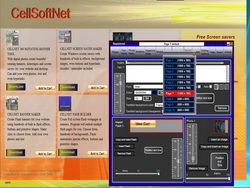



Wrong serial number. Can you help me?
Save | Cancel