Προσφέρουμε καθημερινά ΔΩΡΕΑΝ λογισμικό με άδεια χρήσης, που θα αγοράζατε σε διαφορετική περίπτωση!

Giveaway of the day — OneClick Professional 12
OneClick Professional 12 ήταν διαθέσιμο ως προσφορά στις 29 Αυγούστου 2011!
To WinCleaner OneClick Professional είναι ... Εύκολο πρόγραμμα Συντήρησης του PC! Το WinCleaner One Click θα επιδορθώσει τα λάθη των Windows, θα απομακρύνει την ακαταστασία και θα επιταχύνει τον αργό υπολογιστή σας.
Με μόλις ένα κλικ του WinCleaner μπορείτε:
- Να ξεκινήσετε τα Windows γρηγορότερα και ομαλότερα.
- Να καθαρίσετε το μητρώο και να επιδιορθώσετε τα σφάλματα των Windows για να επιταχύνετε το PC.
- Απολαύστε γρήγορη και ομαλή περιήγηση στο Internet.
- Βελτιώστε την ιδιωτικότητα του PC και την ασφάλεια.
- Απομακρύνετε τα σκουπίδια και την ακαταστασία ελευθερώνοντας τεράστιες ποσότητες χαμένου χώρο στο δίσκο.
Στην αχανή θάλλσα των αναποτελεσματικών και φτωχών σε ποιότητα προγραμμάτων του Internet, θα εκτιμήσετε πως πάνω από μια δεκαετία έρευνας και καινοτομικής σκέψης κάνει το WinCleaner την κατάλληλη επιλογή για να συντήρεσετε τα πολύτιμα PC, Laptop και Netbook.
Κάντε τον υπολογιστή σας γρήγορο και διασκεδαστικό... Πάρτε το WinCleaner OneClick.
Προαπαιτούμενα:
Windows 2000/ XP/ 2003/ Vista (x32/ x64)/ 7 (x32/ x64); 512 MB of RAM; Internet Explorer 6 with Service Pack 2 or later; Internet connection required
Εκδότης:
Business Logic CorporationΣελίδα:
http://www.wincleaner.com/Μέγεθος Αρχείου:
5.03 MB
Τιμή:
$39.95


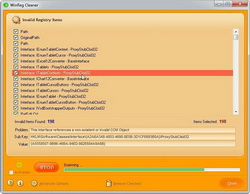

Σχόλια σχετικά με το OneClick Professional 12
Please add a comment explaining the reason behind your vote.
"Start Windows faster and smoother"
Would be interesting to know how this works (technically) and if there would be any benefit for Windows7.
Save | Cancel
Installed, registered for one year and ran the scan as expected. This was a WIN7-32 installation. The scan identified unexpectedly large (250 MB) amounts of junk files and claimed to have found 21 registry errors. Perhaps, but I'm suspicious. I have a fairly fresh install of WIN7 and find that a little unusual. will re-run the program after a startup to see if it is claiming to find the same problems. If so, this may be scare-ware and I'll just uninstall it. $19.95 would be fair, if this program isn't spoofing the results. I am suspicious, but to be fair I'll re-post a warning if the program finds the same issues after another cleaning.
Save | Cancel
I am going to give this one a try. From what I read here I can't determine whether the program lets you check on the found junk or registry errors. If it doesn't, I will not keep it.!)
@ #7, bill: since my DOS days (this goes back to my TRS80!), I always tried to keep my machines as well organized (very difficult with some Software makers - the worst being ! MS who automatically put their stuff) clean or uncluttered as possible. Well, you'd be amazed to see the number of files or reg. entries found by CCleaner f.ex...
@ #8 and #11 Merv H : I still have to find the first registry "Cleaner" (and I've run quite a lot of them, both whole "suites" or "specialized" packages) that will not find (a lot of) "errors" at the second or third pass in a row. So I don't think you should expect this one to be better at that...
Save | Cancel
Despite what posters here are claiming this is at the very least worth trying. While most of the competing software has at least minor flaws in their registry cleaners - which mean that they often identify some valid registry entries and being bad and want to delete them (which is never a good idea), WinCleaner at least with this version 12 (which was only released a few month back) does not make such mistakes.
Examples of software with unsafe registry cleaners include Glary Utilities, Advanced SystemCare, WinUtilities and System Mechanic.
I was able to download and activate WinCleaner with no problem at all. The problems with accessing the WinCleaner website is presumable due to the large number of visitors coming from this website today.
Save | Cancel
Also, for what it's worth there are many positive reviews of WinCleaner at Amazon dot com.
Save | Cancel