Προσφέρουμε καθημερινά ΔΩΡΕΑΝ λογισμικό με άδεια χρήσης, που θα αγοράζατε σε διαφορετική περίπτωση!

Giveaway of the day — OneClick! Optimizer Standard 1.0.0.2
OneClick! Optimizer Standard 1.0.0.2 ήταν διαθέσιμο ως προσφορά στις 2 Απριλίου 2020!
Θέλετε να παρατείνει τη ζωή του ένα παλιό PC ή να κάνετε το νέο σας ακόμη γρηγορότερα. Είναι χρησιμοποιώντας το μενού "Έναρξη" χαοτική και όχι πολύ γρήγορα, λόγω των πολλών built-in apps; Δεν τηλεμετρίας υπονομεύουν τη μυστικότητά σας; Χάρη OneClick! Optimizer όλα αυτά και ακόμα περισσότερα θα είναι πλέον ένα πρόβλημα. Με μια μόνο αίτηση και για ένα μόνο κλικ, μπορείτε να βελτιστοποιήσετε κάθε Windows 10 ρύθμιση κάνοντας το καλύτερο με κάθε τρόπο: την ταχύτητα, τη σταθερότητα, τη χρηστικότητα και την ασφάλεια. Τέλος, μέσα από την αποκλειστική προφίλ, θα έχετε τη δυνατότητα να ρυθμίσετε το σύστημα σε ένα ακόμη πιο ελκυστικό τρόπο, ικανοποιώντας κάθε σας ανάγκη.
Κάντε κλικ εδώ για να μάθεις το σύστημα βελτιστοποιήσεις που γίνονται από OneClick! Optimizer!
Ειδική Προσφορά για 48h:
OneClick! Optimizer είναι διαθέσιμο σε δύο διαφορετικές εκδόσεις: Standard και Pro. Ο τελευταίος υποστηρίζει το Expert Mode, το οποίο επιτρέπει τη χρήση του προσαρμοσμένου προφίλ που δημιουργήθηκε από Seizent. Μόνο για 48 ώρες, Seizent θα προσφέρει GOTD αναγνώστες την ευκαιρία να αγοράσετε την έκδοση Pro για μόνο $3.99 (1 άδεια χρήσης). Μπορείτε να χρησιμοποιήσετε το "GOTD48H" κωδικό κουπονιού εδώ για να αποκτήσετε το Pro αναβάθμιση τώρα.
Επιπλέον, θα πρέπει να επιλέξει 3 νικητές μεταξύ των χρηστών που έχουν αγοράσει ένα OneClick! Optimizer Pro license. Ο καθένας θα λάβετε μια αποκλειστική προφίλ βελτιστοποίησης, που προσαρμόζεται σύμφωνα με τις ανάγκες τους από Seizent για δωρεάν! Οι νικητές θα είναι σε θέση να ζητήσει Seizent για κάθε είδους ρυθμίσεις και παραμετροποίηση για τα Windows 10 εξατομικευμένο προφίλ.
The current text is the result of machine translation. You can help us improve it.
Προαπαιτούμενα:
Windows 10
Εκδότης:
SeizentΣελίδα:
http://www.seizent.com/en/oco/Μέγεθος Αρχείου:
17 MB
Licence details:
1 year/ 1 PC license
Τιμή:
$10.99


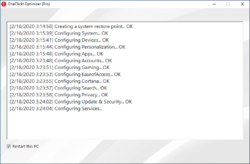
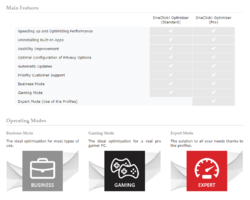
Σχόλια σχετικά με το OneClick! Optimizer Standard 1.0.0.2
Please add a comment explaining the reason behind your vote.
Visited software developer's website and it says nothing about the company, where it is located and from which country. There is ZERO information about the software developer company. It does NOT want to tell you.
In other words, you do not know it from Adam.
When you install and use the One Click to "optimise" your OS and PC, it is based on blind faith. "Trust Me" - "I won't play you out. "
This is like putting all your life savings into the hands of a total stranger.
When you do One Click, it does not tell you what it did to your computer and it does not ask you individually for each change made - whether you allow and it does not explain what is the consequences of each change.
It does not ensure you that there is a way to UNDO the changes made.
You do not even know what changes were made.
And how many.
And it is a 1 year licence.
Save | Cancel
well i used the coupon and purchased the pro version for $3.99 downloaded the zip provided along with license in email then i unpacked went to the unpacked folder inside the folder is a -
OneClick! Optimizer.exe
oco_gui.exe and a folder named bin i then proceeded and clicked the OneClick! Optimizer.exe to be mat with a popup requesting to input license key .so i input key as asked then submitted to be then met with another popup saying restart this PC to turn off UAC. Restart now? with yes no options. so i chose no then nothing.so i went to all setting and typed in the search to locate uac setting and opened the setting and changed it myself without the need to restart hmmm thats funny. so now its already off however i go and click the OneClick! Optimizer.exe again only to be met with the same restart popupnow the reason i aqm writing this review is because when u totally turn off uac control settings youi are allowing for apps to be downloaded and installed without you being notified and to me that is a concern and dangerous and unless you allow it all you will get is this restart popup.
Save | Cancel
If you go to there Homepage site listed on the right under System Requirements you will find out what it will disable and keep on, near the bottom of the page under Optimization List. I don't think I will down load it as you could disable this your self from there list. Remember to do a back-up before running any new program or change you try.
Save | Cancel