Προσφέρουμε καθημερινά ΔΩΡΕΑΝ λογισμικό με άδεια χρήσης, που θα αγοράζατε σε διαφορετική περίπτωση!

Giveaway of the day — oMega Commander 2.3.14
oMega Commander 2.3.14 ήταν διαθέσιμο ως προσφορά στις 19 Απριλίου 2019!
ωμέγα Διοικητής είναι ένα σύγχρονο file manager που συγκεντρώνει ένα ευρύ σύνολο από βασικές και προηγμένες αρχείων και φακέλων διαχειριστικές λειτουργίες με γρήγορη πρόσβαση σε Λειτουργία οι εφαρμογές του Συστήματος, τους ελέγχους και δημοφιλείς πόρους του internet.
Τα πάντα είναι διαισθητική και άκρως προσαρμόσιμη. Το κλασικό split-πίνακα διάταξης είναι εμπλουτισμένη με μια σειρά από οπτικές καινοτομίες. Μαθαίνοντας τα νέα χαρακτηριστικά και η προσαρμογή είναι εύκολη χάρη κινούμενα επεξηγήσεις και δείκτες, η αναζήτηση με ενεργοποιημένο το παράθυρο διαλόγου Ρυθμίσεις, λεπτομερή και ενσωματωμένο σύστημα online βοήθειας. Λειτουργίες αρχείων, έχουν βελτιστοποιηθεί για την ταχύτητα και συνοδεύεται με την απόδοση λεπτομέρειες. Προβολή και επεξεργασία πολλοί τύποι αρχείων μπορεί να γίνει μέσα στο Διοικητή.
Ο απώτερος στόχος των ωμέγα Διοικητής είναι για να είναι το κεντρικό δωμάτιο ελέγχου του προσωπικού υπολογιστή σας, και να σας βοηθήσουν να είστε πιο συγκεντρωμένοι και παραγωγικοί με τα σπουδαία έργα.
The current text is the result of machine translation. You can help us improve it.
Προαπαιτούμενα:
Windows XP/ Vista/ 7/ 8/ 8.1/ 10
Εκδότης:
Pylonos.comΣελίδα:
https://pylonos.com/omegaΜέγεθος Αρχείου:
7 MB
Τιμή:
$15.00


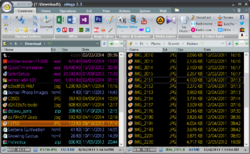

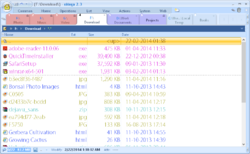


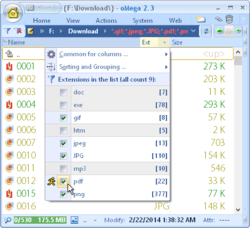
Σχόλια σχετικά με το oMega Commander 2.3.14
Please add a comment explaining the reason behind your vote.
I've used many file managers for the PC over the last 30 years, but none has been as fancy as this. I own XYplorer and xplorer2, both of which are excellent, but this program is almost overwhelming in its features. And the presentation is unlike anything I've seen, with little popup-and-fade-away bits of info, tips, and animations.
So far I could find nearly every setting I wanted (show sizes as bytes; intermix folders and files in lists; use menus instead of ribbons, etc.) -- but there seems to be one major, common, obvious feature missing: I don't see how you can reorder the columns in the details list. In every other program, even super-low-end, simple ones, you just drag the columns to the order you want them. Here, that doesn't work.
Anybody know how to do change column order in the details list?
Other than that, big thumbs up so far (many further hours of testing ahead).
Save | Cancel
NB: 'How to get key data' is in the Readme file included into the package you download. Please, enter your e-mail (not NAME!!!) into the 'Name' field when registering the software.
Otherwise the key won't work.
Save | Cancel
They seem to have forgotten an essential part of a file manager - a Treeview!
Save | Cancel
mike, They do have variations Under Filters > flat view > Show internal files. It can be modified to show all folders and/or all folders and filters beneath the folder.
Save | Cancel
Working good, but without TREEVIEW it isn`t useful for me. Sorry to uninstall it.
Save | Cancel