Προσφέρουμε καθημερινά ΔΩΡΕΑΝ λογισμικό με άδεια χρήσης, που θα αγοράζατε σε διαφορετική περίπτωση!
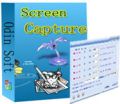
Giveaway of the day — Odin Screen Capture
Odin Screen Capture ήταν διαθέσιμο ως προσφορά στις 17 Ιανουαρίου 2010!
To Odin Screenshot Expert είναι ένα πλήρες χαρακτηριστικών πρόγραμμα που σας επιτρέπει να συλλάβετε εύκολα και να σχολιάσετε οτιδήποτε συμβαίνει στην οθόνη σας, συμπεριλαμβανομένων των παραθύρων, αντικειμένων, μενού, πλήρης οθόνη, περιοχές στην οθόνη ακόμα και μεγάλα παράθυρα ή web σελίδες που δεν χωράνε σε μια οθόνη. Μπορείτε να αποθηκεύσετε τις εικόνες σε jpg, bmp, png ή άλλα είδη αρχείων και να ορίσετε hotkey ώστε να είναι πιο βολικό στην χρήση του. Το σημαντικότερο χαρακτηριστικό του είναι ότι σας επιτρέπει να τυπώσετε τις εικόνες αυτές.
Σημαντικά χαρακτηριστικά:
- Σύλληψη οποιουδήποτε τμήματος της οθόνης από την επιφάνεια εργασίας
- Περιλαμβάνει πολλά hotkeys: εμφάνιση και απόκρυψη του παραθύρου Printscreen, σύλληψη του πλήρους desktop, εμφάνιση ρυθμίσεων παραθύρου, κλπ.
- Αποθήκευση εικόνων σε πολλά είδη αρχείων (jpg, bmp, png) και αποστολή του για επεξεργασία, ανέβασμα στο web, ή αποστολή τους σε φίλους.
- Εκτύπωση εικόνων
Προαπαιτούμενα:
Windows NT4/2000/2003/XP/Windows Vista/Windows 7; 750MHz Intel or AMD CPU; 100 MB of HD space or more; RAM 256 MB or above
Εκδότης:
Odin Soft IncΣελίδα:
http://www.odinshare.com/screen-capture.htmlΜέγεθος Αρχείου:
2.57 MB
Τιμή:
$19.95


Σχόλια σχετικά με το Odin Screen Capture
Please add a comment explaining the reason behind your vote.
You've got to be kidding. I'm not even going to install this. Anonymous website, horrible spelling and grammar on the website and in the screenshots, fake testimonials, no features at all. It would have been better to skip today, or offer a screensaver. There are plenty of freeware and commercial screen capture tools which are decent, as noted numerous times on previous giveaways.
Save | Cancel
Well!
I use a simple screen capture often, so thought this might
be a useful expansion. But alas, I'm uninstalling pronto.
Download and registration smooth and easy, but my screen
went psycho after that : the cursor went bright red and
the OdinScreenCapture icon/window (about 2inches square) bounced around the screen, running from the cursor at every approach when I tried to close it to clear the screen.
Eventually I had to close it using task manager. The cursor was useless till then.
If this is some cool, sophisticated thing the program does
it should be introduced gradually so that the user knows
what is going on, not slammed at us like a rock to the head.
In addition, we are immediately confronted with a window asking us to set five hotkeys with different combinations of
Cntr Alt, and another key, but it is not clear what these settings will do in this program, because there has been no introduction whatsoever.
I didn't set any of these, imagining that this would be safer than setting things I was ignorant about. Maybe that's what made the screen go psycho. Either way, the whole thing is designed WITHOUT the user in mind, and needs a very thorough rethink. It might be a great program, but with this aggressive and destructive introduction I'm happier never knowning.
Save | Cancel
And now compare this tool for 19$ with free Polish MWSnap from 2002 :)
http://www.mirekw.com/winfreeware/index.html
MWSnap is so far the best freeware screen capture tool I've came accross.
Save | Cancel
Installation is smooth. It allows you to capture the screen or part of it. However its a big thumbs down for me, because it is not allowing me to paste it on any other application.
I need to save it as a seperate file rather than pasting in word or any other document.
Save | Cancel
it look quite simple
but you might also consider trying
fscaptutre 5.3 portable :
http://www.portablefreeware.com/?id=775
fscaptutre 5.3 is the last free version and is VERY good.
Save | Cancel