Προσφέρουμε καθημερινά ΔΩΡΕΑΝ λογισμικό με άδεια χρήσης, που θα αγοράζατε σε διαφορετική περίπτωση!

Giveaway of the day — NIUBI Partition Editor Professional 7.0.4
NIUBI Partition Editor Professional 7.0.4 ήταν διαθέσιμο ως προσφορά στις 27 Δεκεμβρίου 2017!
NIUBI Επεξεργαστή Κατατμήσεων Professional Edition είναι ένα μαγικό διαμέρισμα λογισμικό διαχείρισης. Παρέχει βασικές διαμέρισμα διαχείρισης για να δημιουργήσετε, να διαγράψετε, τη μορφή κατάτμηση, αλλαγή του γράμματος μονάδας δίσκου, κ. λπ. Προηγμένη διαχείριση για αλλαγή μεγέθους/μετακίνηση υπάρχουσα κατάτμηση, χωρίς απώλεια δεδομένων, να αντιγράψετε, να κρύβονται, να ορίσετε ενεργό, τη μετατροπή, defrag, ελέγξτε το διαμέρισμα και πολλά άλλα.
Καλύτερο από το άλλο partition manager λογισμικού, NIUBI Επεξεργαστή Κατατμήσεων Επαγγελματική ολοκληρωμένη μοναδικό Roll-Back τεχνολογία προστασίας, το οποίο είναι σε θέση να επαναφέρετε τον υπολογιστή στην κατάσταση πριν από την αλλαγή μεγέθους σε ένα flash, ακόμη και αν η διακοπή ρεύματος ή άλλο υλικό το ζήτημα παρουσιάστηκε κατά την αλλαγή μεγέθους.
Το μοναδικό αρχείο που κινούνται αλγόριθμος βοηθά να αλλάξετε το μέγεθος του διαμερίσματος 30% - 300% πιο γρήγορα από ό, τι οποιαδήποτε άλλα εργαλεία.
ΣΗΜΕΊΩΣΗ: Llifetime άδεια.
The current text is the result of machine translation. You can help us improve it.
Προαπαιτούμενα:
Windows 10/ 8/ 7/ Vista/ XP (x32/x64)
Εκδότης:
NIUBI TechnologyΣελίδα:
https://www.hdd-tool.com/professional-edition.htmlΜέγεθος Αρχείου:
12.1 MB
Τιμή:
$39.00
Προτεινόμενοι τίτλοι

Αξιόπιστη partition manager λογισμικό για Windows Server 2016/2012/2008/2003 και SBS/Home Server. (1 άδεια χρήσης για 2 εξυπηρετεί). Τιμή: $139

NIUBI Partition Editor Server Edition + Την Αναβάθμιση Της Ζωής. Τιμή: $229

NIUBI Partition Editor Enterprise Edition. (1 άδεια χρήσης για απεριόριστο Υπολογιστές και διακομιστές μέσα σε μια εταιρεία, ανεξάρτητα από τις θέσεις.) Τιμή: $399

NIUBI Επεξεργαστή Κατατμήσεων Enterprise Edition + την Αναβάθμιση της Ζωής. Τιμή: $499

NIUBI Partition Editor Technician Edition (1 άδεια χρήσης για έναν τεχνικό που παρέχουν κερδοφόρα υπηρεσία απεριόριστη εταιρείες και ιδιώτες). Τιμή: $699

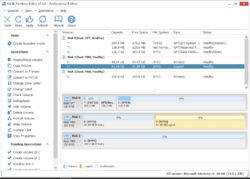


Σχόλια σχετικά με το NIUBI Partition Editor Professional 7.0.4
Please add a comment explaining the reason behind your vote.
Tried a previous version of their software, was not over impressed by it. I prefer to use the free version from paragon, just updated to the latest version. Does everything this can do, so sticking with a company I know and trust.
Save | Cancel
Same problem as #7 'Storage access driver failed to install!
Save | Cancel
Fred, if you do need partition software on your Win 7 64 bit machine, and this doesn't work, I'd suggest you use AOMEI Partition Assistant Free version.
https://www.aomeitech.com/pa/standard.html
You can also use EaseUS Free version. I've used both of these on a 64 bit Win 7 machine, Win 8.1 2nd Edition and on Win 10 64 bit. Both these are reliable and has been around for many years.
Personally, after using both, I found that I prefer AOMEI. It's regularly updated, and has support for creating a Windows PE bootable media on 64-bit system, support both UEFI and Legacy BIOS boot modes.
I don't know much about this offered software's 'roll-back protection' feature (it does sound nice), but when working with partitions, perhaps sticking with the tried and tested may be wise, especially if you have problems installing it on a 64 bit system ?
As an aside, AOMEI also has a free version of a disk imager, which I've also used successfully for years.
Save | Cancel
Does it provide a means to make bootable media, such as USB and / or DVD? Thank you!
Save | Cancel
FWIW, if you're going to shrink a partition, defrag 1st to pack all the data towards the beginning, then trim the end. When you want to move a partition, NIUBI Partition Editor Pro or similar can move the data for you, though personally I prefer a partition image backup that can be restored anywhere. While NIUBI Partition Editor Pro can protect your data, with software there's always some chance that something can go wrong, plus writing large amounts of data to a marginal HDD can cause it to fail, and there's often no way to tell that a HDD is about to fail.
Partition copy can work well when/if you want new partition file tables. While a bit rare, an example would be when bad sectors are detected with Windows disk checking, & recorded to the NTFS file tables -- the drive might substitute a spare, or you might replace the drive, but those file tables will still show the same bad sector(s) unless they're replaced.
Save | Cancel