Ελληνικά
Προσφέρουμε καθημερινά ΔΩΡΕΑΝ λογισμικό με άδεια χρήσης, που θα αγοράζατε σε διαφορετική περίπτωση!

$69.00
ΕΛΗΞΕ
Giveaway of the day — MyDraw 4.3
MyDraw - προηγμένη λογισμικού δημιουργίας διαγραμμάτων και διανυσματικά γραφικά εργαλείο σχεδίασης.
$69.00
ΕΛΗΞΕ
Αξιολόγηση Χρηστών:
77
Σχολιάστε
MyDraw 4.3 ήταν διαθέσιμο ως προσφορά στις 15 Φεβρουαρίου 2020!
Σήμερα Giveaway of the Day
Αφήστε το BeeConverter να δώσει ζωντάνια στο βίντεό σας!
MyDraw είναι μια προηγμένη λογισμικού δημιουργίας διαγραμμάτων και διανυσματικά γραφικά εργαλείο σχεδίασης. Το διάγραμμα αυτό το λογισμικό περιλαμβάνει ισχυρά χαρακτηριστικά για να σας βοηθήσει να δημιουργήσετε διαγράμματα, διαγράμματα org, το μυαλό χάρτες, διαγράμματα δικτύου, κατόψεις, γενικές επιχειρηματικές τα διαγράμματα, τα σχέδια και τους άλλους.
Βασικά χαρακτηριστικά:
- Το Visio® σχέδιο (VSD, VSDX) την εισαγωγή και την εξαγωγή - εύκολα να μετατρέψετε τα διαγράμματά σας και να συνεργαστούμε μαζί τους σε Apple macOS και Windows Λειτουργικά Συστήματα.
- Διαισθητικό UI - διακόπτης μεταξύ του κλασικού γραμμές εντολών (Office 2003 στυλ) και η σύγχρονη Κορδέλα εντολή interface.
- Υποστήριξη για πολλαπλές σελίδες ανά έγγραφο σχεδίασης.
- Πλήρες σύνολο από προκαθορισμένα μεγέθη σελίδας, καθώς και προσαρμοσμένο μέγεθος σελίδας.
- Τα διαγράμματα μπορούν να εκτυπωθούν ή να εξαχθούν σε εικόνα (PNG, JPEG, BMP κ. λπ.), καθώς και PDF και SVG format.
- Ενσωματώστε πάνω από 30 διαφορετικοί τύποι των barcodes σε διαγράμματα (1D και 2D barcodes).
- Μεγάλη ποσότητα προκαθορισμένο σχήμα βιβλιοθήκες κατάλληλος για τους διάφορους τύπους διαγραμμάτων.
- Αυτόματη διατάξεις και δρομολόγησης - 14 αυτόματη διατάξεις με πολλαπλούς προσαρμογή ιδιότητες και αυτόματος συνδετήρας δρομολόγησης που ποτέ δεν διασχίζει τα σχήματα.
- Ισχυρό Εμπλουτισμένου Κειμένου Υποστήριξη των διαγραμμάτων του λογισμικού έχει ισχυρή υποστήριξη για το πλούσιο κείμενο και τη μορφοποίηση του κειμένου. Επιπλέον, το πλούσιο κείμενο, υποστηρίζει την αντιγραφή και την επικόλληση των RTF μορφοποίηση εμπλουτισμένου κειμένου από άλλες εφαρμογές.
- Σχήμα προστασία - κλείδωμα σε οποιοδήποτε σχήμα ή το συνδετήρα από την μετακίνηση, κλιμάκωση (αλλαγή μεγέθους) ή την εκτύπωση.
The current text is the result of machine translation. You can help us improve it.
Προαπαιτούμενα:
Windows XP/ Vista/ 7/ 8/ 8.1/ 10 (x32/x64); .NET Framework 2.0 or higher; 512 Mb RAM; 100 Mb disk space; 512 Mb RAM; 100 Mb disk space
Εκδότης:
MyDrawΣελίδα:
https://www.mydraw.com/Μέγεθος Αρχείου:
60.9 MB
Licence details:
unlimited
Τιμή:
$69.00
GIVEAWAY download basket
Developed by Microsoft
Developed by Dmitri Karshakevich
Model BPMN processes and create flowcharts to efficiently manage your.
Open, modify, convert, sign, and secure your PDFs.
Προσφορές για iPhone »
$1.99 ➞ Δωρεάν σήμερα
This app is an autistic person's dream. It's like your favorite screensavers but interactive.
$0.99 ➞ Δωρεάν σήμερα
$0.99 ➞ Δωρεάν σήμερα
SAND is a powerful grid-based sequencer designed to create music using plugins and external MIDI devices.
$9.99 ➞ Δωρεάν σήμερα
For those of us who can appreciate weird and funny drawings, these stickers can’t fail to fascinate.
$0.99 ➞ Δωρεάν σήμερα
Προσφορές για Android »
$43.99 ➞ Δωρεάν σήμερα
$2.99 ➞ Δωρεάν σήμερα
$2.49 ➞ Δωρεάν σήμερα
$0.99 ➞ Δωρεάν σήμερα
Blur Photo is the perfect censor photo app for blur background and picture blur.
$2.99 ➞ Δωρεάν σήμερα


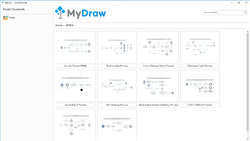
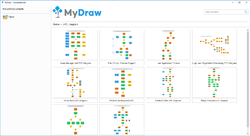
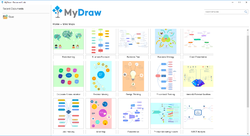

Σχόλια σχετικά με το MyDraw 4.3
Please add a comment explaining the reason behind your vote.
This is superb software even though it cannot be properly evaluated in a few minutes or even hours. I would liken it to a friendlier version of Adobe Illustrator, not as complex but you can certainly work faster and more confidently. My use is strictly personal, but up 'til now I have been doing my posters, greeting cards, business cards and general whatnot with Adobe Photoshop. Now I can move beyond and get superior results with MyDraw, not to mention being able to work faster and use design templates for more reproducible results.
One note as a suggestion: click on "file" from the main menu and at the bottom you will see an "options" button. The second tab there allows you to deselect "automatically check for updates". MyDraw was very easy to create a registered portable version which means you can put it on a USB memory stick (pen drive) and take it with you. In all, my portable version ended up at 126 MB in size with all the templates.
Such complete and comfortable software I have never seen here as a giveaway. The authors are to be congratulated for such a fine product and thanked for this most generous offering.
Get it while you can, even if you don't see an immediate need for it. I am absolutely sure that you will eventual want to produce a top-notch garage sale poster or whatever and be happy for the tiny space it takes up on your hard drive.
Save | Cancel
To register
Open a document from top menu, Click 'File', Click 'About' and enter the activation key
Save | Cancel
Hi, installed and licenced with no problems at all. Had a look around and it seems a really good piece of software. I was a PM and used Visio at work. This is at least as good as that and I think probably better. As I do not work now it is certainly way good enough for my home use.
Save | Cancel
If anyone has an issue with the 'get the activation key' page, there is a CAPTCHA below the name and email address. If you don't see it, you may have to change your browser settings (I use the new Edge and I had to turn off Tracking Protection for this site in order to see it).
Save | Cancel