Προσφέρουμε καθημερινά ΔΩΡΕΑΝ λογισμικό με άδεια χρήσης, που θα αγοράζατε σε διαφορετική περίπτωση!
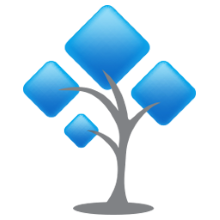
Giveaway of the day — MyDraw 2.0 (Win & Mac)
MyDraw 2.0 (Win & Mac) ήταν διαθέσιμο ως προσφορά στις 5 Ιανουαρίου 2018!
MyDraw είναι μια προηγμένη λογισμικού δημιουργίας διαγραμμάτων και διανυσματικά γραφικά εργαλείο σχεδίασης. Το διάγραμμα αυτό το λογισμικό περιλαμβάνει ισχυρά χαρακτηριστικά για να σας βοηθήσει να δημιουργήσετε διαγράμματα, διαγράμματα org, το μυαλό χάρτες, διαγράμματα δικτύου, κατόψεις, γενικές επιχειρηματικές τα διαγράμματα, τα σχέδια και τους άλλους.
Βασικά χαρακτηριστικά:
- Το Visio® σχέδιο (VSD, VSDX) την εισαγωγή και την εξαγωγή - εύκολα να μετατρέψετε τα διαγράμματά σας και να συνεργαστούμε μαζί τους σε Apple macOS και Windows Λειτουργικά Συστήματα.
- Διαισθητικό UI - διακόπτης μεταξύ του κλασικού γραμμές εντολών (Office 2003 στυλ) και η σύγχρονη Κορδέλα εντολή interface.
- Υποστήριξη για πολλαπλές σελίδες ανά έγγραφο σχεδίασης.
- Πλήρες σύνολο από προκαθορισμένα μεγέθη σελίδας, καθώς και προσαρμοσμένο μέγεθος σελίδας.
- Τα διαγράμματα μπορούν να εκτυπωθούν ή να εξαχθούν σε εικόνα (PNG, JPEG, BMP κ. λπ.), καθώς και PDF και SVG format.
- Ενσωματώστε πάνω από 30 διαφορετικοί τύποι των barcodes σε διαγράμματα (1D και 2D barcodes).
- Μεγάλη ποσότητα προκαθορισμένο σχήμα βιβλιοθήκες κατάλληλος για τους διάφορους τύπους διαγραμμάτων.
- Αυτόματη διατάξεις και δρομολόγησης - 14 αυτόματη διατάξεις με πολλαπλούς προσαρμογή ιδιότητες και αυτόματος συνδετήρας δρομολόγησης που ποτέ δεν διασχίζει τα σχήματα.
- Ισχυρό Εμπλουτισμένου Κειμένου Υποστήριξη των διαγραμμάτων του λογισμικού έχει ισχυρή υποστήριξη για το πλούσιο κείμενο και τη μορφοποίηση του κειμένου. Επιπλέον, το πλούσιο κείμενο, υποστηρίζει την αντιγραφή και την επικόλληση των RTF μορφοποίηση εμπλουτισμένου κειμένου από άλλες εφαρμογές.
- Σχήμα προστασία - κλείδωμα σε οποιοδήποτε σχήμα ή το συνδετήρα από την μετακίνηση, κλιμάκωση (αλλαγή μεγέθους) ή την εκτύπωση.
Σημειωση: το αρχείο περιλαμβάνει τα αρχεία εγκατάστασης για Windows και Mac
The current text is the result of machine translation. You can help us improve it.
Προαπαιτούμενα:
Windows XP/ Vista/ 7/ 8/ 8.1/ 10 (32-bit & 64-bit); .NET Framework 2.0 or higher; 512 Mb RAM; 100 Mb disk space OR MAC OS X 10.7 and higher; 512 Mb RAM; 100 Mb disk space
Εκδότης:
MyDrawΣελίδα:
https://www.mydraw.com/Μέγεθος Αρχείου:
98.2 MB
Τιμή:
$69.00


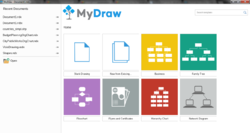

Σχόλια σχετικά με το MyDraw 2.0 (Win & Mac)
Please add a comment explaining the reason behind your vote.
Dear users,
The issue is most likely to be caused by a very high load on the developer's server. The was resolved. Please, try requesting a license once again.
If you are still experiencing difficulties with the license, please feel free to contact us at giveaway@giveawayoftheday.com or contact the developer directly at support@mydraw.com
Sorry for the inconvenience and have a nice day.
--
Always yours,
GOTD Team
Save | Cancel
Giveaway of the Day,
I am still getting the "failed to connect to the activation server" message - have tried a few times for the past hour.
Thanks
Michael Frank
Save | Cancel
Giveaway of the Day, Can't even get the license key - internal server error all the time. Not much point in proceeding.
Save | Cancel
Have Windows 10 - have downloaded and installed, then uninstalled and re downloaded and installed and still cannot see the ribbon bar. So can't get to the 'File' menu to complete the installation. Bizarre! I'd really like to try the program but this time wasting is putting me off!
Save | Cancel
Print out the readme file and follow it to the letter -- looks like an excellent program made less effective by a convoluted registration and activation routine. A direct link to a tutorial would be a big help. The program doesn't have a traditional windows top menu bar so it initially takes a lot of fussing around to discover where things are and how to make it useful. If you are careful in following the readme file you can get it all working, but registration and activation are not intuitive nor follow the practice of most other programs.
Save | Cancel
keep getting error message "500 - Internal Server Error"
Save | Cancel