Προσφέρουμε καθημερινά ΔΩΡΕΑΝ λογισμικό με άδεια χρήσης, που θα αγοράζατε σε διαφορετική περίπτωση!

Giveaway of the day — MSTech Easy Desktop Organizer
MSTech Easy Desktop Organizer ήταν διαθέσιμο ως προσφορά στις 29 Ιουνίου 2020!
ΣΗΜΕΊΩΣΗ: Το λογισμικό απαιτεί .NET Framework 4.8 ή υψηλότερη
Οι περισσότεροι από εμάς να μας συχνά χρησιμοποιούμενα αρχεία, φακέλους, και εφαρμογές " συντομεύσεις για πιο γρήγορη πρόσβαση.
Τις περισσότερες φορές, θα καταλήξουμε με ένα βρώμικο, σύγχυση επιφάνεια εργασίας.
MSTech ΈΝΤΟ, σας βοηθά να έχετε πρόσβαση στα αρχεία σας, τους φακέλους, συντομεύσεις, ενώ έχετε ένα καθαρό και οργανωμένο επιφάνεια εργασίας.
Μπορείτε να δημιουργήσετε έναν απεριόριστο αριθμό των παραθύρων στην επιφάνεια εργασίας σας, εμφάνιση ή απόκρυψη τους, όπως το χρειάζεστε. Εύκολα να κρατήσει απεριόριστη αρχείων, φακέλων και συντομεύσεων κατηγοριοποιούνται με βάση το στυλ σας, απλά σύρετε και ρίξτε τα πάνω από τα παράθυρα.
Κάθε παράθυρο έρχεται με ένα ενσωματωμένο εργαλείο αναζήτησης, το οποίο σας κάνει να μπορείτε να βρείτε το επιθυμητό αρχείο ή το φάκελο ευκολότερη και ταχύτερη.
Επιπλέον, μπορείτε να διαχειριστείτε τις ταπετσαρίες/φόντα απευθείας μέσω του λογισμικού. Επίσης, μπορείτε να απολαύσετε τη λήψη δωρεάν υψηλής ποιότητας (HD) desktop wallpapers από το MSTech ιστοσελίδα.
Το Giveaway Προώθηση Λεπτομέρειες:
- Όχι Δωρεάν Ενημέρωση
- Όχι Δωρεάν Αναβάθμιση
- Όχι Δωρεάν Υποστήριξη
- Όχι Εμπορική Χρήση
The current text is the result of machine translation. You can help us improve it.
Προαπαιτούμενα:
Windows 7/ 8/ 8.1/ 10 (x86&x64); .Net Framework 4.8 or higher
Εκδότης:
MSTechΣελίδα:
https://mstech-co.com/mstech-easy-desktop-organizer/Μέγεθος Αρχείου:
37.8 MB
Licence details:
Lifetime, no updates
Τιμή:
$15.00


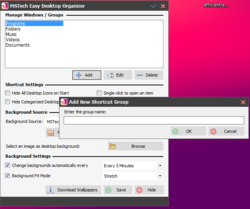
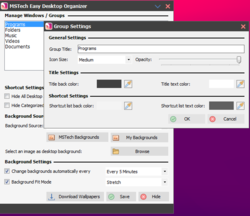
Σχόλια σχετικά με το MSTech Easy Desktop Organizer
Please add a comment explaining the reason behind your vote.
This software is not worth the hassle. Even the Fences app is far better. One can manage a cluttered desktop easier than the mess this software creates. In addition, the installer kills the Explorer along with desktop and taskbar. Have to run it from the task manager. [Ctrl+Shift+Esc]
Just my two cents.
Save | Cancel
I created 4 simple folders on my desktop. Social media, business tools, personal and other apps. Each of these folders is instantly searchable without the need to open a single program. Free wallpapers are everywhere so why do you want $15? What does this do that my laptop cannot do instantly for free.
Save | Cancel
I have to agree with the other comments.
Went to the site and watched the video. Looks like you just end up with a bunch of bars sitting on the desktop. That doesn't seem like much of an improvement. If that was my video I would speed up the parts where they are transferring the files...a bit boring just watching someone moving a ton of shortcuts.
I just do folders and put my stuff in them on the desktop and change the folder icons to something I like.
I us a Black Cat for my recycle bin that turns into a cat sitting in a litter box when it needs emptying: Usually make my own wallpapers too.
You can do custom icons very easily. All you need is a picture you like and an free online icon converter, or pick a free icon from one of the many sites out there. I keep a folder called MyIcons in the Exploding Head folder for these. If you ditch the grid and use the free style arrange, you can make it look pretty neat.
Example: https://imgur.com/a/smcskeY
Went out an looked at the fences one also, don't like that either. Think I had checked that out a long time ago, guess I wasn't impressed then either.
Save | Cancel
Oh dear.
I just installed this software and it will not import 99% of my icons. A box appears telling me that I cannot use special characters. Sorry, but I'm not using any.
This software is way too buggy and unituitive to be useful. A good idea marred by awful implementation.
I tried the trial of the Pro version too. Same problem.
Save | Cancel
Not worth it you can get Start Menu X for free and does a lot more.
Save | Cancel