Προσφέρουμε καθημερινά ΔΩΡΕΑΝ λογισμικό με άδεια χρήσης, που θα αγοράζατε σε διαφορετική περίπτωση!

Giveaway of the day — MPEG Video Wizard DVD
MPEG Video Wizard DVD ήταν διαθέσιμο ως προσφορά στις 16 Σεπτεμβρίου 2009!
To MPEG Video Wizard DVD είναι η λύση όλα-σε-ένα για τις MPEG ταινίες!
Μετατρέψτε. Επεξεργαστείτε. Δημιουργήστε. Κάψτε.
Το Womble MPEG Video Wizard DVD είναι ο τελευταίος επεξεργαστής MPEG με δυνατότητα authoring για DVD και πλήρη υποστήριξη του κωδικοποιητή AC-3.
- Μετατρέψτε τις αγαπημένες σας ταινίες για το iPod και το PSP.
- Επεξεργαστείτε τις ταινίες MPEG με την ελάχιστη επανακωδικοποίηση του βίντεο.
- Δημιουργήστε την δική σας συλλογή από DVD με επαγγελματικά μενού.
- Κάψτ το δικό σας DVD και μοιραστείτε τις πολύτιμες αναμνήσεις με τους φίλους σας.
Προαπαιτούμενα:
Windows 98, ME, 2000, or XP; 233 MHz Processor; 32 MB RAM; Video Card with 1024 x 768 Resolution; Sound Card and Speakers; 2 Button Mouse; CD-ROM Drive; 20 MB Hard Disk Space (for program)
Εκδότης:
Womble MultimediaΣελίδα:
http://www.womble.com/products/dvd.htmlΜέγεθος Αρχείου:
11.9 MB
Τιμή:
$49.00
Προτεινόμενοι τίτλοι
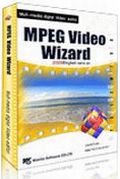
Το Womble MPEG Video Wizard είναι ένας πολυδιάστατος επεξεργαστής MPEG. Είτε είστε επαγγελματίς του βίντεο ή χομπίστας, είμαστε βέβαιοι ότι αυτό το MVW καλύπτει όλες τις απαιτήσεις επεξεργασίας των MPEG βίντεο.
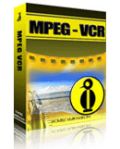
Το Womble MPEG-VCR είναι ένας επεξεργαστής MPEG-2 με ακρίβεια frame. Σας επιτρέπει να εντοπίσετε την σκηνή που θέλετε γρήγορα και με ακρίβεια, μετακινηθείτε σε ολόκληρη την ταινία τόσο γρήγορα όσο μπορείτε να κινήσετε το ποντίκι στον κυλιστή, και γράψτε τις επεξεργασμένες ταινίες τόσο γρήγορα όσο χρειάζεται για να γράψετε ένα οπτικό δισκάκι.

Σχόλια σχετικά με το MPEG Video Wizard DVD
Please add a comment explaining the reason behind your vote.
The Good
* Does video editing and DVD authoring.
* Supports more than just MPEG encoded videos (with the help of third party codecs).
* You can add many effects and filters to your videos.
* You can add custom text and custom audio to your videos.
* Fast exporting of videos.
* You can create custom DVD menus.
* Ability to preview output for videos and DVDs before actual export.
The Bad
* Large learning curve; not very user friendly.
* Videos can only be exported as .MPG, .AVI, .MP4, and .MOV.
* Authoring DVDs can take a while.
* Re-encodes a lot more than claimed by the developer.
* Sometimes some components stop working.
Free Alternatives
For DVD Authoring
DVDFlick
For final verdict, recommendations, and full review please click here.
Save | Cancel
The program doesn't have a friendly user interface; I'm a programmer but I had a hard time trying to see what buttons I should press. On the good side, it has lots of transition effect and can export to mpeg1, mpeg2, vcd and svcd (the full range of standard dvd formats).
Save | Cancel
@ #3 ool, What the heck you talking about can you count? and where did you learn do work out percentages lol,
I think next time you should ask your mummy to check your sums before you post.
Save | Cancel
I use WMVWD since a long time now, and I can say that this product does a good job. I use it to remove commercials from DVDs recorded with a standalone recorder. It can do frame-accurate cuts, and add transition effects if you wish. (The edition tools of the standalone recorders are not precise, and can cut the movie only at GOP boundaries, every 1/2 second or so.)
The really good thing is that WMVWD re-encodes ONLY the parts of the video and audio streams that has been touched by your edits. For example, if you cut the movie in the middle of a GOP, it will re-encode only the half GOP. This way, globally, there is no quality loss. The same thing is true for the audio stream, unless you decide to change its format (for example to convert a MP3 stream to AC3).
However, there are also some bad points to note. For instance, WMVWD cannot recreate the original DVD. It can do menus for you (including chapter menus if you wish), but it cannot keep the original menu. In other words, it processes the movies or clips, one at a time, but it cannot process a whole DVD.
WMVWD is also limited to one audio and one subpic stream, so you cannot use it, say, to do a compilation of clips extracted from commercial DVDs, unless you can live with a single audio and a single subpic stream.
The worst problem with WMVWD is its GUI, totally infect. I would have much preferred a standard Windows interface, rather than that supposedly nice-looking GUI, but not intuitive at all.
Furthermore, the GUI problems are not limited to the look. There are things incredibly complex to do, while they should be simple. For example, it cannot load a full set of VOB files directly. You can load them one at a time, and place them in the timeline, but if you do that, there is a little audible gap at each joint. That unacceptable, of course. So, you have to build a special text file with the file names of the VOBs to join, and load that text file in WMVWD to load all parts at the same time. That's really stupid.
For that reasons, the learning curve is important, but when you know how to use it, it can be very useful.
Last thing to note: unlike many commercial application, this one has NO real free equivalent. All free programs that can cut commercials out of a DVD (such as VobBlanker) can do the cuts only at the GOP boundaries. Therefore, I highly recommend to download and install this GAOTD, while it is free.
Although it is far from perfection, I give it a thumb up.
Save | Cancel
I have been evaluating this program for the last few weeks with a view to purchase. Many thanks to GAOTD, you save me quite a few bucks!
In my opinion, this is a "must have" if you intend to edit MPEG Video. Once you get the hang of it, you’ll find it to be a versatile program for your video projects.
Pros:
Video editing:
*Frame accurate mpeg editing
*Smart rendering tech
*Automatic detection and removal of commercial breaks
*Can export mp4 file
*Many convenient built in tools like mux/demux, GOP fixer, etc.
DVD authoring:
*Support multiple titles
*Can create customized menu
*Built-in DVD burner
Cons:
*Does not support SUP format subtitle
Save | Cancel