Προσφέρουμε καθημερινά ΔΩΡΕΑΝ λογισμικό με άδεια χρήσης, που θα αγοράζατε σε διαφορετική περίπτωση!
ModusDoc 7.2.310 ήταν διαθέσιμο ως προσφορά στις 28 Ιουλίου 2019!
Καθολική δεδομένων cataloger ModusDoc σχεδιάστηκε για την καταλογογράφηση και διαφορετικών δεδομένων: τα έγγραφα, e-books, audio books, ταινίες, φωτογραφίες και άλλα αρχεία, hyperlinks, τα προγράμματα, τους φακέλους και τις σημειώσεις σε μια βάση δεδομένων με σκοπό την απόκτηση γρήγορη και εύκολη πρόσβαση σε αυτά.
Μπορείτε να σαρώσετε ένα φάκελο ή ένα ολόκληρο δίσκο. ModusDoc δημιουργήσετε δέντρο ομάδες σύμφωνα με τη δομή των φακέλων στο δίσκο και τα σχετικά αρχεία - συνδέσεις σε αρχεία.
Μπορείτε να προσθέσετε οποιαδήποτε έγγραφα για να ModusDoc βάση δεδομένων, συμπεριλαμβανομένων των e-books, audio books, ταινίες, φωτογραφίες και άλλα αρχεία, συντομεύσεις ή τους φακέλους, απλά σύροντας τα με το ποντίκι. Μπορείτε να σύρετε υπερ-συνδέσεις, επιλεγμένο κείμενο, e-mail - ModusDoc cataloger θα δημιουργήσει αυτόματα τις αντίστοιχες εγγραφές (hyperlinks ή σημειώσεις). Επιπλέον, μπορείτε να προσθέσετε όλα τα αντικείμενα που βρίσκονται σε ένα φάκελο με απλά επιλέγοντας το φάκελο στο παράθυρο διαλόγου!
Έγγραφα και άλλα αρχεία μπορούν να αποθηκευτούν απευθείας σε ModusDoc βάση δεδομένων ή η βάση δεδομένων μπορεί να αποθηκεύσει τις υπερ-συνδέσεις σε αυτά τα έγγραφα/αρχεία.
ModusDoc δεδομένων cataloger σας επιτρέπει να δημιουργήσετε έναν απεριόριστο αριθμό βάσεων δεδομένων. Κάθε βάση δεδομένων μπορεί να έχει επιμέρους παραμέτρων: έχετε κρυμμένα ή αναδιατάσσονται στήλες, πρόσθεσε νέες διαφόρων τύπων (συμβολική, γραμματική, αριθμητική, τη λογική, την ημερομηνία, την ημερομηνία και την ώρα).
Κάθε ModusDoc βάση δεδομένων αποτελείται από ΟΜΆΔΕΣ και τις ΕΓΓΡΑΦΈΣ του πίνακα. Ομάδες παρουσιάζονται στις δύο καρτέλες, Δείκτη (γραμμική δομή) και Tree (ιεραρχική δομή) * το πρόγραμμα δημιουργεί το δέντρο αυτόματα!
Το φιλτράρισμα (επιλογή) εργαλεία που βρίσκεται αμέσως πάνω από την ομάδα καρτέλες και πάνω από κάθε πεδίου των εγγραφών του πίνακα επιτρέπει τον εντοπισμό απαιτούμενα δεδομένα γρήγορα και εύκολα.
Μια ομάδα μπορεί να περιέχει τα έγγραφα και άλλα αρχεία (δύο ενσωματωμένα και δεσμεύεται, ως hyperlinks), συντομεύσεις για τις εφαρμογές που δημιούργησαν αυτά τα έγγραφα, υπερ-συνδέσεις σε πόρους στο Διαδίκτυο που σχετίζονται με τα έγγραφα και τα προγράμματα που παρουσιάζονται στην ομάδα, καθώς και φάκελο με τις συντομεύσεις και τις σημειώσεις.
ΣΗΜΕΊΩΣΗ: 1-του υπολογιστή άδεια ζωή.
The current text is the result of machine translation. You can help us improve it.
Προαπαιτούμενα:
Windows 98/ XP/ Vista/ 7/ 8/ 10
Εκδότης:
Valery KrasnovΣελίδα:
http://www.modus58.net/modusdoc/index.htmlΜέγεθος Αρχείου:
4.8 MB
Τιμή:
$15.00
Προτεινόμενοι τίτλοι
Φορητή έκδοση είναι εγκατεστημένη σε ένα αφαιρούμενο μέσο (USB flash drive) και μπορεί να τρέξει σε οποιοδήποτε υπολογιστή με Windows.
Το δίκτυο έκδοση είναι εγκατεστημένη στον server (ή διαχειριστή σταθμό) και σε σταθμούς εργασίας. Κωδικός πρόσβασης Admin – admin
Cloud έκδοση είναι εγκατεστημένη στο σύννεφο (cloud αποθήκευσης δεδομένων, όπως το Dropbox) και μπορεί να τρέξει σε οποιοδήποτε υπολογιστή με Windows.
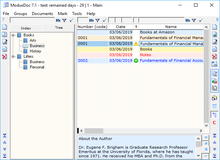

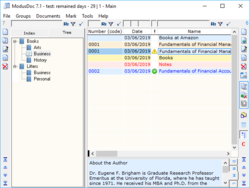
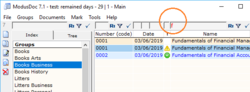

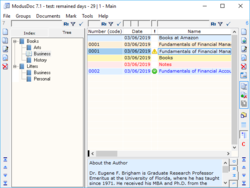
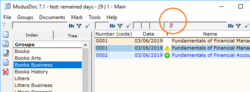

Σχόλια σχετικά με το ModusDoc 7.2.310
Please add a comment explaining the reason behind your vote.
I really have no clear idea what benefit this software package offers.
A video would be useful. As it is, I am far from convinced it is likely to be useful to me -- while it looks "complicated'. And frankly, I for one do not have time to sort out the workings of a programme that I might not ever need.
Sorry guys, but you've done little to convince the average joe just WHY we should need such a programme!
Save | Cancel
Tranmontane,
This is useful to users who manage larger file systems on their PCs. A relational database system is incredibly useful for those who have TB's of data and need a quick way to index and manage that data.
You start by scanning all the files on your PC, which will build a quick index of everything available. By adding different indexing values, you can start to build relationships. For example, I can add a value field of "Client" to all files in the index and then start updating files with the client the file is in relation to. Moving forward, I can quickly filter down to a specific client and see all files in the system in relation to them.
It takes time to set up a working process, but this software seems to be pretty straight forward for those who are trying to set something simple up in terms of database management on a local system.
However- I will say that the initial scan of a drive is pretty long. Not really a fault of the devs, but just something to keep in mind if you're trying to load in huge systems. My main drive took around ten mins.
Save | Cancel
It has a long way to go in the UX department. For example:
1. rollover bubble out (a user option (what? no user options) to turn on and off to expedite learning.
2. visual feedback while the DB is being created - (what is the program doing? as a % of whole or list of files)
3. Tutorials.
4. the ability to select index directories on multiple drives in one pass (Some docs are on C, some on the LAN-NAS, some are on removable devices)
5. index by subject, date and relationship (this invoice is associated with this PO, which is related to this check, which is related to this contract, which is related to this contractor. And the like.)
6. (not sure because it is still indexing.) but multiple flags and categories, for example this is for tax purposes, this is confidential this is privileged. but also flagged or labeled this was sent to lawyer w/date. Thus it describes how a file is used. In another example - an auto accident, there are many flags associations and people involved from the ins co to the lawyer so creating associations is a BIG deal, labels, colors etc can sort urgency.
Thanks for the test, it has some potential, but after 2 hours, it is still indexing so there is more once there is time to get into it.
Odd that this is V7.2
Save | Cancel
Looks as though it might be useful although there's obviously a bit of a learning curve to overcome.
Unfortunately, the program doesn't seem to recognise the FreeNAS drives I have shared to my Windows system (as drives X: and Y:). This is of course where all the files I might want to catalogue are stored. Ah, well...
I don't have a CD/DVD drive attached to this PC but I mounted a disc image and incorporated that into a quickly set up database. I can envisage this being useful for optical disc cataloguing purposes but the main benefit would seem to be creating e.g. a database of Comedy and then being able to incorporate all desktop, optical disc, NAS(!!) and online files, sources for Lenny Bruce under this.
I'd certainly be happy to give it a whirl once the NAS issue is sorted.
The obvious suggestion for improvement would be to address this
Save | Cancel
An undo last operation button would be helpful
Scanning the contents even of an SSD partition of moderate size seems to take quite a long while
The program doesn't recognise items that it has already scanned in. Tackling this and being otherwise able to identify and remove duplicates would be useful.
I'd like to see more in the way of a button bar for operations and the potential to combine these as macros. There are buttons for various operations but these are scattered about the program window rather than being gathered together. Being able to place buttons to choice would be welcome
There is an array of filters but their use is not immediately apparent. Hopefully reference to the help file will clarify their purpose. Being able to save sets of filters for re-use would be welcome.
I crashed the program with an apparent operand error and then gave up.
Being able to watch key folders or to run regular or start-up updates would also be helpful.
Save | Cancel
Oh yes add a pause button! Let folks pause or stop and save location. I need to reboot and have no idea how long this indexing will take.
It needs a UX designer badly.
Save | Cancel