Προσφέρουμε καθημερινά ΔΩΡΕΑΝ λογισμικό με άδεια χρήσης, που θα αγοράζατε σε διαφορετική περίπτωση!

Giveaway of the day — MiniTool Mobile Recovery for Android 1.0
MiniTool Mobile Recovery for Android 1.0 ήταν διαθέσιμο ως προσφορά στις 11 Φεβρουαρίου 2017!
MiniTool Mobile Recovery για το Android είναι ένα κομμάτι του λογισμικού αποκατάστασης στοιχείων η οποία επικεντρώνεται σε συσκευές Android. Μπορεί να χρησιμοποιηθεί για να ανακτήσει τα χαμένα στοιχεία για Android συσκευές και κάρτες SD. Και τα ανακτήσιμα δεδομένα καλύπτει διάφορα είδη των δεδομένων, όπως φωτογραφίες, μηνύματα, επαφές, ιστορικό κλήσεων, και περισσότερο, που έχουν διαγραφεί κατά λάθος, επίθεση από ιό, ή χαθούν μετά την επαναφορά του τηλεφώνου.
ΣΗΜΕΊΩΣΗ: Η άδεια χρήσης παρέχεται για ένα έτος.
The current text is the result of machine translation. You can help us improve it.
Προαπαιτούμενα:
Windows XP/ Vista /7 /8 /10 (32 bit and 64 bit)
Εκδότης:
MiniTool SolutionΣελίδα:
http://www.minitool.com/android-recovery/limits-in-miniTool-mobile-recovery.htmlΜέγεθος Αρχείου:
55.6 MB
Τιμή:
$39.00
Προτεινόμενοι τίτλοι

MiniTool Partition Wizard Pro Edition είναι ένα από το καλύτερο διαμέρισμα διαχειριστές. Όχι μόνο καλύπτει όλες τις λειτουργίες του δωρεάν έκδοση, αλλά επίσης ενσωματώνει ορισμένες προηγμένες διαμέριση τεχνολογία για να βοηθήσει τους επαγγελματίες χρήστες.

MiniTool Power Data Recovery Personal Edition μπορεί να ανακτήσει δεδομένα από τη μονάδα σκληρού δίσκου, κάρτα SD, δίσκος λάμψης USB, κάρτα μνήμης, οπτικό δίσκο και άλλα μέσα αποθήκευσης.
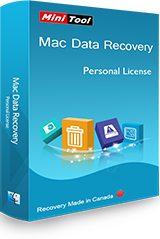
MiniTool Mac Data Recovery Personal License μπορεί να ανακτήσει τις φωτογραφίες, τη μουσική, τα βίντεο, τα μηνύματα ηλεκτρονικού ταχυδρομείου, έγγραφα, και άλλα είδη των δεδομένων από υπολογιστή Mac ή άλλες συσκευές αποθήκευσης.
GIVEAWAY download basket
Σχόλια σχετικά με το MiniTool Mobile Recovery for Android 1.0
Please add a comment explaining the reason behind your vote.
Download and everything went without any problems. However, my Android which is rooted and unlocked in every way it can be is not recognised by the software. I've checked and reinstalled all the drivers and everything is fine. Phone can connect to PC via USB normally without any problems, it just seems to be this software that doesn't work properly, it didn't detect that my phone was connected to the PC. Checked the instructions just in case I was missing something Decided after messing about for an hour that it wasn't worth the effort and uninstalled and unimpressed.
Not so good: to use MiniTool Mobile Recovery for Android for data recovery, your Android device requires root authority. However, it is not easy for average users to do this, for a tiny mistake may lead to root failure.
Does this require any kind of app installation on the Android device?
installed, hook up phone it went thru the process , said i have to root my phone which it is and just hangs at that screen saying processing, this software does not work.
Activated fine. Will not recognize android phone Samsung Galaxy s4. Tried on 2 computers. USB debugging is on per directions but still not detected.


i can' t register the program. It gives me the message:
"max number of registrations"
Save | Cancel