Προσφέρουμε καθημερινά ΔΩΡΕΑΝ λογισμικό με άδεια χρήσης, που θα αγοράζατε σε διαφορετική περίπτωση!
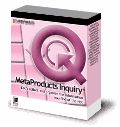
Giveaway of the day — MetaProducts Inquiry Standard Edition
MetaProducts Inquiry Standard Edition ήταν διαθέσιμο ως προσφορά στις 30 Οκτωβρίου 2009!
To MetaProducts Inquiry κάνει την αναζήτηση στο Internet, παιχνιδάκι! Συλλέξτε, οργανώστε και δείτε πληροφορίες από το Web με τα λήμματα σας, γρήγορα και εύκολα. Ερευνήστε διάφορα αρχεία Web: ολόκληρες σελίδες, επιλεγμένες εικόνες και το κείμενο, κλιπ Shockwave Flash και πολλά άλλα. Μπορεί, επίσης, να εισαγάγει έγγραφα από τα αγαπημένα του browser και να τα εξάγει σε διάφορες μορφές για να τα μοιραστείτε με φίλους και συναδέλφους. Ξεχάστε το άνοιγμα και το κλείσιμο διαλόγων. Ένα μονό κλικ αποθηκεύει την τρέχουσα σελίδα ή τα επιλεγμένα κείμενα και τις εικόνες. Διερευνήστε τις αποθηκευμένες σελίδες πολύ γρηγορότερα από την δυνατότητα Save as... του Internet Explorer.
Η εφαρμογή για Windows, είναι πλήρως ενσωματωμένη στον Microsoft Internet Explorer και είναι επίσης διαθέσιμη και ως ανεξάρτητη εφαρμογή. Η διερεύνηση είναι διαθέσιμη από το μενού ιδιοτήτων με δεξί κλικ στους περιηγητές ιστού Mozilla, Netscape, FireFox, Maxthon και Opera.
Προαπαιτούμενα:
Windows 98/ME/NT/2000/XP/2003/Vista
Εκδότης:
MetaProductsΣελίδα:
http://www.metaproducts.com/mp/inquiry_standard_edition.htmΜέγεθος Αρχείου:
4.27 MB
Τιμή:
$29.95
Προτεινόμενοι τίτλοι

Το MetaProducts Offline Explorer Pro είναι ένα πρόγραμμα περιήγησης ιστού χωρίς σύνδεση για Windows, που σας επιτρέπει να κατεβάσετε απεριόριστο αριθμό αγαπημένων σελίδων Web, και sites HTTP και FTP, για μεταγενέστερη επισκόπηση χωρίς σύνδεση, επεξεργασία ή απλή περιήγηση. Υποστηρίζεται, ακόμα, και το κατέβασμα αρχείων ροής RTSP, PNM και MMS.
Flash & Media Capture
 Το Flash and Media Capture είναι μια εφαρμογή για Windows και τον MS Internet Explorer. Προσθέτει μια όμορφη μπάρα που σας επιτρέπει να αποθηκεύετε όλες τις εικόνες, τα βίντεο flash (από το Youtube.com και άλλα βίντεο sites) και τα εφαρμογίδια flash από την σελίδα προς τον φάκελο που θέλετε.
Το Flash and Media Capture είναι μια εφαρμογή για Windows και τον MS Internet Explorer. Προσθέτει μια όμορφη μπάρα που σας επιτρέπει να αποθηκεύετε όλες τις εικόνες, τα βίντεο flash (από το Youtube.com και άλλα βίντεο sites) και τα εφαρμογίδια flash από την σελίδα προς τον φάκελο που θέλετε.

Το Picture Downloader είναι το εργαλείο για την αναζήτηση, επισκόπηση, κατέβασμα και διαχείριση των εικόνων και αρχείων πολυμέσων (βίντεο, ήχος) από το Web, εύκολα. Είναι χρήσιμο για ψηφιακούς καλλιτέχνες, σχεδιαστές, φωτογράφους, webmasters, δημοσιογράφους, και άλλα άτομα, για να λαμβάνουν εικόνες χωρίς την ανάγκη χειρωνακτικής αποθήκευσης στο δίσκο, μία προς μία.

Το Mass Downloader είναι μια εφαρμογή διαχείρισης μεταφορτώσεων που κάνει εύκολο το κατέβασμα αρχείων ροής ήχου, βίντεο αλλά και αρχείων από Internet sites στην μέγιστη διαθέσιμη ταχύτητα. Υποστηρίζεται η συνέχιση της μεταφόρτωσης σε περίπτωση διακοπής. Η τεχνολογία των πολλών καναλιών μειώνει σημαντικά τον χρόνο μεταφόρτωσης.

Σχόλια σχετικά με το MetaProducts Inquiry Standard Edition
Please add a comment explaining the reason behind your vote.
PROS:
* Smooth download/installation/activation on Vista HP x64 SP2 OS.
* Smooth program access without using Administrator Mode.
* Attractive, clear, easy-to-understand, easy-to-navigate GUI.
* Supports IE, Firefox, Opera, Maxthon, Maxthon 2, netscape browsers.
* Allows folder to be sorted by: name, date, URLL, none, descending.
* Allows folder to be viewed by: thumbnails, text, thumbnails & text.
* Allows viewing of toolbars in following modes: standard, browser, customized.
* Supports 11 languages: Arabic, Danish, Dutch, English, French, German, Portuguese (Brazilian), Russian, Chinese Simplified, Chinese Traditional, Turkish.
* Can save pages to: "saved pages" folder, user-designated folder.
* Can save images and flash files.
* Can import: favorites, folders with pages from disk, files from disk.
* Can export to: HTML Help file, HTML file, MHT archive, compressed "exe" viewer, metadata to XML, XBEL, extract all pics.
* supports: drag-and-drop, right-click context menu to save pages.
* smooth program operation.
* numerous options choices to give user flexibility in determining program feature settings.
CONS:
* Installation process took a little while to process. Appeared to hang/freeze a bit. Was this unique to my system? Maybe, but not sure.
* No direct contact information listed in program - though clicking on support links takes user to website and/or e-mail program for contact communication.
* Program processes and choices can be a bit overwhelming for first-time (novice)users.
SUMMARY: - Program is easy to install, operate and is very useful, as nowadays everybody uses the internet and has a need to save browser pages for sharing with others. A definite keeper for me. Thanks, GOTD and MetaProducts.
Save | Cancel
This is an interesting product with lots of features, and I think it's worth installing while it's free, but personally I wouldn't pay for it. The biggest problem is that it's going up against IE's MHTML export abilities, which have been around for many years, and Windows Search 4's search and Explorer preview abilities (and Windows Explorer thumbnails). It's also going up against more versatile proprietary-database products like Evernote. Microsoft's solutions do have their problems. MHTML export can fail, doesn't export the original URL, and the MHTML iFilter is defective. UnMHT for Firefox and other browsers is better than IE's MHTML export (there's no reason why UnMHT couldn't support IE). MetaProducts Inquiry has numerous features, but some of them don't seem very useful. Saving Flash files isn't something I normally need to do. Saving Images could be useful in rare cases for saving multiple images at once, although webpage images are frequently just thumbnails, and better solutions are available to save the originals. MetaProducts Inquiry can export from its database as well as saving the current webpage directly to MHTML (and other formats), but again, UnMHT is better. The ability to automatically save while browsing could be useful occasionally, but I prefer to select which pages and fix unavailable titles manually. If I merely need to track what I've been browsing recently, IE's History by Order Visited Today, and TimeSnapper Pro have me covered. If you like all-in-one products with proprietary databases, this is good, but again, there are several products which do much more, like Evernote.
Save | Cancel
On the face of it this program would appear to have very similar functionality to the freeware Canaware Netnotes http://www.canaware.com/default.aspx?page=b26f1a87-b934-4a94-ba4a-a317c78c9eb5&pagenum=1
With Canaware you can similarily;
Save pages via a right click context menu entry in IE and Firefox.
Edit saved pages
Canaware can also be used as a conventional tree based note taking program - maybe it is there in Inquiry but I have not found it yet.
Another excellent research tool to save/edit/cite web pages is the firefox add-on Zotero http://www.zotero.org/
(firefox only I'm afraid)
Save | Cancel
Vista and higher users should right-click Activate and Run as Administrator. Use the About box under the Help menu to check registration. I have comments, but I have something else to do right now so I'll post them later.
Save | Cancel
When you open the "About Metaproducts Inquiry" under the help tab it initially tells you that you are on day 1 of a 30 day trial.
Closedown and restart the program and this statement disappears.
I assume that further registration of any sort is not required.
Save | Cancel