Προσφέρουμε καθημερινά ΔΩΡΕΑΝ λογισμικό με άδεια χρήσης, που θα αγοράζατε σε διαφορετική περίπτωση!
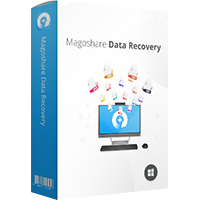
Giveaway of the day — Magoshare Data Recovery 2.0
Magoshare Data Recovery 2.0 ήταν διαθέσιμο ως προσφορά στις 17 Οκτωβρίου 2017!
Magoshare Ανάκτηση Δεδομένων είναι ένα από τα πιο ισχυρά σκληρό δίσκο το λογισμικό ανάκτησης δεδομένων. Το μόνο που δεν μπορεί να ανακτήσει τα διαγραμμένα αρχεία, αλλά επίσης να ανακτήσει τα χαμένα αρχεία λόγω σχήματος, να διαμορφώσετε, τη διαγραφή, λογικό σφάλμα, σκληρό δίσκο συντριβή, OS αναβάθμισης/επανεγκατάστασης, λοίμωξη από τον ιό, διαμέρισμα απώλεια, απροσδόκητη δύναμη μακριά δεν επιτρέπεται η πρόσβαση, και άλλους άγνωστους λόγους.
Μπορείτε να ανακτήσετε Όλους τους Τύπους Αρχείων από:
-Υπολογιστή
-Σκληρός Δίσκος
-USB Drive
-Κάρτα Μνήμης
-Ψηφιακή Συσκευή
-Άλλα Μέσα Αποθήκευσης
ΣΗΜΕΊΩΣΗ: άδεια Ζωή
The current text is the result of machine translation. You can help us improve it.
Προαπαιτούμενα:
Windows 2000/7/Vista/8/8.1/10 and Windows Server
Εκδότης:
MagoshareΣελίδα:
https://www.magoshare.com/data-recovery-software/windows-data-recovery-software.htmlΜέγεθος Αρχείου:
10.3 MB
Τιμή:
$49.95
Προτεινόμενοι τίτλοι

Εύκολο Mac λογισμικό αποκατάστασης στοιχείων για να εύκολα και εντελώς ανακτήσει τα χαμένα αρχεία στο Mac OS.

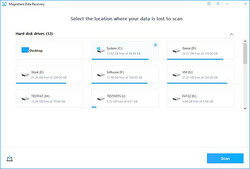
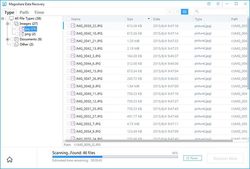
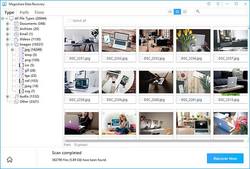
Σχόλια σχετικά με το Magoshare Data Recovery 2.0
Please add a comment explaining the reason behind your vote.
Could it recover even from bad HD that are not shown "Computer" list?
From crashed hard disks that OS can't see them.
Save | Cancel
dudi,
TK has a point: if the disk can been seen in disk managment, then there is a change.
BUT, Windows acts sometimes different with disk then Linux does.
And there is a site with the best system rescue discs and all of them are based on Linux:
https://lifehacker.com/5984707/5984707/five-best-system-rescue-discs
This link is about a drive, not recognized by Windows and good for Linux.
So after trying recover-software made for Windows, give a Linux boot CD with a recovery a change. Most of them are free of charge.
Save | Cancel
"This link is about a drive, not recognized by Windows and good for Linux."
the link:
https://www.techspot.com/community/topics/hard-disk-not-recognized-on-windows-but-does-on-linux.125112/
Save | Cancel
Could it recover from a USB drive that still holds the files but has a bad index? Windows says it's unformatted.
Save | Cancel
Therese S.,
IMHO probably not -- *In my experience* that error message has usually meant that the USB stick was dead, because the electronics that let a PC see the stored files died. In that case, since the PC can't find any data storage, there's nothing for recovery software to work with or on.
There are things you can try - the 1st is plugging it into different PCs/laptops, & if that works, you'd probably want to copy the data off the stick then & there to be safe. If it continues to work on another PC/laptop, you can try the free USBOblivion, which removes USB device entries from the registry -- those can be bad & prevent a USB device from working.
There are some specialized apps from companies that make USB sticks, but I've never had any luck with them personally, & there at least used to be a few other things to try, but a Google search today is dominated by data recovery products.
That said, while I haven't yet had a chance to check out Magoshare Data Recovery, if TK's correct, that this GOTD is similar [or the same] as DoYourDataRecoveryPro, it probably wouldn't hurt to give it a try in case... I don't say that because the DoYourData app is the best available, but because installing that app has Very little impact on Windows, so not much to lose by trying it.
Save | Cancel
"33 data recovery" softwares since January in Giveaway of the day.I'm on now not to lose a single file.....
But I continue to use RECUVA which is free and does very well the job.
A plus for the editors of this type of software, would be to provide the possibility of being able to create a bootable disk in case of crash of the system disk for example.
Save | Cancel
detenova,
"I continue to use RECUVA which is free and does very well the job."
Yes it does. I more-or-less stockpile recovery apps that are given away -- at least the portable or almost portable ones -- in case a file absolutely HAS to be recovered, & Recuva doesn't do it. Part of that's psychology on my part -- if I'm not successful I'll feel a lot better having tried 1/2 dozen or so. BTW, downloading Piriform software [Recuva] getting the zip file rather than the installer *might* be safer, since their CCleaner installer was previously infected.
"A plus... would be to provide the possibility of being able to create a bootable disk..."
My personal opinion, FWIW, is that you're much better off with portable or nearly portable versions that can be easily run once you boot to something else, e.g. WinPE, something like MistyPE, a Windows To Go drive etc. That way you're [hopefully] using something that you've tested & know boots your device(s). By far most of the bootable USB sticks I've created is various apps, including Windows 10's recovery, either don't work on everything, or don't work, period, so if you think someday you might have to rely on one, test it now to be safe.
Save | Cancel