Προσφέρουμε καθημερινά ΔΩΡΕΑΝ λογισμικό με άδεια χρήσης, που θα αγοράζατε σε διαφορετική περίπτωση!
MagiComplete ήταν διαθέσιμο ως προσφορά στις 9 Σεπτεμβρίου 2019!
MagiComplete είναι ένα χρήσιμο κομμάτι του λογισμικού για εκείνους που πάντα αντιγράψετε και να επικολλήσετε. Ο πελάτης παρέχει χρήσιμες συντομεύσεις για γρήγορη εργασία με τον υπολογιστή και η πολλαπλή αντιγραφή και επικόλληση. Επιτρέπει στους χρήστες να οργανώσουν το περιεχόμενο της συναλλαγματικής buffer και να εκτελούν προσαρμοσμένες λειτουργίες, χωρίς να χάσει την αίσθηση του όλα τα δεδομένα και τα προηγούμενα ή τα multi-βήμα τις πράξεις. Το πρόγραμμα ενισχύει την διαχείριση Πρόχειρο και να επιτρέπει την αυτόματη και χειροκίνητη διαχείριση κειμένου.
The current text is the result of machine translation. You can help us improve it.
Προαπαιτούμενα:
Windows XP/ Vista/ 7/ 8/ 8.1/ 10
Εκδότης:
IrisTechΣελίδα:
https://iristech.co/welcome-to-magicomplete/Μέγεθος Αρχείου:
8.1 MB
Τιμή:
$14.99
Προτεινόμενοι τίτλοι

Λογισμικό για την προστασία των ματιών μπροστά από τον υπολογιστή. Μπλοκ επιβλαβές μπλε φως, μειώνει την PWM και subpixel τρεμούλιασμα. Παίρνει την υγεία των ματιών σας και πάλι στο προσκήνιο.




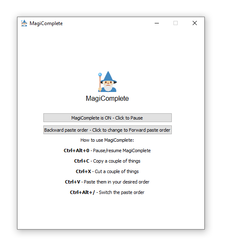
Σχόλια σχετικά με το MagiComplete
Please add a comment explaining the reason behind your vote.
Installation and activation was easy. In the notification area, when you right click the MagiComplete icon, you have the option to see "Hidden features", sadly the program redirects to a blog URL that no longer exists ( https://iristech.co/magicomplete-hidden-features/ ) instead of displaying them features in the program itself. So what's the deal there, what are those features exactly and do they even exist yet or is it a placeholder option?
Also it looks like it's a bit too bare-bones right now, you basically only have a list of keyboard shortcuts you need to remember first and later make use of them and on top of that you need to remember what you copied and what to paste and in which order. Why not showing all of these things in the GUI and let the user choose what he wants to do with it?
Save | Cancel
This looks much too complicated. I use ClipCache Pro, quick and easy, and a ton of uses. There are several other clipboard managers out there, many of them free.
Save | Cancel
I suppose some would like to copy and paste like this but I prefer to have a list like the program CLCL has that shows what you copied / cut and lets you choose what to paste. Maybe that option could be added to MagiComplete.
Save | Cancel