Προσφέρουμε καθημερινά ΔΩΡΕΑΝ λογισμικό με άδεια χρήσης, που θα αγοράζατε σε διαφορετική περίπτωση!

Giveaway of the day — Magic Photo Enhancer Unlimited 1.4
Magic Photo Enhancer Unlimited 1.4 ήταν διαθέσιμο ως προσφορά στις 7 Απριλίου 2014!
To Magic Photo Enhancer επιδιορθώνει αυτόματα και βελτιώνει τις φωτογραφίες σας με ένα κλικ. Είναι απλό εργαλείο σχεδιασμένο για τον απόλυτα αρχάριο που χρειάζεται έναν γρήγορο και εύκολο τρόπο να προβάλλει τις πραγματικές δυνατότητες της εικόνας.
Αυτοματοποιεί πλήρως την διεργασία βελτίωσης της εικόνας εφαρμόζοντας αρκετούς αλγόριθμους. Αυτοματοποιεί τον τρόπο επεξεργασίας φωτεινών και έγχρωμων φωτογραφιών - το Magic Photo Enhancer κάνει απλώς, όλες τις φωτογραφίες σας καλύτερες.
Προαπαιτούμενα:
Windows XP, Vista, 7, 8
Εκδότης:
EasysectorΣελίδα:
http://www.magicphotoenhancer.com/Μέγεθος Αρχείου:
14.4 MB
Τιμή:
$35.5
Προτεινόμενοι τίτλοι

Προστατεύστε τα δικαιώματα σας βάζοντας υδατόσημο σε όλες τις εικόνες σας. Δημοσιεύστε φωτογραφίες στο Internet χωρίς να ανησυχείτε για το copyright.

Οτιδήποτε χρειάζεται να κρατήσετε ως αντίγραφο ασφαλείας του site σας! Η βάση MySql γίνεται back up με την βοήθεια των scripts που ανεβαίνουν στον δικό σας διακομιστή.
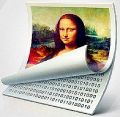
Το Secret Layer σας επιτρέπει να κρυπτογραφήσετε δεδομένα μέσα σε κανονικές εικόνες, όπως αυτές που χρησιμοποιούμε καθημερινά σε όλα τα websites και τα email. Το πλεονέκτημα της στεγανογραφίας έναντι της κρυπτογραφίας είναι ότι τα κρυμμένα μηνύματα δεν προκαλούν καμία προσοχή.
Σχόλια σχετικά με το Magic Photo Enhancer Unlimited 1.4
Please add a comment explaining the reason behind your vote.
Installed and registered without problems on a Win 8.1 Pro 64 bit system.
When registering I really had to laugh. A funny idea :
Magic Photo Enhancer Light (200 photos limit) $7.5
Magic Photo Enhancer Unlimited $35.5
Well if you already pay $ 7.50 to enhance 200 photos, than $ 35.50 for an unlimited number is a real bargain. Isn't it?
A simple and small non resizable window opens, you can add a file or a folder. That's it. Something for the absolute beginner like me. I selected a photo and then I wanted to another photo... no, you cannot cancel your input. It will be converted, if you like it or not.
Due to the small window, it is difficult to select a file on a big screen.
After "enhancing", e.g. pushing brightness and color a small before/after image opens, hidden behind the information "saving image is done". Pushing o.k. the before/after disappears. You have no chance to get more than a quick impression.
I have to admit, it really IS a simple photo booster. You can buy the $ 7,50 version first to test your 200 photos and then you can upgrade to... LOL
Greeting to the Easysector Developers Droup. Please correct at least the Droup.
Uninstalled via reboot.
Wanna really enhance your pics like a PRO without paying a dime (35 bucks for this? Come on....)?
Then, try this magic FREE app:
http://micranes.weebly.com/photosun-14.html
And for RAW images....
http://www.hasselblad.com/products/phocus.aspx
Enjoy!
A great example of how not to write software; so poor that after installation I could not be bothered to register it!
Initially I decided to choose an image to test it on, it opens with a little window and the view selections does not include thumbnails, decided against it in disgust!
Wondered if the selection for folders would be an improvement but it wasn't!
If this program was freeware it would be overpriced, uninstalled!
Easy to download and install. Although I do have a problem with the program it divides the picture in half like on your website but it doesn't enhance the whole picture, it leaves the line down the middle showing the before and after. please help!
I have this from another giveaway.
The halves are just a representation of before and after.
The enhanced photo file is saved in your chosen folder.
It does not do much to improve the photo. If you take the 200 photo enhance limit into account, this giveaway is practically useless.


Dear users,
We have updated the installation package in due to the critical issue. We have temporarily disabled the download link to keep your photos safe and sound.
Yours sincerely,
GOTD Team.
Save | Cancel