Προσφέρουμε καθημερινά ΔΩΡΕΑΝ λογισμικό με άδεια χρήσης, που θα αγοράζατε σε διαφορετική περίπτωση!
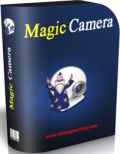
Giveaway of the day — Magic Camera 8.8.3
Magic Camera 8.8.3 ήταν διαθέσιμο ως προσφορά στις 21 Οκτωβρίου 2014!
To Magic Camera είναι μια απαραίτητη εφαρμογή για την βελτίωση της webcam για υπηρεσίες webcam chat και εφέ webcam. Δουλεύει με όλες τις κάμερες (και των (HD)), Webcams, Ψηφιακές Κάμερες, Σύλληψης TV/Video, Εγγραφείς βίντεο, Camcorders, κάμερες IP (μέσω DirectShow).
Σημαντικά χαρακτηριστικά:
- Προσθήκη 1000+ εφέ βίντεο στην webcam σας.
- Προσθήκη εικονικού πληκτρολογίου που σας επιτρέπει την αναπαραγωγή αρχείων, οθονών ως εικόνα webcam σε chats (πχ., Skype ή ChatRoulette).
- Εγγραφή βίντεο από webcam και λήψη εικόνων με την webcam και εφέ, επίσης υποστηρίζεται.
Προαπαιτούμενα:
Windows 2000/ XP/ Vista/ 7/ Server 2008/ 8 (x32/x64)
Εκδότης:
Shining Morning SoftwareΣελίδα:
http://www.shiningmorning.com/Μέγεθος Αρχείου:
25.7 MB
Τιμή:
$59.95
Προτεινόμενοι τίτλοι

Εγγράψτε ήχο από οποιαδήποτε πηγή μετάδοσης ήχου/ πηγών ραδιοφώνου. Αυτό το πρόγραμμα σας επιτρέπει να συλλάβετε ήχους από υπηρεσίες online μετάδοσης ροής ήχου/ραδιοφώνου/τοποθεσίες webinar. Για παράδειγμα, μπορείτε να χρησιμοποιήσετε τον περιηγητή ιστού για να ανοίξετε ταινίες online, τραγούδια, τοποθεσίες webinar site και να κάνετε κλικ στο κουμπί εγγραφής στο Streaming Audio Recorder Plus. Έπειτα όλοι οι ήχοι που ακούτε θα ηχογραφούνται έξυπνα σε ξεχωριστά αρχεία MP3. Μπορείτε να χρησιμοποιήσετε τον υπολογιστή και να ακούσετε μουσική ενόσω γράφετε.

Το Green Free Video Converter σας βοηθά να αλλάξετε τον κωδικοποιητή ή την μορφή αρχείου ανάμεσα σε άλλες δημοφιλείς μορφές βίντεο. Μπορείτε να προσαρμόσετε το Video/Audio bitrate, Frame Rate, Resolution της ταινία σας. Οι υπότιτλοι διατηρούνται στο Green Free Video Conveter. Η μετατροπή γίνεται πολύ γρήγορα.

Το δωρεάν πρόγραμμα μας για κατέβασμα μουσικής από το YouTube, το Music Downloader θα σας επιτρέπει να κατεβάσετε βίντεο από τα YouTube και να εξάγετε τα μουσικά κομμάτια από το βίντεο. Υποστηρίζονται MP3 & AAC μορφές ήχου. Θα αναγνωρίσει αυτόματα την μορφή και θα το αποθηκεύσει με την χρήση του ονόματος του βίντεο.

Το Virtual Audio Streaming προσθέτει μια εικονική κάρτα δικτύου στο σύστημα σας και βελτιώνει/ επιταχύνει την πραγματική σας κάρτα ήχου. Μπορείτε να την χρησιμοποιήσετε ως εγγραφέα για "οτιδήποτε ακούτε". Μπορείτε ακόμα να την χρησιμοποιήσετε για μετάδοση ήχου ως εικονικό μικρόφωνο. Το Virtual Audio Streaming επιδιορθώνει ακόμα το πρόβλημα "no stereo mix" της κάρτας ήχου στα Windows7/8.

Σχόλια σχετικά με το Magic Camera 8.8.3
Please add a comment explaining the reason behind your vote.
Installed and registered without problems on a Win 8.1.2 Pro 64 bit system.
If the companies name is Shining Morning Software it MUST be Chinese. The same with red/blue/green Dragon or Wonderfox or The East Is Red...
The software wants to install a "virtual camera driver" from (digitally signed) Hefei Green Xin.
The software is mainly from August 2012, the MagicCam.exe, digitally signed from Anhui Green Xin is from December 2013.
A picture of an (imaginary) office building, no name&address but some links to other publications like:
http://www.shiningmorning.com/images/MagicCamera-popular-downloads-list-of-CNet.png
The good times are long ago. the demo videos on their side are from 2009 and 2010
Upon start a small resizable window opens. The software detects immediately my LogiTech Cam. And here we are.
The interface is crowed, in the options you can disable updates, select the video size, and five different scaling algorithm.
Among the main feature are :
Add funny masks, noses, hats, eyeglasses by webcam face tracking.
Ooops, I am sixty years to old for funny web cam pictures with red nose, or on the front page of the "Fortune" magazine (number 2 of frames).
You can download additional effects here :
http://download.shiningmorning.com/effects/top-rated.html
The effects are working. If you have children or grandchildren this may be fun. There are hundreds of effects, there is surely one effect especially for you... And if you don't find your special effect (the nose of your cat), you can add your own.
The software does, what it claims. I am sure a lot of people like this funny things. Take it, if you want to chat as your cat with red nose and a cowboy hat.
Uninstalled via reboot. I would have liked this software sixty years ago. Maybe.
Save | Cancel
Today's giveaway is a MUST HAVE TOOL if you love making funny video webcam effects (frames, filters etc...) with a virtual webcam.
It’s also able to capture your screen in order to take snapshots or record videos, as well as play videos and even simulate multiple webcams and then use them in different webcam applications.
So it’s not just for children, as somebody here said....^_^
THUMBS UP!
BEST FREE ALTERNATIVES
To add funny effects to webcam video for your live chats and recordings:
http://www.manycam.com.look-for.us
http://www.creative.com/mylivecam/howtos/article.aspx?id=70078&page=1
http://www.sillywebcam.com
To capture snapshots like a GURU:
http://www.softpedia.com/get/Multimedia/Graphic/Graphic-Capture/Portable-PicPick.shtml
http://www.donationcoder.com/Software/Mouser/screenshotcaptor/index.html
http://www.bugshooting.com/Home/Features
To record videos from a webcam, digital camera, USB cameras, PCI capture card, or video input device, and then share them on YouTube, Twitter, Facebook etc...
http://www.free-screencast.com (ad supported app)
Enjoy!! ^_^
Save | Cancel
Your comments are always enlightening @karl. Thanks. I'm 19 and I think I'll have some fun with this software. Some features seem childish but I think the developers knew that already. Its light-hearted fun and should be taken accordingly.
Save | Cancel
For people who are looking for something more adult, professional and always free. I would go with OBS - Open Broadcaster Software. Have a look, this is software you can use for internet broadcasting and it works great once you learn how to use it.
There is a slight learning curve but certainly nothing that the average person would have trouble learning all the basics in a few hours time at most.
Save | Cancel
Youngsters will love this. Nothing exceptional but gotta admit, that at least some part of it is fun amigo. Thanks for the giveaway.
Free alternatives:
* http://manycam.com/
* http://download.cnet.com/camfrog/
Enjoy!!!!!
Save | Cancel