Προσφέρουμε καθημερινά ΔΩΡΕΑΝ λογισμικό με άδεια χρήσης, που θα αγοράζατε σε διαφορετική περίπτωση!
Luminance Studio 2.17 ήταν διαθέσιμο ως προσφορά στις 3 Ιουλίου 2020!
Φωτεινότητα Studio είναι ένα Pixarra προϊόντων στο Στούντιο σειράς, με έμφαση στη ζωγραφική με την φωτεινότητα τόσο για το φυσικό media και το στυλ του σχεδιασμού του έργου τέχνης. Βασίζεται στην επιτυχία των άλλων Στούντιο προϊόντα από Pixarra, δίνοντάς σας, τον καλλιτέχνη, ένα εργαλείο αφιερωμένο στην επίτευξη του οράματός σας πιο γρήγορα και καλύτερα από ό, τι άλλες επιλογές.
Χαρακτηριστικά:
- Καθαρό Περιβάλλον Εργασίας Χρήστη.
- Χαρτί Υφή.
- Γρήγορη Πρόσβαση Επιτροπές.
- Γρήγορη Εντολή Πίνακα.
- Ισχυρά Αποτελέσματα Βούρτσα Σύστημα.
- 64 bit χρώμα ζωγραφική σύστημα για την ομαλότερη συνδυάζει διαθέσιμα οπουδήποτε.
- Πιο ισχυρή και ευέλικτη βούρτσα μηχανών με το Pixarra αποτελέσματα βούρτσα σύστημα.
- Αυτόματη αποθήκευση πολλαπλά αντίγραφα της εργασίας σας στην πρόοδο.
- Βούρτσα συμβατότητα με άλλα Pixarra Studio προϊόντα.
- Διαφανές χαρτί για να το χρησιμοποιήσετε ως οδηγό.
- Μέχρι 9 επιπλέει Εικόνας αναφοράς επιτροπές για να κρατήσει τις φωτογραφίες αναφοράς κατά την εργασία σας για την τέχνη.
- Sketchbook σύστημα που αποθηκεύει αυτόματα την εργασία σας για να σας τετράδιο.
- Μετατροπής σελίδες στο βιβλίο σας με ένα μόνο πάτημα πλήκτρου (Page Up ή Page Down).
- Αποθήκευση της εργασίας σας σε μια σειρά από τυπικές μορφές εικόνας.
The current text is the result of machine translation. You can help us improve it.
Προαπαιτούμενα:
Windows Vista/ 7/ 8/ 10; 500MB disk space; 1024x768 minimum display resolution; 4GB RAM (8GB or more recommended)
Εκδότης:
Pixarra Inc.Σελίδα:
https://www.pixarra.com/luminance_studio.htmlΜέγεθος Αρχείου:
35 MB
Licence details:
Lifetime
Τιμή:
$29.00
Προτεινόμενοι τίτλοι

TwistedBrush Pro Studio είναι ένα πρόγραμμα για την ψηφιακή καλλιτέχνες κάθε επίπεδο: από τον αρχάριο μέχρι τον επαγγελματία. Ισχυρή έμφαση στην φυσική media ζωγραφική, επεξεργασία φωτογραφιών και ενδεικτικό στυλ. TwistedBrush έχει περισσότερα από 9000 πινέλα σε πάνω από 250 ArtSets!

Αν θέλετε μια ελαφριά έκδοση για τη ζωγραφική και το σχέδιο με ένα νέο κομψό περιβάλλον εργασίας, στη συνέχεια, το Χρώμα Στούντιο είναι για σας. TwistedBrush Χρώμα Στούντιο που αφαιρεί την πολυπλοκότητα και τι παραμένει είναι το καλύτερο φυσικό media βούρτσες διαθέσιμα, καθώς και τα βασικά χαρακτηριστικά, που έχουν πάντα TwistedBrush μεγάλη.

Δέντρο Studio είναι ένα προϊόν που γεννήθηκε από το TwistedBrush Pro Studio αλλά με έμφαση στις 2D δέντρο δημιουργία με πιο απλό, σύγχρονο περιβάλλον εργασίας. Δέντρο Studio έχει ζεύγη βούρτσες για κάθε τύπο δέντρου. Για το πλαίσιο και για τα φύλλα. Το πλαίσιο είναι αλγοριθμικά δημιουργούνται έτσι θα είναι διαφορετικό κάθε φορά. Αυτό σας επιτρέπει να δημιουργήσετε μια ατελείωτη ποικιλία για κάθε τύπο δέντρου.

Selfie Studio παρέχει τη δημιουργική εργαλεία για να επεξεργαστείτε τις φωτογραφίες σας για να πάρει την εμφάνιση που θέλετε.

Το Blob τα πινέλα σας επιτρέπουν να μοντέλο και το σχήμα των αντικειμένων σας και, στη συνέχεια, το χρώμα τους με το συμπεριλαμβανόμενο βούρτσες με τα αποτελέσματα να είναι ευκρινείς γραμμές μπορείτε να δείτε στην εικόνα λογισμικού, αλλά χωρίς την ανάγκη να κρύψω τίποτα. Μπορείτε ακόμη και να συνεχίσει να διαμορφώνει τα αντικείμενα σας, αφού είναι ζωγραφισμένα.


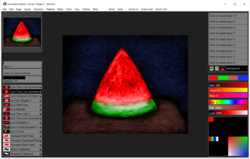
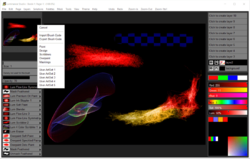
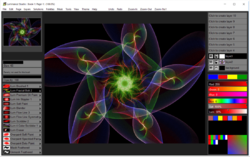
Σχόλια σχετικά με το Luminance Studio 2.17
Please add a comment explaining the reason behind your vote.
I've long enjoyed using the other products Pixarra have offered here so was intrigued to try out this one. It shares the same interface as their other software, which isn't the most attractive out there but does the job and will be instantly familiar to those who have used them.
It's a strange program, not suited to the conventional style of painting, but that is presumably the point. It would be difficult to obtain the same results using a conventional painting program, so it'll be interesting to see what is produced.
One note of caution, though; I tried running it on a dual core Celeron laptop and some of the brushes really struggled, lagging so badly as to make any fluidity in painting nigh on impossible. I'll be trying it on a much more capable machine later, where such issues shouldn't be a problem. If you've any interest in digital art I'd definitely give this one a go, it could well inspire you to create something a bit different.
Save | Cancel
Hi,
During installation, I saw one error... I am not familiar with this type of error where a folder seemed to be locked and the program installer could not access the location to install a file. Once it was complete installing the rest of the files, a Win 10 error was displayed and stopped the program startup. However, the icon was installed on my desktop, so I re-opened the program with no errors.
Now, after looking through the functions and multiple selections of brushes, detailed settings for each, I'm totally impressed.
I can't wait to get started.
Oh, and I want to thank the person who produced the short intuitive video to walk me through some of the many features of this program. Well Done!
Thank you Pixarra Inc. for your generosity. IMO, this is an awesome gift.
Save | Cancel
I'm just repeatedly getting: Unable to save license key, Invalid license key, Invalid key
Even tried w/o the - - -
Save | Cancel
BobbyA, Thought I'd try running in "try" mode and enter the key then. Program said unable to open a number of files. twistedbrush.env , globaleffects.cfg , curcolhistory.dat for writing, among the errors. Same problem if I try to enter key using the key entry selection found on the Help menu. I wonder if this program is unable to handle being installed on hard drive D: instead of C:
Save | Cancel
The current version is 3.0. it's just fine to offer V2.17 as GOTD, but when the only video they have on youtube is of V2.02. I wonder why to bother.
Save | Cancel