Προσφέρουμε καθημερινά ΔΩΡΕΑΝ λογισμικό με άδεια χρήσης, που θα αγοράζατε σε διαφορετική περίπτωση!

Giveaway of the day — LiteManager 5.0 (5015)
LiteManager 5.0 (5015) ήταν διαθέσιμο ως προσφορά στις 11 Δεκεμβρίου 2021!
LiteManager — λογισμικό απομακρυσμένης πρόσβασης για απομακρυσμένη διαχείριση υπολογιστών μέσω Διαδικτύου ή τηλεχειριστήριο σε τοπικό δίκτυο, για εξ αποστάσεως εκπαίδευση, παροχή απομακρυσμένης υποστήριξης στους χρήστες και επίβλεψη της εργασιακής δραστηριότητας των εργαζομένων. Πλεονεκτήματα του προϊόντος: * Μπορείτε να ελέγξετε και να προβάλετε την επιφάνεια εργασίας ενός απομακρυσμένου υπολογιστή. Έλεγχος απομακρυσμένης επιφάνειας εργασίας. * Διαχείριση αρχείων για εργασία με αρχεία και φακέλους. * Απομακρυσμένη διαχείριση εργασιών * Διαχείριση ενέργειας * Συνομιλία με κείμενο και συνομιλία ήχου και βίντεο * Έλεγχος Telnet του υπολογιστή μέσω γραμμής εντολών. * Διαχείριση συσκευής και απόθεμα. * Εγγραφή οθόνης. * Χάρτης δικτύου. * Σύνδεση διακομιστή με δυναμική διεύθυνση IP και λειτουργία διαδοχικής σύνδεσης που επιτρέπει την εργασία σε πολύπλοκα δίκτυα. * Απομακρυσμένη εγκατάσταση και ενημέρωση. * Αναζήτηση διακομιστή. * Επεξεργαστής μητρώου. * Σύνδεση με ID και εφαρμογή NoIP.
The current text is the result of machine translation. You can help us improve it.
Προαπαιτούμενα:
Windows XP/ Vista/ 7/ 8/ 10
Εκδότης:
LiteManagerTeamΣελίδα:
http://litemanager.comΜέγεθος Αρχείου:
41.7 MB
Licence details:
Lifetime
Τιμή:
$10.00



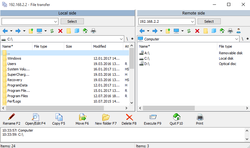
Σχόλια σχετικά με το LiteManager 5.0 (5015)
Please add a comment explaining the reason behind your vote.
The viewer is lifetime free, but the computer you want to connect to, you have to pay for.
From the website:
"Examples of calculation
1. Calculation for 10 computers.
The cost of one license $10, then $10, so $10 * 10 = $100 – the cost of the license package for 10 computers."
I guess we can connect to one computer with this software for free? Why is this a better solution than one of the free alternatives?
Save | Cancel
After adding keys and restart the program, the interface is still with "Trial pro mode 30 days left"
How to solve this?
Save | Cancel
What does it mean, 30 free keys? Still says I am in free version after registration key was added. How do you get it to say Pro version?
Save | Cancel
do I need that the other computers to have installed the LiteManager as well???
Save | Cancel
eugene, It is not that easy as it sounds, you have to install two modules first and how are you going to install the remote module if you are 100s or 1000s of miles away and the persons on the remote side has no idea how to download and install software with an user permission?
From their web site: " The program’s server module Server is designed for installation on a remote computer, to which you want to get access.
The client module Viewer is installed on a local computer of the administrator or manager. It is the computer that allows to remotely control computers."
Good luck wit it.
Save | Cancel