Προσφέρουμε καθημερινά ΔΩΡΕΑΝ λογισμικό με άδεια χρήσης, που θα αγοράζατε σε διαφορετική περίπτωση!

Giveaway of the day — Leawo Video Converter
Leawo Video Converter ήταν διαθέσιμο ως προσφορά στις 19 Αυγούστου 2009!
To Leawo Video Converter είναι ένας πρακτικός μετατροπέας βίντεο που μπορεί να μετατρέψει βίντεο και ήχους ανάμεσα σε όλα τα δημοφιλή είδη αρχείων όπως AVI, MP4, 3GP, MPEG, MOV, RMVB, WMV, κλπ. Με αυτό τον Video Converter, μπορείτε εύκολα να μεταφορτώσετε βίντεο που διαμοιράζονται στο YouTube και να τα απολαύσετε σε φορητούς media players όπως iPod, iPhone, PSP, κλπ.
Δυνατότητες:
- Μετατροπή αρχείων βίντεο και ήχου από ένα αρχείο σε άλλο.
- Υποστήριξη για HD RMVB ως εισαγωγή και εξαγωγή.
- Καλύπτει κάθε συγκεκριμένη ανάγκη γα κόψιμο και τμηματοποίηση των βίντεο.
- Καλύτερη εξαγωγή ειδικών εφέ λαμβάνοντας προσαρμοσμένες παραμέτρους για τα βίντεο.
- Φιλικό περιβάλλον εργασίας και υψηλή ταχύτητα μετατροπής.
Προαπαιτούμενα:
Windows NT/2000/XP/Vista
Εκδότης:
Leawo SoftwareΣελίδα:
http://www.leawo.com/leawo-video-converter/Μέγεθος Αρχείου:
14.1 MB
Τιμή:
$29.95
Προτεινόμενοι τίτλοι
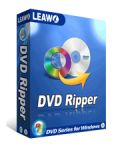
Το Leawo DVD Ripper μετατρέπει DVD σε video σε όλες τις μορφές όπως AVI, MP4, 3GP, MOV, κλπ. Δεν κάνει rip μόνο DVD σε video, αυτός ο μετατροπέας όλα-σε-ένα, ενεργοποιεί επίσης την δυνατότητα να επεξεργαστείτε το βίντεο για καλύτερη απόλαυση του DVD στο Internet, σε φορητές συσκευές, κλπ.

Το Leawo PowerPoint to DVD είναι σχεδιασμένο να γράφει τις παρουσιάσεις του PowerPoint τόσο σε δίσκους DVD όσο και να μετατρέπει τα PowerPoint σε βίντεο. Αυτό το πρόγραμμα χαρακτηρίζεται από την καλή απόδοση στην διατήρηση όλων των αρχικών εφέ από το (e.g. animations, ήχους, μεταβάσεις, κλιπς, και εσωτερικά links) και προσφέρει μια ευρεία γκάμα από πλούσια DVD μενού.

Το Leawo Mac Video Converter χρησιμοποιείται στο Mac OS το οποίο μπορεί να μετατρέψει τέλεια βίντεο και ήχο σε όλα τα δημοφιλή είδη αρχείων. Με αυτό το Mac Video Converter, μπορείτε επίσης να κόψετε, τεμαχίσετε και να προσθέσετε υδατογράφημα. Οι χρήστες Mac μπορούν να απολαύσουν βίντει στο YouTube, iPod, iPhone, κλπ.

Το Leawo iPod Converter Pro είναι ένας εύκολος στην χρήση μετατροπέας βίντεο σε iPod, με τον οποίο μπορείτε να μετατρέψετε όλα τα βίντεο σε συμβατή μορφή MP4 για το iPod με υψηλή ταχύτητα μετατροπής και εξαιρετικά υψηλή ποιότητα.

Σχόλια σχετικά με το Leawo Video Converter
Please add a comment explaining the reason behind your vote.
The Good
* Nice clean interface.
* Easy to use.
* Supports many input and output video formats.
* Also does audio converting.
* Has many predefined profiles for different gadgets, such as the PSP and the XBox 360.
* Can rip audio from videos.
* Allows you to do some video editing, such as crop, trim, flip, change contrast, volume level, etc.
* Supports batch processing.
* Supports drag + drop.
* Good quality of output formats.
* You can merge videos together.
* You can preview the video after you load it.
* Not too bad on computer resources.
The Bad
* Does not convert FLVs (as input).
* Does not convert SWFs (as input and output).
* Lacking a built in Help file.
* Developer not 100% clear on all supported input formats.
* Doesn't seem to be able to add subtitles like claimed.
* Organization of profile selection can be improved upon (in my opinion).
* Audio Bit rate is shown in bits/sec instead of kbits/sec.
* Kind of slow conversion speed.
* Output video size estimate is inaccurate.
Free Alternatives
FormatFactory
For final verdict, recommendations, and full review please click here.
Save | Cancel
Comments #2 and #3 look like part of the sales pitch for the application. We could really do without that. Please don't try to con the mugs.
Save | Cancel
My comments on this are much the same as the previous Leawo offering. It has horrible installation, horrible coding, and is an extreme security risk. I'm not going to bother with Leawo any more. As I mentioned last time, Leawo and Moyea are the same. This installs and registers a bunch of common codecs in its own folder. This always requests Internet access, uses the Moyea Updater, requests direct disk access (extreme security risk, which I block, and apparently keeps Leawo applications from functioning), etc. If you don't care about security or screwed-up codecs, use it at your own risk. I'd rather GOTD skip a day than offer crapware. There's no reason at all why Leawo can't write clean code. Regarding codecs, it's not only fine but strongly preferred for an application to install its own copies in its own folder, unregistered and strictly for use by that application. There's no good reason for the vast majority of applications to blindly install and register crapware codecs, breaking lots of other multimedia applications.
Save | Cancel
Again, this is a really good piece of software but there are so many freeware ones out there such as Format Factory as The_one said. (6)
Its a really good clean interface but format factory can convert video all formats even flv's which this can't and it an even convert music files and images.
Thanks But No Thanks GOTD
Save | Cancel
Other free alternatives:
* HandBrake (very good open source in my opinion): http://handbrake.fr/
* WinX Video Converter (recently became freeware after it was a giveway on GOTD): http://www.winxdvd.com/download.htm
Save | Cancel