Προσφέρουμε καθημερινά ΔΩΡΕΑΝ λογισμικό με άδεια χρήσης, που θα αγοράζατε σε διαφορετική περίπτωση!
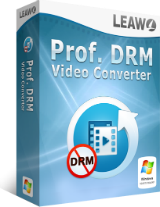
Giveaway of the day — Leawo Prof. DRM Video Converter 2.3.0
Leawo Prof. DRM Video Converter 2.3.0 ήταν διαθέσιμο ως προσφορά στις 27 Μαρτίου 2019!
Το Leawo Καθηγητή DRM μπορεί να χρησιμεύσει ως ένα iTunes μετατροπέα βίντεο, δεδομένου ότι είναι σε θέση να αφαιρέσετε DRM και τη μετατροπή του iTunes M4V ταινίες και ΤΗΛΕΟΠΤΙΚΈΣ εκπομπές σε MP4 σε 50X μεγαλύτερη ταχύτητα με 100% reserved αρχική ποιότητα, Dolby 5.1 surround sound
κομμάτια ήχου και υπότιτλους επιλέξιμος για να παίζουν σε οποιαδήποτε συσκευή.
Παρακαλώ σημειώστε: Το κλειδί ισχύει μόνο για το Leawo Καθηγητή DRM Video Converter, το οποίο περιλαμβάνεται στην Leawo Καθηγητή DRM suite ως μία από τις ενότητες! Το λογισμικό περιλαμβάνει μια άδεια 1 χρόνου.
The current text is the result of machine translation. You can help us improve it.
Προαπαιτούμενα:
Windows 7/ 8/ 8.1/ 10; Processor: 1 GHz or above Intel/AMD Processor; RAM: 512MB RAM (1024MB or above recommended); iTunes 12.0.0.0 or later
Εκδότης:
Leawo SoftwareΣελίδα:
http://www.leawo.org/tunescopy/Μέγεθος Αρχείου:
51.8 MB
Τιμή:
$19.95
Προτεινόμενοι τίτλοι
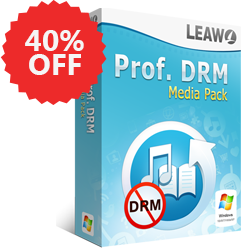
Το Leawo Καθηγητή DRM είναι μια όλα-σε-ένα iTunes DRM αφαίρεση suite, το οποίο ενσωματώνει DRM video converter, μετατροπέας μουσικής DRM και DRM audiobook μετατροπέα στο πρόγραμμα suite. Ειδικά το 40% έκπτωση για τους χρήστες του GOTD!

Leawo iTransfer παρέχει τέλειες λύσεις για το iPhone, iPad και iPod transfer θέματα. Είναι αρκετά εύκολο να το μεταφέρετε 12 είδη αρχείων, συμπεριλαμβανομένων των εφαρμογών, φωτογραφίες, μουσική, βίντεο, SMS, επαφές, και ούτω καθεξής μεταξύ των συσκευών iOS, iTunes και Pc. Μπορεί, επίσης, να δημιουργήσετε αντίγραφα ασφαλείας των iPhone, iPad και iPod (touch) τα αρχεία στον υπολογιστή. Ειδικά 30% έκπτωση για τους χρήστες του GOTD!

Μουσικό όργανο Καταγραφής μπορεί να λειτουργήσει ως streaming audio recorder/computer audio recorder/μουσική online εγγραφή για να ηχογραφήσετε Mic ήχου και άλλες ενσωματωμένες εισόδου audio stream, για την καταγραφή ήχου του υπολογιστή αρχεία στην τοπική μουσική βιβλιοθήκη και να καταγράψει σε απευθείας σύνδεση μουσική της AOL Music, Last.fm, iTunes Radio, BBC ήχου, Pandora music. Ειδικά 30% έκπτωση για τους χρήστες του GOTD!

Leawo Tunes Cleaner είναι μια όλα-σε - ένα iTunes εκκαθάριση πρόγραμμα που θα μπορούσε έξυπνα να καθαρίσει το iTunes βιβλιοθήκη, εντοπισμός και να διαγράψετε διπλότυπα στο iTunes, να πάρει τα εξώφυλλα των άλμπουμ iTunes, το μεταφορτώστε και να προσθέσετε μουσική κατηγορία, όπως άλμπουμ, το όνομα του τραγουδιού, τον καλλιτέχνη, το έτος, κ. λπ. για να ολοκληρώσετε πληροφορίες μουσικής, επιτρέπουν τη χειροκίνητη επεξεργασία της μουσικής κατηγορία, εκτός αόριστης αρχεία μουσικής για το μέλλον, για τον καθορισμό, κ. λπ. Ειδικά 30% έκπτωση για τους χρήστες του GOTD!

Σχόλια σχετικά με το Leawo Prof. DRM Video Converter 2.3.0
Please add a comment explaining the reason behind your vote.
I've tried several times this morning to convert a .m4v video I purchased using Leawo Prof. DRM Video Converter 2.3.0 for the task. I do not want to sell bootlegs copies or whatever when I'm done converting the video, I just want to add the video to my library to watch using Plex. It seems so simple to me.
Launching Leawo after registering triggers a popup message that it needs both Spotify (which today's GOTD software is not licensed for, this version of Leawo is just for converting video) and iTunes and warns not to mess with the two programs while Leawo is running. Clicking ok brings another message saying it is loading Spotify and iTunes and don't mess with the two programs while Leawo is running, and again click ok.
Almost immediately for me the program launches Spotify, but not iTunes. Opening iTunes manually doesn't launch it, either. Opening iTunes before Leawo...Leawo closes it. And, if I try to launch iTunes while Leawo is running...it prevents iTunes from loading.
So, does this mean Leawo converted the video file without iTunes running? Of course not.
What it does do - very well - is display a 'Ready to convert...' text along with 0.0%. The first time I let this program run for an hour and 12 minutes, thinking this was how it began it's long cycle of converting video files, and then so on, and eventually I would have a converted file once it reached the end.
Tiring out, I ran it a few minutes a few times, and then in frustration I lashed out and ran it 5 maybe 7-8 times in quick succession, rebooting and rebooting, updating iTunes, rebooting...and still I got the Ready to convert...0.0% each and every time, without fail...without any indication that there was any part of the conversion process that was missing, not functioning, or damaged, etc. or that I needed to provide any other program, action, or allow for much, much more time than an hour and 12 minutes for it to simply begin the cycle of conversion and eventually work.
So, I'm not certain I will keep this software... :/
Save | Cancel
One year license, NO thanks.
Save | Cancel
Gives me error message when I try to install.
A required privilege is not held by the client.
I am installing as an admin so I have all rights on this computer unless that means something else in this instance?
Save | Cancel
Doesn't work. If I launch the app, it says to relaunch Itunes, but Itunes doesn't want to run simultaneously with this program. If I close the app and then run Itunes by itself, and then load the app, Itunes closes.
Save | Cancel