Προσφέρουμε καθημερινά ΔΩΡΕΑΝ λογισμικό με άδεια χρήσης, που θα αγοράζατε σε διαφορετική περίπτωση!

Giveaway of the day — Leawo PowerPoint to Video Pro 2.8
Leawo PowerPoint to Video Pro 2.8 ήταν διαθέσιμο ως προσφορά στις 30 Αυγούστου 2017!
Το Leawo PowerPoint to Video Pro είναι ένα ισχυρό εργαλείο παρουσίασης για να μετατρέψετε το PowerPoint από διάφορες εκδόσεις και 180+ πιο δημοφιλείς μορφές βίντεο σε παρτίδα. Υποστηρίζει διάφορα αρχεία PowerPoint ως είσοδο .ppt, .pps, .pot, .pptx, .ppsx, .potx, potm, ect. από σχεδόν όλα τα 32-bit και 64-bit εκδόσεις του PowerPoint και ποικίλα πρότυπα και HD φορμά βίντεο, όπως η παραγωγή, όπως MP4, AVI, WMV, FLV, MOV, MKV, MPEG, κ. λπ. Αυτό το PPT to video converter εγγυάται την πλήρη διατήρηση της αρχικής PowerPoint στοιχεία, όπως animations, μεταβάσεις, μουσική, αφηγήσεις και video clip.
Βασικά χαρακτηριστικά:
- Πλήρως συμβατό με 32-bit και 64-bit του PowerPoint 2000/2002/2003/2007/2010/2013;
- Μετατροπή PowerPoint σε σχεδόν όλα τα φορμά βίντεο μπορείτε να φανταστείτε για την ευρεία χρήση τους *
- Διατηρούν animations, μεταβάσεις, ήχους και βίντεο κλιπ από την αρχική του PowerPoint αρχεία?
- Βίντεο εξόδου μπορεί να είναι εύκολα να μοιραστούν στο YouTube και το Facebook;
- Πολλαπλές ενσωματωμένη παραγωγή προφίλ βίντεο για ταμπλέτες και κινητά τηλέφωνα, όπως το iPad, iPhone, Galaxy και περισσότερο?
- Προσθέστε συγκεκριμένο λογότυπο ή μουσική υπόκρουση για να σας παραγωγή βίντεο παρουσίασης *
- Batch μετατροπή υποστηρίζεται με λιγότερο χρονοβόρα.
The current text is the result of machine translation. You can help us improve it.
Προαπαιτούμενα:
Windows XP/ Vista/ 7/ 8/ 8.1/ 10; Processor: 1GHz Intel or AMD CPU; RAM: 512MB RAM (1024MB or above recommended); Free Hard Disk: 2GB or larger of free space; PowerPoint 2000 - 2013
Εκδότης:
Leawo SoftwareΣελίδα:
http://www.leawo.org/powerpoint-to-video-pro/Μέγεθος Αρχείου:
28.2 MB
Τιμή:
$44.95
Προτεινόμενοι τίτλοι

Leawo Prof. Media είναι ένα all-inclusive πρόγραμμα, το οποίο παρέχει πολλαπλές λύσεις για Blu-ray, DVD, HD βίντεο, ήχου και φωτογραφιών μετατροπές. Αυτό το total video converter μπορεί να χρησιμοποιηθεί όπως το HD video converter, DVD burner, DVD ripper, Blu-ray creator, Blu-ray converter, αντιγραφής DVD, Blu-ray αντίγραφο, photo slideshow maker, photo slideshow σε DVD/Blu-ray burner, και σε απευθείας σύνδεση βίντεο downloader. Ειδική έκπτωση 30% για το κωδικό κουπονιού για τους χρήστες του GOTD: 0830_BD

Leawo Video Converter Ultimate είναι το total video converter suite για να χειριστεί τις μετατροπές μεταξύ βίντεο, ήχου, DVD, Blu-ray και σε απευθείας σύνδεση βίντεο. Περιλαμβάνει μετατροπέα βίντεο, Blu-ray ripper, Blu-ray creator, DVD burner, DVD converter, photo slideshow maker και καυστήρα. Ειδική έκπτωση 30% για το κωδικό κουπονιού για τους χρήστες του GOTD: 0830_BD
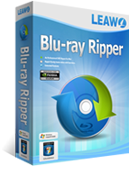
[##### μπορεί να σας βοηθήσει εύκολα να αποκρυπτογραφήσει και να μετατρέψετε τα Blu-ray/DVD σε βίντεο και να εξαγάγετε ήχο από Blu-ray/DVD για την αποθήκευση σε πολλαπλές μορφές και την αναπαραγωγή σε διάφορα media players. Αποκρυπτογραφεί Blu-ray με η πππσ, BD+ και την τελευταία προστασία MKB, και μετατρέπει CSS-DVD δίσκους. Επίσης, σας επιτρέπει να επεξεργαστείτε πηγή Blu-ray/DVD βίντεο, να δημιουργήσετε ταινίες 3D από 2D Blu-ray/DVD, ταινίες, κ. λπ. Ειδική έκπτωση 30% για το κωδικό κουπονιού για τους χρήστες του GOTD: 0830_BD

Leawo Blu-ray Creator μετατρέπει και εγκαύματα βίντεο από διάφορες μορφές σε Blu-ray/DVD δίσκου, το φάκελο ή τα αρχεία Εικόνας ISO εύκολα. Με 40+ μενού δίσκου και προεπιλογές, [##### ακόμα επιτρέπει να διαμορφώσετε τους με προσωπικές εικόνες, ήχοι, εικόνες, κ. λπ. Διαθέτει, επίσης, ενσωματωμένο πρόγραμμα επεξεργασίας βίντεο για να προσαρμόσετε εφέ βίντεο, 2D σε 3D μετατροπέα για να δημιουργήσετε 3D Blu-ray/DVD ταινίες, ενσωματωμένο media player για την αναπαραγωγή βίντεο και τα στιγμιότυπα που σπάνε, κ. λπ. Ειδική έκπτωση 30% για το κωδικό κουπονιού για τους χρήστες του GOTD: 0830_BD

Σχόλια σχετικά με το Leawo PowerPoint to Video Pro 2.8
Please add a comment explaining the reason behind your vote.
Confused ! I have PPT2DVD Pro version 4.6 downloaded from GOTD in 2015 and very satisfied about it. But current version seems to be 2.8. What' s in the numbers? To understand, I went on the Leaweo site and found PPT2Video Pro under the tab Video at 24.95$, and PPT2DVD under the tab DVD at 79.95$. Why such a price difference just for a DVD burning extension available fror free on the web ?
Save | Cancel
Downloaded, installed, and registered without any hitches. One thing that would make the program more usable for me would be if the program window would be adaptive to the resolution being used on the computer screen. At my regular resolution of 1920 by 1080 the program window is super tiny and does not appear to be re-sizable to allow for it to be more likely that I would be working with the program on a regular basis.
Save | Cancel
I don't understand the usefulness of this software. PowerPoint exports to video already and does a good job of it so why is this needed?
Save | Cancel
Larry, this program is useful for those who have older versions of PowerPoint. Only versions 2010, 2013, and 2016 can be directly converted/exported to video.
Save | Cancel
So many questions and no answers, where is the developer? Developers should take responsibility for their products and willing to help prospective customers, otherwise people will just interest.
Save | Cancel