Προσφέρουμε καθημερινά ΔΩΡΕΑΝ λογισμικό με άδεια χρήσης, που θα αγοράζατε σε διαφορετική περίπτωση!
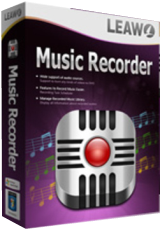
Giveaway of the day — Leawo Music Recorder 2.1
Leawo Music Recorder 2.1 ήταν διαθέσιμο ως προσφορά στις 10 Μαΐου 2017!
Ως ένα αξιόλογο λογισμικό ήχου εγγραφής, το Leawo Music Recorder μπορεί να βοηθήσει τους λάτρεις της μουσικής εύκολα να πάρετε οποιαδήποτε πηγή ήχου. Μπορεί να λειτουργήσει ως streaming audio recorder για την εγγραφή Mic ήχου και άλλες ενσωματωμένες εισόδου audio stream. Μπορεί επίσης να χρησιμεύσει ως ένα computer audio recorder για την εγγραφή στον υπολογιστή τα αρχεία ήχου σε τοπική μουσική βιβλιοθήκη. Ο ήχος που εγγράφεται μπορεί να αποθηκευτεί σε MP3 ή WAV μορφή, καθώς οι χρήστες. Με την βοηθό της εγγραφής του Χρονοδιαγράμματος Εργασιών, η μουσική καταγραφή το λογισμικό επιτρέπει στους χρήστες να προγραμματίσετε την εγγραφή μετά την προκαθορισμένη έναρξη της εγγραφής χρόνο και τη διάρκεια της εγγραφής. Το Leawo Music Recorder μπορεί επίσης αυτόματα να κατεβάσετε και να προσθέσετε μουσική κατηγορία, όπως άλμπουμ, το εξώφυλλο του άλμπουμ, τον καλλιτέχνη, το όνομα του τραγουδιού, κ. λπ. στις ηχογραφήσεις.
Βασικά χαρακτηριστικά:
- Αρχεία ήχου και μουσικής από τον ήχο του υπολογιστή και σε απευθείας σύνδεση πηγές μουσικής όπως η AOL Music, Last.fm, κ. λπ. *
- Εγγραφές Mic ή άλλα ενσωματωμένα εισόδου audio stream, όπως Realtek High Definition Audio, Realtek Ψηφιακή Εισαγωγή, κ. λπ. *
- Καταγραφή Task Scheduler καθορίζει την εγγραφή την ώρα έναρξης και την διάρκεια της εγγραφής;
- Αρχεία αρχεία ήχου από οποιαδήποτε ενσωματωμένη εισαγωγή ή τον υπολογιστή για τη μετάδοση ήχου και να το αποθηκεύσετε σε μορφή MP3 ή WAV μορφή;
- Κατεβάζει αυτόματα και προσθέτει μουσική κατηγορία συμπεριλαμβανομένου του τίτλου, καλλιτέχνη, άλμπουμ, έτος, είδος και το εξώφυλλο του άλμπουμ για να ηχογραφήσεις;
- Υποστηρίζει χειροκίνητη μουσική επεξεργασία ετικετών με ενσωματωμένη μουσική tag editor?
- Ρυθμίζει το χρονικό κενό για να αφήσει αυτό το μουσικό λογισμικό καταγραφής αυτόματα το φίλτρο ή τη διάσπαση ηχογραφήσεις;
- Αναπαραγωγή εγγραφών για προεπισκόπηση και να δημιουργήσετε, να επεξεργαστείτε ή να διαγράψετε τη λίστα αναπαραγωγής για ηχογραφήσεις;
- Εφαρμόστε καταγράφονται τα αρχεία μουσικής iTunes μουσική βιβλιοθήκη σας με ένα κλικ.
The current text is the result of machine translation. You can help us improve it.
Προαπαιτούμενα:
Windows XP/ Vista/ 7/ 8/ 10; Processor: 1 GHz or above Intel/AMD; RAM: 512MB (1024MB or above recommended); Others: Internet Connection
Εκδότης:
Leawo SoftwareΣελίδα:
http://www.leawo.com/music-recorder/Μέγεθος Αρχείου:
25.6 MB
Τιμή:
$29.99
Προτεινόμενοι τίτλοι

Leawo Prof. Media είναι ένα all-inclusive πρόγραμμα, το οποίο παρέχει πολλαπλές λύσεις επάνω Blu-ray, DVD, HD βίντεο, ήχου και φωτογραφιών μετατροπές. Αυτό το total video converter μπορεί να χρησιμοποιηθεί όπως το HD video converter, DVD burner, DVD ripper, Blu-ray creator, Blu-ray converter, αντιγραφής DVD, Blu-ray αντίγραφο, photo slideshow maker, photo slideshow σε DVD/Blu-ray burner, και σε απευθείας σύνδεση βίντεο downloader. Ειδική έκπτωση 30% για το κωδικό κουπονιού για τους χρήστες του GOTD: 0510_BD

Leawo Video Converter Ultimate είναι το total video converter suite για να χειριστεί τις μετατροπές μεταξύ βίντεο, ήχου, DVD, Blu-ray και σε απευθείας σύνδεση βίντεο. Περιλαμβάνει μετατροπέα βίντεο, Blu-ray ripper, Blu-ray creator, DVD burner, DVD converter, photo slideshow maker και καυστήρα, και το YouTube video downloader. Ειδική έκπτωση 30% για το κωδικό κουπονιού για τους χρήστες του GOTD: 0510_BD
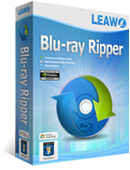
Leawo Blu-ray Ripper είναι το καλύτερο Blu-ray μετατροπή του λογισμικού που μπορεί να σας βοηθήσει εύκολα να αποκρυπτογραφήσει και να μετατρέψετε τα Blu-ray/DVD σε βίντεο και να εξαγάγετε ήχο από Blu-ray/DVD για την αποθήκευση σε πολλαπλές μορφές και την αναπαραγωγή σε διάφορα media players. Μπορεί να αποκρυπτογραφήσει το Blu-ray με η πππσ, BD+ και την τελευταία προστασία MKB, και τη μετατροπή CSS-DVD δίσκους. Ειδική έκπτωση 30% για το κωδικό κουπονιού για τους χρήστες του GOTD: 0510_BD
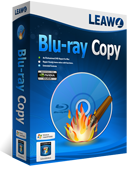
Leawo Blu-ray Copy είναι ένα από τα καλύτερα Blu-ray αντίγραφο προγράμματα για να αντιγράψετε και να συρρικνωθεί Blu-ray/DVD δίσκου, το φάκελο και/ή ISO αρχείο εικόνας σε υπολογιστή ή κενό δίσκο. Θα μπορούσε αντίγραφο και δημιουργία αντιγράφων ασφαλείας Blu-ray/DVD δίσκου στον υπολογιστή στο φάκελο και/ή το αρχείο ISO, ή δημιουργίας αντιγράφων ασφαλείας Blu-ray/DVD σε κενό δίσκο σε ποσοστό 1:1. Ειδική έκπτωση 30% για το κωδικό κουπονιού για τους χρήστες του GOTD: 0510_BD

Σχόλια σχετικά με το Leawo Music Recorder 2.1
Please add a comment explaining the reason behind your vote.
What A Disaster!
Installation of this program totally messed up my sound system which is controlled by Realtek.
It removed it from the start-up menu, my uninstall program did not fix the problem and it was necessary to do a system restore, this occurred in XP.
I need Realtek sound manager when I use Skype.
Had a quick look at the program and didn't find anything that offered anything better for me –no interest in music- than the free program MP3MyMP3, my recorder of choice.
Save | Cancel
After installing Leawo Music Recorder, I can't hear my sound anymore! How can I fix it? During the installation, it has prompted me to install Leawo Audio driver.
Save | Cancel
Quach Phat Thang,
Leawo creates a new "sound out device" in order to funcition. You have to change back the audio settings in Windows:
1) Right click on the volume setting in the bottom right corner of Windows
2) Left click on "Playback devices"
3) When the new window opens, chose your normal "sound out" option and click "set default"
Save | Cancel
Remember that anti malware won't like the installation in many cases of this type of software, and this will change your defaults if not careful. Its pretty good software though. That being said, free alternatives are Aktiv MP3 (my favorite and can schedule recordings)), Audacity (complicated and slower but features!), Streaming Audio Recorder and likely a few new ones if you search deep.
Save | Cancel
I've been using version 2.0 for more than a year, and it's good. Not the most flexible program in the world, but it does the job it's intended for very well. Like some other system sound recorders it inserts its own sound recording device in the audio device chain in Windows, and that could be a problem for some configurations, but it wasn't for me running Win7 with a standard VIA audio system. If you have issues like poster#3, try going to your Windows sound settings and select your correct recording device.
I see that they are giving away version 1.0 free on the web site. Avoid that version - it had a bug where the mp3 audio recording glitched every 10 seconds or so. That bug was gone in version 2.0.
Save | Cancel
Make it so you can copy and paste in the registration code instead of having to type it all in by hand!
Save | Cancel
Ron Dunn,
Just use CTRL + V to paste it in once you have copied the code by the usual right click method.
If you ever get one that has disabled right click copying then CTRL + C will often copy.
Save | Cancel