Προσφέρουμε καθημερινά ΔΩΡΕΑΝ λογισμικό με άδεια χρήσης, που θα αγοράζατε σε διαφορετική περίπτωση!
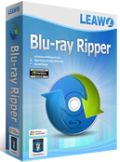
Giveaway of the day — Leawo Blu-ray Ripper 4.1.0
Leawo Blu-ray Ripper 4.1.0 ήταν διαθέσιμο ως προσφορά στις 12 Ιουλίου 2013!
To Leawo Blu-ray Ripper είναι εργαλείο όλα-σε-ένα για την επεξεργασία τόσο Blu-ray όσο και DVD περιεχομένου. Σας επιτρέπει να αντιγράψετε Blu-ray και DVD σε κανονικό βίντεο HD σε περισσότερα από 100 δημοφιλείς μορφές για αναπαραγωγή σε διάφορους media players όπως iPhone 5, iPad mini, Lumia 920, Galaxy S III, Xperia Z, Surface, Nexus 4, Nexus 7, κ.λπ. Μπορεί να επεξεργαστεί περιεχόμενο Blu-ray με AACS, BD+ και την τελευταία προστασία MKB, καθώς και CSS-DVD. Το Leawo Blu-ray ripper μπορεί να κάνει πολλά περισσότερα από το απλό rip Blu-ray και DVD.
Με τις δυνατότητες επεξεργασίας και χαρακτηριστικά μετατροπής 3D, μπορείτε άνετα να κόψετε το μήκος του βίντεο, να κόψετε το μέγεθος του καρέ βίντεο, προσαρμογή βίντεο εφέ, προσθήκη υδατογραφήματος και μετατροπή 2D Blu-ray/DVD σε βίντεο 3D για διασκέδαση με ταινίες 3D. Επιπρόσθετα, σας επιτρέπει να διατηρείτε τους υπότιτλους στα αποτελέσματα, έτσι μπορείτε να απολαύσετε τις ταινίες όπως επιθυμείτε. Με το Leawo Blu-ray Ripper, δεν υπάρχει κανένα όριο για την εν κινήσει απόλαυση ταινιών Blu-ray/DVD.
Προαπαιτούμενα:
Windows XP/ Vista/ 7/ 8; 1 GHz or above Intel/AMD Processor; 512MB RAM; 5GB+ (DVD) / 25GB+ (Blu-ray Disc) hard disk space; Graphic Card: NVIDIA GeForce GTX 260 and above; Blu-ray drive; Internet Connection
Εκδότης:
Leawo SoftwareΣελίδα:
http://www.leawo.com/blu-ray-ripper/Μέγεθος Αρχείου:
36.6 MB
Τιμή:
$44.95
Προτεινόμενοι τίτλοι

To Leawo Blu-ray Player είναι ένα νέο πρόγραμμα αναπαραγωγής Blu-ray για Windows για να βοηθήσει τους χρήστες να απολαύσουν ταινίες Blu-ray στα Windows, ειδικά στα Windows 8. Μπορεί να αναπαράγει τους τελευταίους δίσκους ταινιών Blu-ray χωρίς απώλεια ποιότητας. Επιπρόσθετα, παρέχει υπηρεσία εφ όρου ζωής που επιτρέπει στους χρήστες την αναπαραγωγή DVD (και δίσκων CSS-DVD), βίντεο (έως και βίντεο 1080P) και αρχεία ήχου χωρίς απώλεια ποιότητας. Με υποστήριξη DTS-HD Master Audio και DTS-5.1 Audio, προσφέρει ικανοποιητικό ήχο. Ειδική ΕΚΠΤΩΣΗ 50% με κωδικό κουπονιού για τους χρήστες του GOTD: BDPLY50

Το Leawo Blu-ray Copy είναι το καλύτερο πρόγραμμα αντιγραφής Blu-ray για δημιουργία αντιγράφων ασφαλείας Blu-ray (BD25/BD50) και DVD (DVD-5/DVD-9) σε δίσκους DVD ή σκληρό δίσκο. Μπορεί να αντιγράψει Blu-ray/DVD σε αρχείο, φάκελο, εικόνα ISO, δημιουργία ρέπλικας 1:1, και συμπίεση BD50 σε BD25 ή DVD-9 σε DVD-5 χωρίς απώλεια ποιότητας. Ειδική ΕΚΠΤΩΣΗ 50% με τον κωδικό κουπονιού για τους χρήστες του GOTD: BDCYWM50

Το Leawo Blu-ray Creator είναι επαγγελματικό πρόγραμμα δημιουργίας Blu-ray που μπορεί να βοηθήσει τους φίλους των ταινιών να μετατρέψουν βίντεο και να κάψουν βίντεο σε δίσκους DVD/Blu-ray, φάκελο, ή εικόνα ISO. Μπορεί να γράψει DVD9, DVD5, BD25 και BD50 για πολλαπλούς σκοπούς. Ειδική ΕΚΠΤΩΣΗ 50% με τον κωδικό κουπονιού για τους χρήστες του GOTD: BDCYWM50

Η Leawo ξεκινά το Leawo Summer Big Sale για να προσφέρει τόσο στους χρήστες Windows όσο και Mac, πακέτα προιόντων με έκπτωση έως και 50%. Σε αυτή την περίοδο προσφορών Big Sale, μπορείτε να πάρετε το Total Media Converter Ultimate + Blu-ray Copy (Win/Mac) ή Total Media Converter Ultimate + iTransfer (Win/Mac) με έκπτωση 30%. Οι χρήστες μπορούν να προσαρμόσουν το πακέτο ανάμεσα στα Blu-ray Ripper (Win/Mac), Blu-ray Copy (Win/Mac), Blu-ray Creator (Win/Mac) and Blu-ray Player (Win) για να απολαύσουν έκπτωση έως και 50%. Το πακέτο των Leawo iTransfer και iOS Date Recovery είναι διαθέσιμο με έκπτωση 30%, ενώ τα Leawo Tunes Cleaner και Music Recorder προσφέρονται πακέτο με έκπτωση 50%.

Σχόλια σχετικά με το Leawo Blu-ray Ripper 4.1.0
Please add a comment explaining the reason behind your vote.
Looks like a good product....but with the UPDATE LIMITATION I'm not sure how long can be effectively used for FREE!!!
And besides that, what kind of things can this GAOTD do more than the following FREE GEMS, apart from adding a watermark on videos and/or converting 2D to 3D?
http://www.bdlot.com/dvd-iso-master
http://www.dvdfab.com/hd-decrypter.htm
Does anybody know that?
Can't wait to hear from you, dudes!!
Cheers from the beach!!
Save | Cancel
# 8. Joe
Update limitations have absolutely no bearing on the effectiveness and usability to use the software unless the blue ray industry creates a new encryption.
==> EXACTLY....unless the blue ray industry creates a new encryption....which is the rule and not the exception!!
Also, why make comparisons to other free software when this software is also free.
==> Maybe bcs FREE alternatives are always UPDATABLE for FREE and forever, unlike this GAOTD...
...get he drift?
Save | Cancel
#8: "What will this app do that the Aiseesoft Blu-ray Ripper offered in May won’t do?"
When you're comparing rippers or video converters judge how well you like the GUI -- how easy is it for you to use, how well you like the layout etc. -- as well as its speed & the quality of the results. Often the speed & quality may not vary that much nowadays, but depending on your output format, it can vary enough to make a difference to you. And then of course with rippers there's the question of how well they'll work with the DVD or Blu-Ray disc you've bought & want to back up etc... If it's a new release with more than average DRM some rippers, maybe even none will handle it, at least for while until whatever gets updated at their end.
* * *
#10: "I think the programs you’ve referred to are ok for a single task – ripping a DVD (or just the main movie) to an image file (.iso) which can be burned to DVD – provided you can burn dual a layer DVD9.
Rippers like this one allow for output in a variety of formats, so you can rip the movie to an .avi or .mpg container format, in xvid, divX codec and so on. A much smaller filesize than the .ISO too.
AFAIK there are no freeware equivalents of this kind of ripper"
While not complete, separate tool lists at videohelp.com for DVD & Blu-Ray Decrypters/Backup do list both free & pay-ware apps, so yes, free alternatives are available. That said, methods of DRM are always evolving, so some decrypters will work on the latest discs while some won't, & you may find that you have to use pay-ware to backup the newest releases you buy [if making a backup copy is legal where you live]. The decryption step is the hardest, specialized part of backing up video DVD &/or Blu-Ray discs -- once you get past that there are loads & loads of apps, very many of them free, that you can use to turn the audio & video into whatever format at most any frame size you might wish.
A DVD &/or Blu-Ray Ripper combines a decrypter with a video converter, so you only have to use one app instead of 2 or more -- depending on what you're doing you might sometimes get better or faster results performing some steps, or each step of your conversion separately, but that means a steeper learning curve & is less [sometimes much less] convenient.
As far as ISO files go... think of them as the DVD & Blu-Ray equivalent of the disk/partition image backups you can perform using Acronis, EaseUS, or Paragon software -- it's the raw data as stored on disc rather than in the easy to read format you see in Windows Explorer. Apps like ImgBurn can burn an ISO to disc, apps like the free DVDFab Virtual Drive can mount an ISO so it appears like a disc in Windows' Explorer, & some [often video related] apps can read an ISO as-is. An ISO's file size is purely dependent on how much data it contains -- if you've got 4 GB on a DVD, its ISO would be 4 GB, while the ISO for a Blu-Ray disc with 40 GB would be 40 GB as well.
TO make audio/video files smaller you can encode them in a more efficient format, increase the amount of compression, &/or reduce the amount of pixels stored by reducing the frame size. Currently there are many more efficient video formats than the mpg2 on a DVD, but the AVC used on most Blu-Ray discs is already the most efficient -- you can only reduce frame size &/or quality.
RE: Dual Layer discs... DVD & Blu-Ray discs can be either single or dual layer -- when a drive reaches the end of the disc it reverses, doubling the disc's capacity. Dual layer Blu-Ray writable discs aren't used that often because of their costs, though they have dramatically come down in price so that is changing. Dual layer DVD writable discs OTOH have been easily affordable for a long time, & AFAIK it's been many years since you could buy a DVD burner than Didn't burn dual layer DVDs. IMHO the best way to burn dual layer video DVDs is to use ImgBurn, & you can find info [directions etc.] at the ImgBurn site. Burning a dual layer video DVD only involves 1 extra step, specifying the chapter [cell] where the drive switches to the 2nd layer, usually amounting to 2 additional mouse clicks in ImgBurn.
Save | Cancel
% 5 & 9
I am sympathetic to those that find it aggravating that alternative programs are offered here and that some openly trash a free offering.
This, however lends great credibility to the website as it is for the most part uncensored. When I stop seeing alternatives offered I'll think big business has stepped in and this site will have lost it's edge.
This site is a great tool for people like me who are self teaching themselves and it's popularity has proven to those who offer programs for free (it doesn't bother me that there are limitations) realize this is a great way to get their product out there and receive very valuable criticism.
Thank you all.
Save | Cancel
Uncheck "Enable automatic update check" (in menu Tools)
It is not necessary to accept allowance to the progrram any access to private or public network during installation. It seems that the request in question is connected to the ability to "automatic update check" and NOT to registration or installation.
Save | Cancel