Προσφέρουμε καθημερινά ΔΩΡΕΑΝ λογισμικό με άδεια χρήσης, που θα αγοράζατε σε διαφορετική περίπτωση!

Giveaway of the day — Leawo Blu-ray Creator (for Win and Mac)
Leawo Blu-ray Creator (for Win and Mac) ήταν διαθέσιμο ως προσφορά στις 26 Αυγούστου 2012!
To Leawo Blu-ray Creator είναι ένα επαγγελματικό πρόγραμμα εγγραφής Blu-ray, DVD, ώστε να μπορείτε να κάψετε εύκολα βίντεο σε δίσκους Blu-ray (BD-25, BD-50), να δημιουργήσετε δίσκους DVD (DVD-5, DVD-9), και να εξαγάγετε αρχεία ISO για μελλοντικές χρήσεις. Υποστηρίζονται όλες οι δημοφιλείς μορφές βίντεο όπως τα: AVI, MKV, MOV, MP4, WMV, FLV, κλπ., οι οποίες μπορούν να χρησιμοποιηθούν για την μετατροπή των Blu-ray και DVD δίσκων σε βίντεο. Για να καλύψει και τις υψηλότερες των απαιτήσεων, αυτός ο εγγραφέας Blu-ray υποστηρίζει και το κάψιμο των δίσκων 3D Blu-ray καθώς και DVD. Επιπρόσθετα, μπορείτε να εφαρμόσετε πλούσιες δυνατότητες επεξεργασίας στην εξαγωγή.
Σημαντικά χαρακτηριστικά:
- κάψιμο όλων των στάνταρ και HD βίντεο σε μορφές Blu-ray/DVD με υψηλή ποιότητα,
- περιλαμβάνονται 40+ δωρεάν στατικά και δυναμικά πρότυπα για μενού Blu-ray/DVD,
- σχεδιασμός των δικών σας Blu-ray/DVD με τον ενσωματωμένο επεξεργαστή μενού,
- υποστήριξη δημιουργίας δίσκων 3D Blu-ray/DVD,
- προσφέρει 6 καταστάσεις λειτουργίας 3D: Red/Cyan, Red/Green, Red/Blue, Blue/Yellow, Interleaved και Side by Side;
- ευρεία υποστήριξη σε συσκευές προβολής 3D,
- υποστήριξη προσθήκης εξωτερικών υποτίτλων.
Αν είστε χρήστες Mac OS, παρακαλούμε κατεβάστε το αρχείο εγκατάστασης από εδώ (μέγ. αρχείου: 32.2 MB).
Σημαντική σημείωση: Για να ενεργοποιήσετε το πρόγραμμα, θα σας ζητηθεί να εγγραφείτε στην σελίδα του κατασκευαστή (πλήρης έκδοση, χωρίς χρέωση). Στην συνέχεια θα λάβετε τον κωδικό εγγραφής με τον οποίο θα ενεργοποιήσετε το πρόγραμμα.
Αν χρειάζεστε τεχνική υποστήριξη και υπηρεσία δωρεάν αναβάθμισης για τον τίτλο, χρησιμοποιήστε αυτό το κουπόνι έκπτωσης 50% με τον κωδικό GOTDL50, αγοράστε το Blu-ray Creator for Mac ή το Blu-ray Creator for PC τώρα!
Προαπαιτούμενα:
Windows XP, Vista, 7, 8; 1 GHz or above Intel/AMD Processor; 512MB RAM; 5GB+ (DVD) / 25GB+ (Blu-ray Disc) HD space; NVIDIA GeForce GTX 260 and above
Εκδότης:
Leawo SoftwareΣελίδα:
http://www.leawo.com/blu-ray-creator/Μέγεθος Αρχείου:
46.2 MB
Τιμή:
$49.95 (Win)/ $39.95 (Mac)
Προτεινόμενοι τίτλοι

Περιγραφή προγράμματος: Το Leawo Blu-ray Copy είναι το καλύτερο πρόγραμμα δημιουργίας αντιγράφων ασφαλείας για Blu-ray (BD25/BD50) και DVD (DVD-5/DVD-9) σε δίσκους DVD ή στον σκληρό δίσκο. Μπορεί να αντιγράψει δίσκους Blu-ray/DVD σε αρχεία, φακέλους, εικόνα ISO, 1:1 αντιγραφή δίσκου και να συμπιέσει BD50 σε BD25 ή DVD-9 σε DVD-5 χωρίς απώλεια ποιότητας.
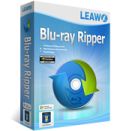
Περιγραφή προγράμματος: Το Leawo Blu-ray Ripper παρέχει την τέλεια λύση για να μετατρέπετε βίντεο Blu-ray/DVD σε διάφορες μορφές βίντεο για διάφορους αναπαραγωγούς πολυμέσων. Υποστηρίζει επίσης την επεξεργασία και την προσαρμογή των πηγαίων αρχείων Blu-ray/DVD προς εξαγωγή, δημιουργεί βίντεο 3D από περιεχόμενο 2D Blu-ray/DVD, καθορίζει τις παραμέτρους εξαγωγής, γίνεται επιλογή υποτίτλων και ήχου, κ.λπ.

Περιγραφή προγράμματος: Το Leawo Tunes Cleaner for Mac είναι το πιο πρακτικά και χρήσιμο πρόγραμμα καθαρισμού για το Mac OS X. Σας βοηθά να επισκευάσετε την βιβλιοθήκη του iTunes, να συμπληρώσετε τις πληροφορίες του μουσικού αρχείου αυτόματα, να διαγράψετε διπλά αρχεία μουσικής. Το μοναδικό του σύστημα βαθμολόγησης προσφέρει περισσότερη φιλικότητα στην εμπειρία χρήσης για την επισκευή και τον καθαρισμό της βιβλιοθήκης iTunes.
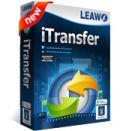
Περιγραφή προγράμματος: Το Leawo iTransfer είναι όλα-σε-ένα πρόγραμμα γα την μεταφορά δεδομένων και αρχείων μεταξύ όλων των συσκευών με iOS , iTunes, υπολογιστή και συσκευών χωρίς-iOS. Αυτό το πρόγραμμα παρέχει τρεις τρόπους για να επιλέξετε την πηγή για μεταφορά. Μπορεί να σας βοηθήσει να μεταφέρετε εύκολα χωρίς περιορισμούς και να μοιραστείτε ελεύθερα αρχεία σε διαφορετικές συσκευές.

Σχόλια σχετικά με το Leawo Blu-ray Creator (for Win and Mac)
Please add a comment explaining the reason behind your vote.
Found this on Download.net
Avoid this product and this company at all costs. The Leawo website claims customer support and phone support which are non-existent and forums which are either empty or full of customer questions with no Leawo answers.
I purchased the Leawo Blu-ray Creator to add to my suite of Blu-ray burning software as it seemed to come highly rated. But within hours of purchasing the software I discovered that there is no display of how much space the converted video required to burn which meant burning blind and taking the chance that my project would not fit and my BD-R would be wasted.
After several attempts using extremely small video files it turned out everything I burned was unplayable. I used all the same hardware as I do with all other Blu-ray burning programs - all of which continue to work - but the Leawo program continued to put out unplayable discs.
That's when I discovered that the link for phone support on the Leawo site links to an email contact page as does the support link. The emails I received - all seven of them - only asked why I didn't use their trial version first. None of them would address my issue or attempt to help me with them.
I opened a complaint against them with Paypal hoping to get a more helpful response but it was the same.
Avoid this program and this company at all costs. Before purchasing any software check the links on support and look at the companies internal forums and faq's. I made the mistake of not doing that with Leawo but you don't have to.
Save | Cancel
Today's giveaway looks very effective for decrypting and burning Blu-ray discs, but in my view it's not as good as other freeware & shareware out there for ripping to different media types and/or for video editing (it sports only basic features).
So if you main goal is to backup a copy of your favorite Blu-ray DVD movie, then this software is the right tool for that, despite having a pretty slow burning speed compared to other similar apps.
BEST FREEWARE ALTERNATIVE:
* DVDFab HD Decrypter
Can remove almost all DVD protections of a whatsoever DVD and then copy your DVD/Blu-ray to your HD at higher speed than this GAOTD (for FREE of course...LOL!!)
http://www.dvdfab.com/hd-decrypter.htm
* DAPlayer
Breakthrough Blu-ray DVD HD videos playback for playing high-definition videos, like Bluray, AVCHD, TS, MKV, MPEG4, H264 video formats. Supports any commercial and homemade Bluray multi-track video/audio and subtitles, and can also be used to decrypt and backup blu-ray movies (compatible with BD+ and AACS protected Bluray) so as to play them from your hard disk and even from your virtual driver.
http://www.digiarty.com/
If you are not 100% sure whether or not your system is really capable of playing high-definition movies (Blu-ray Disc and Blu-ray 3D content), give this great free utility a whirl:
http://www.cyberlink.com/stat/bd-support/enu/index.jsp
As far as video editing is concerned, besides terrific freeware like "Avidemux", my today's recommendation goes to this awesome FREE app designed if you are eager to perform more advanced video editing tasks on blu-ray videos
http://www.vso-software.fr/products/avchd-editor/avchd-editor.php
See also:
http://hackspc.com/free-video-editing-software/
Want to create 3D movies from 2D for FREE??
No problem:
http://www.axaramedia.com/VideoSolutions/2Dto3DConverter/
Want to extract for FREE any audio tracks from your DVDs for playback on iPod or MP3 players??
No problem:
http://www.aoamedia.com/audioextractor.htm
And of course, if you are eager to stream the recorded videos on your iPhone, iPad, Android etc...just use one of these FREE award-winning converter programs (the first two ones are even PORTABLE):
http://www.xmedia-recode.de/download.html
http://teejee2008.wordpress.com/ffcoder/
http://www.freemake.com/free_video_converter/
http://formatoz.com/index.html
http://www.easy-video-converter.com
Enjoy everything for FREE!!
Save | Cancel
The software is not working for me. I try on two system.
I install it without any problem, i have not see any errors... but nothing happened!
LAPTOP WIN7 HOME 64BIT
PC WINXP PRO SP3
Save | Cancel
It doesn't seem to like Hotmail addresses ()waited half an hour) used a gmail address and thats OK
Nor does the registration like the Chrome browser. Just stayed whirling....Firefox worked though.
Hope the prog isn't as bad....
Save | Cancel
Installed and worked great for me. I created a custom DVD and everything worked great. The only option I could not find was saving the project. I closed the app after I made the DVD and wanted to burn another one but the project was not saved anywhere. This will waste a lot of time for me.
Save | Cancel