Προσφέρουμε καθημερινά ΔΩΡΕΑΝ λογισμικό με άδεια χρήσης, που θα αγοράζατε σε διαφορετική περίπτωση!
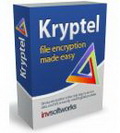
Giveaway of the day — Kryptel Enterprise Edition
Kryptel Enterprise Edition ήταν διαθέσιμο ως προσφορά στις 4 Φεβρουαρίου 2011!
Όλοι έχουν προσωπικά δεδομένα και αν τα δεδομένα σας χρειάζονται προστασία, τότε το Kryptel είναι αυτό που θέλετε μετά. Το Kryptel είναι μια εύκολη-στη-χρήση λύση, ακόμα και ένας νέος χρήστης υπολογιστών μπορεί να ασχοληθεί άνετα με αυτό. Θέλετε να κρυπτογραφήσετε ένα αρχείο; Απλά, σύρετε το επάνω στο εικονίδιο του Kryptel, το Kryptel θα κάνει στην συνέχεια τα υπόλοιπα.
Ωστόσο, εύκολο στη χρήση δεν σημαίνει απλό ή ανασφαλές. Το Kryptel είναι βασισμένο στο σύγχρονο Advanced Encryption Standard και εκτελεί μια πλήρη γκάμα από διεργασίες κρυπτογράφησης - από βασική λειτουργία μεταφοράς και απόθεσης αρχείων για κρυπτογράφηση έως πολύπλοκες εργασίες με αυτοματισμούς.
Σημαντικά χαρακτηριστικά:
- Εύκολη κρυπτογράφηση Αρχείων και φακέλων: Κάντε απλά δεξί κλικ σε έναν φάκελο ή αρχείο και επιλέξτε 'Κρυπτογράφηση' - ή σύρετε το στην επιφάνεια εργασίας και επάνω στο εικονίδιο του Kryptel.
- Ισχυρή κρυπτογράφηση: χρησιμοποιεί τον τελευταίο εγκεκριμένο αλγόριθμο από το NIST, το Advanced Encryption Standard- υπάρχουν διαθέσιμοι και πρόσθετοι αλγόριθμοι κρυπτογράφησης για τους προχωρημένους χρήστες.
- Ομάδες αρχείων: Ορίστε μια εργασία κρυπτογράφησης και κρυπτογραφήστε χιλιάδες αρχεία με ένα απλό κλικ.
- Κρυπτογραφημένα αντίγραφα ασφαλείας: Ιδανικό για την ασφαλή αποθήκευση δεδομένων. Χάρη στην ισχυρή κρυπτογράφηση, τα αρχεία αντιγράφων ασφαλείας του Kryptel μπορούν να αποθηκευθούν οπουδήποτε - να καούν σε ένα DVD, να μετακινηθούν σε έναν αποθηκευτικό χώρο με LAN, ή ακόμα και να σταλούν σε έναν απομακρυσμένο δημόσιο διακομιστή.
- Εύκολο στον αυτοματισμό: Οτιδήποτε μπορείτε να κάνετε με το ποντίκι, μπορείτε να το κάνετε και μέσω γραμμής εντολών.
- Αντίσταση Αποτυχίας: Ακόμα και αν ο υπολογιστής σας παρουσιάσει πρόβλημα στην μέση ενός βήματος κρυπτογράφησης, δεν θα χαθούν δεδομένα. Αν ένας κρυπτογραφημένος χώρος χαλάσει λόγω σφάλματος του υλικού, το Kryptel Data Recovery σας δίνει καλές πιθανότητες ανάκτησης τους.
Προαπαιτούμενα:
Windows 2000/ Server 2003/ XP (x32/x64)/ Server 2008/ Vista (x32/x64)/ 7 (x32/x64)
Εκδότης:
Inv SoftworksΣελίδα:
http://www.kryptel.com/products/kryptel.phpΜέγεθος Αρχείου:
13.2 MB
Τιμή:
$29.95
Σχόλια σχετικά με το Kryptel Enterprise Edition
Please add a comment explaining the reason behind your vote.
Remember NetScape? Perfectly good browser except that it wasn't free AND it was competing against something that WAS free.
If you don't remember Netscape, you can be foregiven because, as you can imagine, it didn't last too long. Free ALWAYS beats paid if they're the same and ESPECIALLY if free is better.
That's the problem with Kryptel: Axcrypt is free, they are not. In fact, they make you buy TWO programs (Kryptel and Silver Key) to get what you can get in Axcrypt.
Sadly for them, in further fact the ONLY reason anyone would buy Kryptel is because they do not know about Axcrypt.
So, how about here? It's free, isn't it? Well, yeah. Except, of course, when you want to share your encrypted file. Then you gotta buy their Silver Key product. EXCEPT, of course, when you need to re-image your drive or use system restore or otherwise lose the use of the program. Then what do you do? Oops.
One word. Axcrypt. It doesn't hold your data hostage.
I have a number of things to say about this but I'm trying to do 10 things at once so I'll probably forget some. The install wasn't too bad except it doesn't use the Microsoft installer. Mostly installs drag-drop and file-open context-menu handlers, but you can deselect the context-menu items individually after installation in the options. Sets the Shredder to run at startup, perhaps to clean up any files which have been marked for shredding. There was an activation error message (from Kryptel, not GOTD) when I installed but the About license information indicates that it's registered.
This comprises a number of programs and components, which probably reduces security. There are different programs for different purposes, there's a "wizard" which is basically a launcher.
In general, I don't like the idea of closed-source security utilities. Use of known public algorithms is essential, which this uses, with numerous options. That permits verification of the encrypted data for security holes, but only if the container format can be determined or is documented (doesn't appear to be). Internet access must be prohibited, a highly-secure 2-way firewall can block it. However, there are additional details to encryption software which are very important, and those are much harder to check on closed-source utilities. As I recall, this does claim to shred temporary files. One thing which I don't like at all, it's storing temporary files in the encryption-source folder. Adding additional information to the archives, as this normally does for recovering as much data as possible from damaged archives, may reduce security, but there is an option to change that (lots of options).
Encryption utilities generally fall into the file/folder or on-the-fly encryption (OTFE) categories, Kryptel falls into the former, but tries to do many things. Kryptel places files into encrypted containers, an analogy would be encrypted (7-)Zip archives. Kryptel uses (B)Zip compression, so it's actually very similar but Kryptel can place additional information in its archives.
How you handle encryption depends upon your security needs and number of files. For few files, file/folder encryption is generally best. For large numbers of files, OTFE encryption is generally best. Kryptel tries to go up against OTFE using file/folder encryption but allowing searching and filtering on file names and tags, which it can add, along with video thumbnails. Additionally, Kryptel tries to go up against encrypting document-backup utilities.
Apart from the security issues, which utility you prefer will probably largely depend upon the UI. Some people may like the way Kryptel works. I tried it on a virtual machine, which is slower than a physical machine, but I got the impression that the UI was sluggish. Kryptel claims to support multi-core processors, but I don't know if that applies to individual files or while processing multiple files. TrueCrypt can use special hardware support on some newer Intel processors. Kryptel claims to support 64-bit processors, but installs mostly 32-bit code, according to the location used.
Some people may like this approach, and Kryptel supports its own container/file browser, drag-and-drop, and context-menu handling. I found it cumbersome and slow, and prefer specific utilities for specific purposes. The open-source Axantum AxCrypt is super easy to use for file/folder encryption, in fact, it's only accessible from the context menu (and they wised up and switched to the Microsoft Installer). AxCrypt's rename option gives the encrypted file a random name (right-click the file/folder after encryption), but restores the original filename when decrypting/opening. It can open an encrypted file in its associated application and re-encrypt the result transparently. Kryptel has a number of options for password support, such as passwords, keyfiles, or using existing files but with specified segments to increase security. However, it doesn't support password plus keyfile, which AxCrypt does. For encrypted backups, almost any backup utility is more flexible and also offers encryption, I prefer StorageCraft ShadowProtect Desktop. For encrypted archives, there's the open-source 7-Zip. For handling large numbers of files, it's tough to beat the open-source TrueCrypt or FreeOTFE (you can compare OTFE utilities on Sarah Dean's website).
People will complain that Kryptel archives aren't accessible if you lose your GOTD version, but that's not true, the free version will decode Kryptel archives. Of course, the open-source alternatives are always available and generally have portable versions or readers.
Hmm. Tried the program out, no problems so far if your looking for a desktop version. The website says that Kryptel Enterprise supports USB installation. I looked into it, but it looks like we don't have that opportunity at Giveaway as we have to go into the Customer Control Panel and type in an order number (which we don't have). Too bad, I would have liked to have tried the portable version.
Free alternatives: Truecrypt.
Hello everybody!
UPDATE: the issue is fixed - please try again!
We have contacted Inv Softworks regarding registration issue and are waiting for their response. This comment will be updated as soon as we have any information.
Sorry for the inconvenience.
Best regards,
GOTD team
We have fixed the issue with activation server overload. Activations are going smoothly now, sorry for the inconvenience.

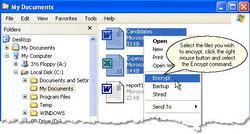
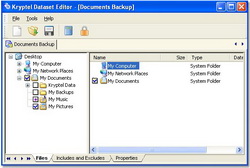


Hello everybody!
UPDATE: the issue is fixed - please try again!
We have contacted Inv Softworks regarding registration issue and are waiting for their response. This comment will be updated as soon as we have any information.
Sorry for the inconvenience.
Best regards,
GOTD team
Save | Cancel