Προσφέρουμε καθημερινά ΔΩΡΕΑΝ λογισμικό με άδεια χρήσης, που θα αγοράζατε σε διαφορετική περίπτωση!
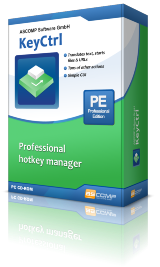
Giveaway of the day — KeyCtrl 2.006
KeyCtrl 2.006 ήταν διαθέσιμο ως προσφορά στις 2 Ιουλίου 2024!
Σημείωση: το αρχείο του προγράμματος περιλαμβάνει μόνο το αρχείο readme με τις οδηγίες λήψης! Τα Ctrl+C και Ctrl+V είναι οι πιο χρησιμοποιούμενες συντομεύσεις πληκτρολογίου στα Windows. Εξοικονομούν πολύ χρόνο στον χρήστη και επιταχύνουν πάρα πολύ την εργασία στον υπολογιστή. Δεν θα ήταν ωραίο να μπορούσατε να χρησιμοποιήσετε συντομεύσεις πληκτρολογίου και για άλλες εργασίες; Για παράδειγμα, για την αυτόματη εισαγωγή κειμένων που χρησιμοποιούνται συχνά στο πρόγραμμα ηλεκτρονικού ταχυδρομείου ή στο Word, για μετάφραση περιεχομένου ιστότοπου, λήψη στιγμιότυπων οθόνης ή άνοιγμα του φακέλου που χρησιμοποιείται περισσότερο στην Εξερεύνηση των Windows; Το KeyCtrl είναι το κλειδί! Αυτοματοποιήστε τις καθημερινές σας εργασίες τώρα και ορίστε τα δικά σας πλήκτρα πρόσβασης. Αυξήστε την παραγωγικότητα και ελαχιστοποιήστε τον χρόνο που αφιερώνετε με τις σωστές συντομεύσεις!
The current text is the result of machine translation. You can help us improve it.
Προαπαιτούμενα:
Windows XP/ Vista/ 7/ 8/ 10/ 11
Εκδότης:
ASCOMP Software GmbHΣελίδα:
https://www.ascompsoftware.com/en/products/keyctrl/Μέγεθος Αρχείου:
612 B
Licence details:
Lifetime with free updates and technical support for six months
Τιμή:
$19.90


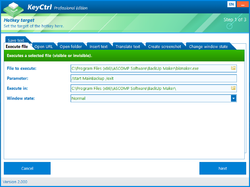
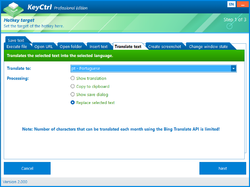
Σχόλια σχετικά με το KeyCtrl 2.006
Please add a comment explaining the reason behind your vote.
Requires registration at sofware website. Pass for me.
Having to keep up with every website that would require registration/id/password is too much. If this is "FREE licensed software" there should be nothing else required other than a download and activation.
Save | Cancel
I use the freeware AnyHotkey. The following script is meant for daily use on all my Windows machines. It works in all applications:
#NoEnv ; Recommended for performance and compatibility with future AutoHotkey releases.
; #Warn ; Enable warnings to assist with detecting common errors.
SendMode Input ; Recommended for new scripts due to its superior speed and reliability.
SetWorkingDir %A_ScriptDir% ; Ensures a consistent starting directory.
RegRead, ProductName, HKEY_LOCAL_MACHINE, SOFTWARE\Microsoft\Windows NT\CurrentVersion, ProductName
^!d:: ; ^ = Ctrl, ! = Alt, so the script is executed with the key combination Ctrl-Alt-D
FormatTime, CurrentDateTime,, ' created on '%A_ComputerName%' on 'dddd dd MMMM yyyy 'at' HH:mm 'hours '
WeekNumber:=SubStr(A_YWeek,-1) ; YWeek contains yyyyww and the second parameter -1 indicates that the two rightmost characters are taken
Send in week %WeekNumber% ; outputs the text "in week", followed by the week number (two characters)
SendInput, %CurrentDateTime% ; outputs the text "created on day name day number month name year at hours two characters:minutes two characters hours"
Capslock::Enter ; Capslock functions as a second Enter key
+Capslock::Capslock ; use Shift-CapsLock as Capslock
return
::br::Best regards,{Enter}
return
When I press Ctrl+Alt+D, it generates a line with the week number, name of the computer, year, month, day, hours and minutes. I use that below my signature in mails.
The Caps Lock key is used as second Enter key, to prevent unwanted capitals. To activate Caps Lock, I have to use Shift+Caps Lock. When I type br, it will type Best Regards, followed by an automatic Enter.
I have left out the code that generates my real name, when I type its abbreviation.
I feel no need for other shortcuts, but when you Google, you will find many other possibilities.
Save | Cancel
Both the giveaway and the trial only have help files in English and in Turk. There is a de.pdf and a tr.pdf in the programme folder. No en.pdf.
Save | Cancel
gergn, typing error: there is NO help file in ENglish. Only in German. And in Turk.
Save | Cancel