Προσφέρουμε καθημερινά ΔΩΡΕΑΝ λογισμικό με άδεια χρήσης, που θα αγοράζατε σε διαφορετική περίπτωση!

Giveaway of the day — Joyoshare Screen Recorder 1.0
Joyoshare Screen Recorder 1.0 ήταν διαθέσιμο ως προσφορά στις 3 Μαΐου 2018!
Joyoshare Καταγραφής Οθόνης για τα Windows είναι το πιο προηγμένο λογισμικό καταγραφής οθόνης. Είναι όχι μόνο ένα βίντεο εγγραφής χρησιμεύει επίσης ως μια έξυπνη συσκευή εγγραφής ήχου. Μπορείτε να το χρησιμοποιήσετε στη συσκευή εγγραφής σε οποιαδήποτε οθόνη βίντεο, όπως διαλέξεις, live chat, streaming ταινίες, Skype κλήσεις, κ. λπ. σε πλήρη οθόνη και να αποθηκεύσετε το βίντεο και ήχου HD, MP4, AVI, FLV, MOV, SWF, MP3, AAC, M4A, M4B, κ. λπ. Μετά την εγγραφή, μπορείτε να παίξετε και να το μοιραστείτε σε οποιαδήποτε δημοφιλείς συσκευές όπως το iPhone, Android, Smart TV, κλπ με ποιότητα χωρίς απώλειες.
ΣΗΜΕΊΩΣΗ: άδεια Ζωή.
The current text is the result of machine translation. You can help us improve it.
Προαπαιτούμενα:
Windows 10/ 8/ 7/ Vista/ XP
Εκδότης:
Joyoshare StudioΣελίδα:
https://www.joyoshare.com/screen-recorder-for-win/Μέγεθος Αρχείου:
15.1 MB
Τιμή:
$29.95
Προτεινόμενοι τίτλοι
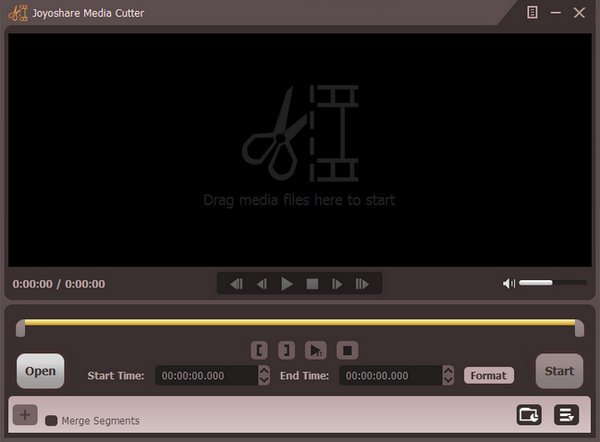
Εύκολο στη χρήση βίντεο διαχωρισμό εργαλείο για να κόψει τα αρχεία βίντεο και ήχου συμπεριλαμβανομένων των AVI, MP4, MPEG, VOB, WMV, ASF, RM, RMVB, 3GP, AAC, MP3, WMA, M4R, κ. λπ. Είναι η καλύτερη επιλογή για να κόψει και να μετατρέψετε βίντεο/ηχητικό υλικό σε διάφορα είδη των μορφές των μέσων ενημέρωσης, καθώς και να εξαγάγετε αρχεία ήχου από αρχεία βίντεο.
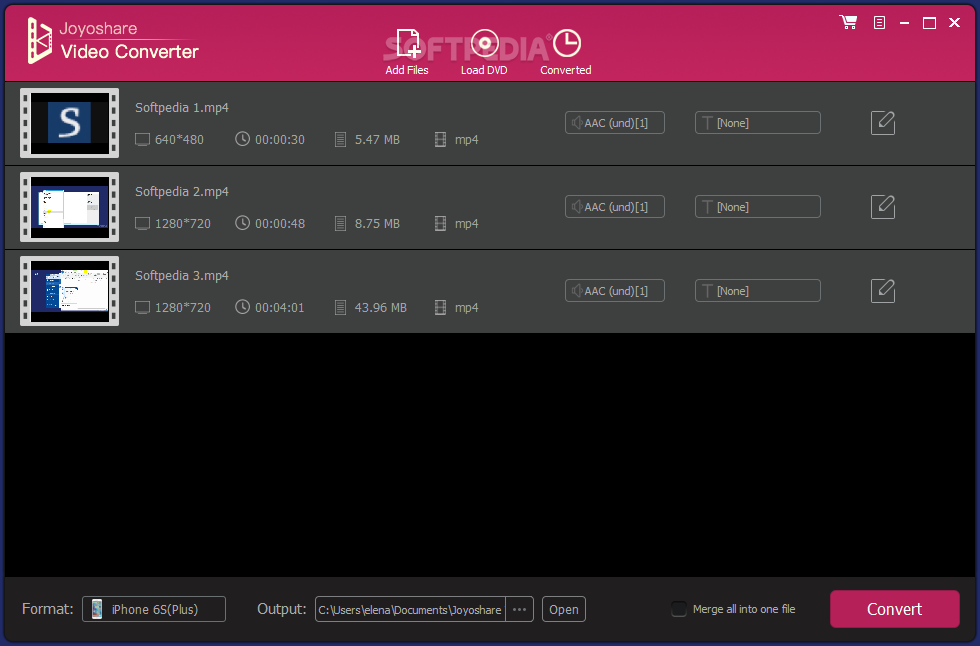
Ένα από το καλύτερο λογισμικό βίντεο μετατροπέα για τη μετατροπή μεταξύ 150+ φορμά ήχου και βίντεο, όπως MP4, M4V, MOV, MKV, FLV, AVI, WMV, WAV, MP3, OGG, M4A, κ. λπ. καθώς και rip DVD σε πολλαπλές μορφές και φορητές συσκευές, συμπεριλαμβανομένων των iPhone της Apple, Samsung Galaxy, HTC, Xbox, PS4, κ. λπ. Εκτός αυτού, σας επιτρέπει να επεξεργαστείτε οποιοδήποτε βίντεο με διάφορα εφέ, όπως η καλλιέργεια βίντεο, στα τελειώματα, διάσπαση, περιστροφή, κ. λπ.
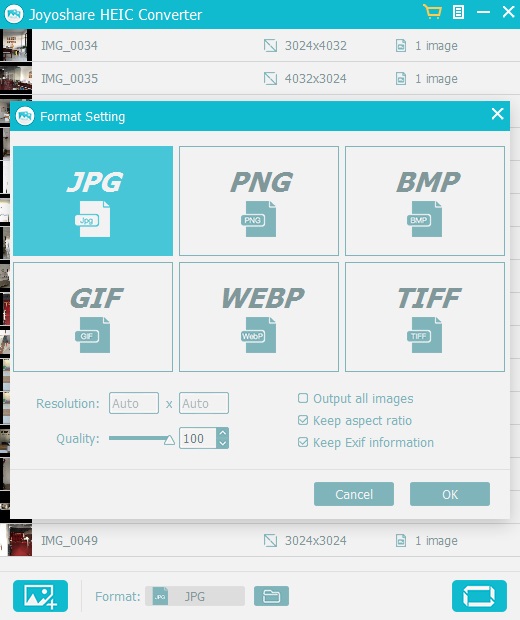
Smart iOS photo μετατροπέα, για να μετατρέψετε Apple iOS 11 εικόνες για το iPhone X, το iPhone 8/8 Plus, iPhone 7/7Plus από HEIC/HEIF σε JPG, PNG, TIFF, GIF, BMP, WEBP, χωρίς παραμόρφωση της εικόνας. Με τη βοήθεια του αυτό το ισχυρό HEIC να PNG μετατροπέα, μπορείτε ελεύθερα να μοιραστείτε και να προβάλετε κάθε HEIC φωτογραφία σε οποιαδήποτε φωτογραφία λογισμικό, κινητή συσκευή και Windows.




Σχόλια σχετικά με το Joyoshare Screen Recorder 1.0
Please add a comment explaining the reason behind your vote.
Installation / Registration: Fine. Tells you in the license that it is going to dial home. Writes the word 'musics' instead of 'music' throughout the license agreement.
I tried it with a game and accepted the defaults and played the game while it was recording.
Pro's:
Easy to use;
good quality image;
automatically saves when you end;
will show you where the file is stored and allow you to change the name;
you can see a preview and manage the videos through the interface;
very nice mouse click indication.
Cons:
Very small interface and you can't enlarge it,
when minimised to system tray you have to go find it there to stop the video;
doesn't allow you to change the default storage area;
sound is out of sync if you play the video outside of the software's interface - and this is a deal breaker for me.
If your sound and your video doesn't start at the same time, the audio will start anyway when the video starts and not in the right place which means that the two are not in sync. So for instances where you have intermittent sounds or music this software is useless.
Save | Cancel
I have been looking for a program that works like a VCR that does live (timed) streaming recording for a long time requesting giveawayoftheday community recommendations
Screen recording vs Screen/stream capture
Capture preferred
Screen recording has drawbacks. You must devote your screen while recording and it records buffering
Thank You in advance
Save | Cancel
It would be nice if you would tell the company that you are offering the system requirements to run on only 64-bit systems! I would have spared an unnecessary installation for me. True, you can search the company's website, but since we're downloading the program from here, I'm here to look at it first. And if someone does not say that only one of them, then I assume it's good for 32 bit and 64 bit too. Thanks for the disappointment that I can not use it, but I've already wondered if I might have a good screen recorder.
Save | Cancel
Company web site say 64 bit or higher would of been nice to know before wasting time on it for my 32 bit system, head up give away folks, let us know what's needed to have it work, a lot of folks still have old systems.
Save | Cancel