Προσφέρουμε καθημερινά ΔΩΡΕΑΝ λογισμικό με άδεια χρήσης, που θα αγοράζατε σε διαφορετική περίπτωση!
jFirewall Personal Pro ήταν διαθέσιμο ως προσφορά στις 19 Μαρτίου 2009!
To jFirewall Personal Pro είναι απλό στη χρήση και βολικό τείχος προστασίας. Δεν χρειάζονται τεχνικές γνώσεις για να το χρησιμοποιήσετε. Με το jFirewall Personal Pro μπορείτε να προσαρμόσετε ανεξάρτητους κανόνες σε όλες τις εφαρμογές μόνο την πρώτη φορά ενώ στη συνέχεια όλη η δραστηριότητα του δικτύου και οι διαδικασίες θα υπακούν σε αυτούς τους κανόνες. Υπάρχουν διάφορες καταστάσεις προστασίας για να διαλέξετε την βέλτιστη. Μπορείτε ακόμα να παρακολουθείτε τις δραστηριότητες των εφαρμογών στο δίκτυο σε πραγματικό χρόνο. Επιπλέον, το τείχος προστασίας ενσωματώνει προ-ενεργητική προστασία για να προλάβει την εγκατάσταση τυχόν ύποπτου λογισμικού στο σύστημα σας.
Προαπαιτούμενα:
Windows XP, XP x64, Server 2003, Server 2003 x64, Vista; 32 bits: Intel x86 and compatible; 64 bits: Intel EM64T; 64 bits: AMD 64; Microsoft .Net Framework version 2.0 SP1
Εκδότης:
iamguard.comΣελίδα:
http://iamguard.com/lang/english/index.htmlΜέγεθος Αρχείου:
352 KB
Τιμή:
$29


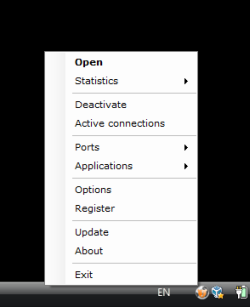
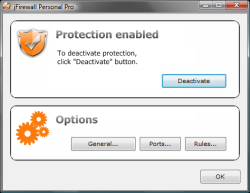
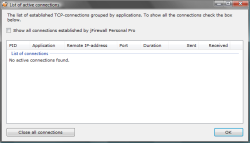
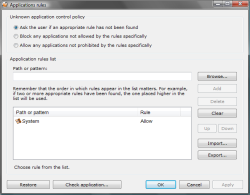
Σχόλια σχετικά με το jFirewall Personal Pro
Please add a comment explaining the reason behind your vote.
Good:
Very nice and user friendly interface.
I really like its feature "List of active connections" which also give you the options to "close all connections", "Terminate Individually and creating customized rules.
Plus user friendly menu options like Port blocking etc.
Bad:Initially I also got key not active problem, but when i started using it, it then accepted
Here is somehting whic seems to be a very bad BUG
It hanged when I tried to open Network connection statistics (Statistics --> Network Connections) and eventually I had to Kill the application, which only terminated the User Interface, however jfirewallUI.exe was still running in background without any UI or window and task bar icon, so I was not able to terminate it neither to see any option to configure it.
Worst situation is that it was slowing down everything, especially my internet connection.
So I had restart my machine and then tested that Network connection statistics again, and faced same problems.
Just due to this hanging problem , I'm rejecting it
Save | Cancel
Don't run multiple firewalls. In a crowded field, there is no possibility at all that a program this small can provide any meaningful protection. For decent firewalls, check the Matousec Firewall Challenge (results page). Note that they don't test every release. jFirewall is Russian; if you want a top-rated Russian firewall, try Agnitum Outpost Security Suite Pro 2009 ver. 6.5.3 (2518.381.0686).
Save | Cancel
The Good
* Small file size.
The Bad
* Is not detected by Windows as a firewall.
* Fails as a firewall.
Free Alternatives
Here is an excerpt from my list of top 6 security applications:
Firewall
What: PC Tools Firewall Plus
Why: Simply put, PC Tools Firewall Plus provides great protection and a simple interface at a great price. Yes it is true that in the traditional sense of protection, PC Tools Firewall Plus is not *the* best free firewall out there; however PC Tools Firewall Plus is *one* of the best. The crown for *the* best in the traditional sense would definitely have to go to Comodo Personal Firewall Pro. There is also Online Armor which is considered stiff competition to Comodo and PC Tools. However the following are the reasons why I chose PC Tools over Comodo and Online Armor:
* Compatibility issues. I have tried both Comodo and Online Armor. The last time I tried to install Comodo it screwed up my computer pretty badly. When I installed Online Armor, my windows would not even boot. Doing a little search, I found out that there is a significany minority of people who have similar issues as I had with these two programs.
* The latest version of Comodo will not even install, literally, as long as you have K9 Web Protection installed. K9 Web Protection is one of the recommended software in this list as you will read later on.
* PC Tools, the developer of Firewall Plus, is also the developer of Threatfire. This ensures that there will be little to none conflict between the anti-malware protection and the firewall. Update: With the new Avira 9 out, you may decide not to get Threatfire anymore. In that case this bullet point does not apply to you.
* The difference, in terms of protection, between PC Tools, Comodo and Online Armor is not significant enough to be felt by the average home user.
All things considered, PC Tools Firewall Plus comes out on top.
Alternatives: Comodo Personal Firewall Pro or Online Armor Personal Firewall Free Edition or Windows Firewall.
Extra Note: Unfortunately, Firewall Plus is only for 32-bit systems at the moment. 64-bit users can refer to the 'List for 64-bit Users' at the very bottom of this page for alternatives.
----------------
List for 64-bit Users
The bane of 64-bit is that a good significant number of developers focus only on application for 32-bit users. PC Tools is one of these developers unfortunately. If you are a 64-bit user, the suggestion list is for you:
* Firewall Plus replacement: Comodo Personal Firewall Pro is the next choice (hopefully you won't run into compatibility issues). If you do run into issues, keep in mind that Windows Firewall is not nearly as bad as people might want you to believe (for Vista at least - XP firewall only covers you for inbound traffic).
Verdict
If someone did not get the point by now, I give jFirewall Personal Pro a big thumbs down: my testing revealed it is a very bad firewall. My recommendation for today is PC Tools Firewall Plus. PC Tools is simple, elegant and provides excellent protection - I use it. However since PC Tools is 32-bit only, 64-bit users should check out Comodo and hope for the best in terms of possible compatibility issues.
Full Review: Click here please
Save | Cancel
Never heard of this one..
Free alternatives are
Comodo firewall
Online armor
PC Tools firewall (doing good according to recent matousec results)
Save | Cancel
Sorry but I have to recommend against todays offer if you already have a firewall installed. If your happy with yours that is! I use a suite with a new two year renewal on it & I won't be disabling that firewall to try this offer. Don't run two active at the same time.
This is a real shame because I like to see security apps as give aways. This one however, is one I couldn't locate any info on anywhere but the publishers homepage. I'm guessing it's to new but as best as I can tell, it's not offered yet at Softpedia or download.com.
Save | Cancel