Προσφέρουμε καθημερινά ΔΩΡΕΑΝ λογισμικό με άδεια χρήσης, που θα αγοράζατε σε διαφορετική περίπτωση!

Giveaway of the day — iSpring Presenter 5.6
iSpring Presenter 5.6 ήταν διαθέσιμο ως προσφορά στις 1 Φεβρουαρίου 2011!
iSpring Presenter is a multifunctional eLearning authoring tool that supplements PowerPoint with unique opportunities to create engaging interactive quizzes and Flash eLearning courses. iSpring Presenter created content can be easily uploaded to any SCORM/AICC compliant Learning Management System (LMS), but notably faultless in a combination with iSpring Online, a platform to deliver and track eLearning content online.
Together with audio and video narrations recording functionality and presentation protection features, iSpring Presenter appears to be one of the smartest eLearning tools for simple creation of engaging eLearning content.
Product features:
- PowerPoint 2003, 2007 and 2010 (including x64 version) compatibility;
- 189 out of 199 PowerPoint animation effects including trigger animations and slide transitions support;
- Integrated QuizMaker;
- Audio and video narration recorder;
- 10 customizable player templates;
- and more...
The current text is the result of machine translation. You can help us improve it.
Προαπαιτούμενα:
Windows XP/Vista/7 (x32 or x64 bit); PowerPoint XP/2003/2007/2010 (x32 and x64)
Εκδότης:
iSpring SolutionsΣελίδα:
http://www.ispringsolutions.com/products/ispring_presenter.htmlΜέγεθος Αρχείου:
41.2 MB
Τιμή:
$399
Προτεινόμενοι τίτλοι

Το iSpring Pro είναι ένα ευέλικτο πρόσθετο για το PowerPoint που δημιουργεί συμπαγής και φιλικές στο web ταινίες Flash από τις παρουσιάσεις σας. Διατηρεί την αρχική εμφάνιση της παρουσίασης σας σε PowerPoint, διατηρώντας όλες τις κινήσεις και τα εφέ μετάβασης, τους ήχους και τα βίντεο. Επιπλέον, μπορείτε να εισάγετε ή να εγγράψετε τις δικές σας αφηγήσεις και να τις συγχρονίσετε με την αναπαραγωγή της παρουσίασης. Οι δημιουργημένες παρουσιάσεις σε flash μπορούν να δημοσιευθούν στο web site ή το blog σας.
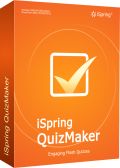
Το iSpring QuizMaker είναι ένα χρήσιμο εργαλείο για την δημιουργία ελκυστικών αλληλεπιδραστικών κουίζ συνοδεύομενα κατά απαίτηση από εικόνες, ήχο και βίντεο. Τα δημιουργημένα κουίζ μπορούν να ενσωματωθούν απλά σε σελίδες web pages, ή να ανεβούν και σε οποιοδήποτε συμβατό σύστημα SCORM/AICC για Learning Management System (LMS).

Το iSpring SDK είναι μια σουίτα υψηλής απόδοσης συμβατή με όλες τις μεγάλες πλατφόρμες ανάπτυξης για Windows οι οποίες παρέχουν σε web sites και εφαρμογές online αυτόματες εγκαταστάσεις μετατροπής PowerPoint σε Flash.

Το iSpring Online είναι μια νέα γενιά Learning Management System (LMS) η οποία σας παρέχει με ευκαιρίες διαχείρισης κοινού και έλεγχο δραστηριοτήτων του χρήστη.

Σχόλια σχετικά με το iSpring Presenter 5.6
Please add a comment explaining the reason behind your vote.
We use iSpring Presenter for creating and uploading Flash files to website as well as to share ppt with clients with a small file size. We tried the test version of almost all ppt -flash converters online before deciding on iSpring version ( for 2007)
Its a really useful software and it is better than other ppt to flash converters in the following aspects
1) Allows to convert almost all animations. Some of the softwares tested didn't convert motion paths at all.
2)Compresses fairly well. Have converted 4MB pptx files with images to around 300KB. This is much better than others that do not compress to less than 1MB no matter what you do.
3) The options are brilliant - do not play till clicked, settings for adding standard animations etc. They actually work as you expect.
If you are looking for such software- grab this and buy it for your professional use - as we did after testing this software on GOTD last time.
2 changes i suggest:
Price - it is priced higher as compares to its competitors
Options - more options for player templates - to make it suitable for posting on the web as that is the most common use. The navigation buttons end up on the presentation content - which is a minus.
Save | Cancel
Hi everybody.
#2
I have Powerpoint 2010 (3×2) and Win 7 (x64), which download should I use?
You should use a regular download link.
Only if you are using PowerPoint 2010 64 bit then you need a 64 bit version of iSpring Presenter. In all other cases you need 32 bit version.
Sincerely,
Alexey Malov
iSpring Team
Save | Cancel
@jaybird - You need to use the (x64) and Windows x64 OS user link.
I use Open Office power point which is free. Apparently you need Microsoft's Powerpoint for this program to work. Microsoft's Powerpoint costs $139.99. This costs $400.00 USD. A $400.00 flash tutorial maker shouldn't be contingent on powerpoint. If it is, it should be made compatible with all of the freeware versions of powerpoint.
Most computers do not come with Microsoft Office so you are losing business and need to fix this issue because if I am going to spend $539.00 it would be for a new computer, not iSpring Presenter and Microsoft PowerPoint.
Save | Cancel
Here you can find a number of online video tutorials on how to achieve maximum efficiency with iSpring Presenter^
http://www.ispringsolutions.com/kb/presenter.html#tutorials
Save | Cancel
Hello I was wondering if this very interesting product runs on OpenOffice? Or does it rely on the PowerPoint SDK (or Office SDK, if there is such a thing). I’d try myself, but my connection is shaky right now, I’ll have to wait the evening to have a stable connection.
iSpring uses PowerPoint API to convert the presentation, so there is no Open Office support.
Save | Cancel