Προσφέρουμε καθημερινά ΔΩΡΕΑΝ λογισμικό με άδεια χρήσης, που θα αγοράζατε σε διαφορετική περίπτωση!

Giveaway of the day — Isoo Backup 2.1.1
Isoo Backup 2.1.1 ήταν διαθέσιμο ως προσφορά στις 5 Ιανουαρίου 2019!
Isoo Backup είναι εύκολο στη χρήση αντιγράφων ασφαλείας των Windows και να επαναφέρετε το λογισμικό. Είναι σε θέση να αντιγράφων ασφαλείας των Windows λειτουργικό σύστημα, καθώς και τα αρχεία των μη-σύστημα κατατμήσεις. Με ένα αντίγραφο του αντιγράφου ασφαλείας, θα είστε σε θέση να επαναφέρετε το σύστημα ή τα δεδομένα σε μια προηγουμένως εργαζόμενο κράτος όταν κάτι πάει στραβά, όπως η κατάρρευση του συστήματος, σκληρό δίσκο αποτυχία, την επίθεση ιών, κ. λπ. Σας επιτρέπει να δημιουργήσετε bootable δίσκο, ώστε να μπορείτε να επαναφέρετε το σύστημα όταν ο υπολογιστής δεν μπορεί να ξεκινήσει.
ΣΗΜΕΊΩΣΗ: άδεια Ζωή * κανένας ενημερώσεις.
The current text is the result of machine translation. You can help us improve it.
Προαπαιτούμενα:
Windows 10/ 8.1/ 8/ 7/ Vista/ XP
Εκδότης:
Isoo Technology Co., Ltd.Σελίδα:
https://www.isoo.com/Μέγεθος Αρχείου:
25.6 MB
Τιμή:
$29.95
Προτεινόμενοι τίτλοι
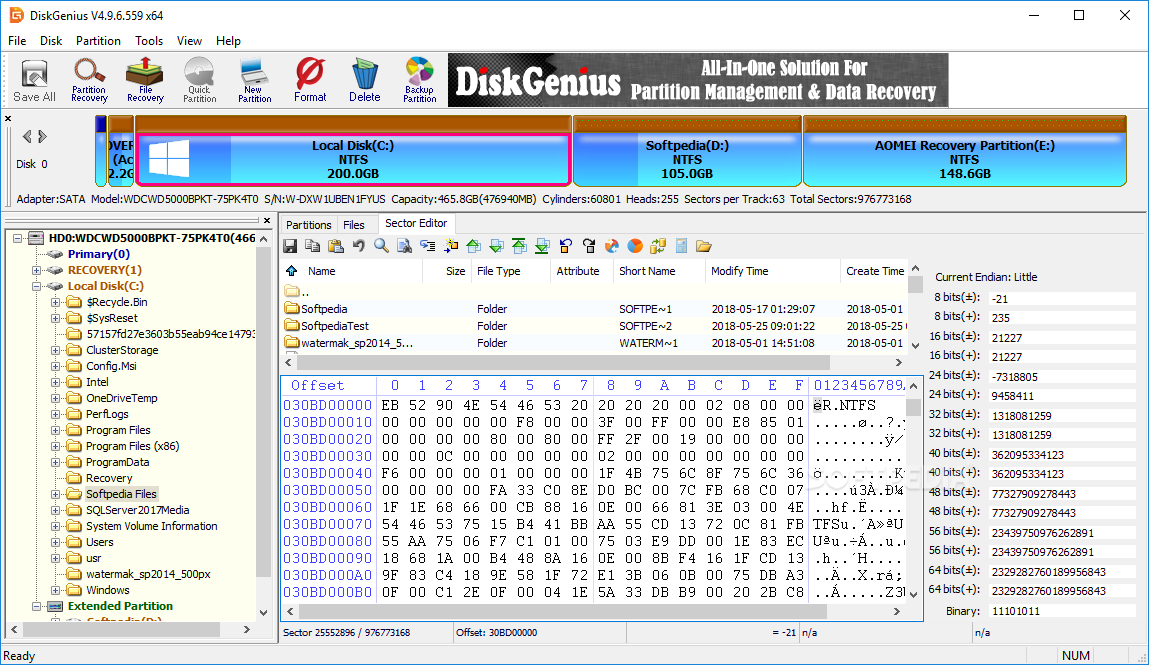
Όλα-σε-ένα ανάκτησης δεδομένων & partition manager το λογισμικό για να αλλάξετε το μέγεθος του διαμερίσματος, κλώνος του δίσκου, ανάκτηση χαμένων δεδομένων, κ. λπ. για PCs, servers και σταθμούς εργασίας.
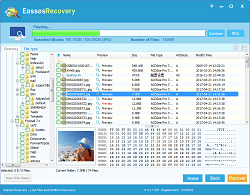
Εύκολο στη χρήση σκληρού δίσκου ανάκτηση δεδομένων λογισμικού παρέχει ασφαλείς και αποτελεσματικές λύσεις για να ανακτήσει τα χαμένα στοιχεία από όλα τα είδη της απώλειας δεδομένων καταστάσεις.

Σχόλια σχετικά με το Isoo Backup 2.1.1
Please add a comment explaining the reason behind your vote.
Installed and registered OK. Program is too limited in scope only allowing backup to local drive with no option to change backup path. Uninstalled immediately.
Save | Cancel
Downloaded, installed and registered without any problems on Win 10 (64). Initial impression was not very inspiring, took a quite a while to initialise when run, almost to the point where I thought the program had crashed. Backup options are very limited, there isn't an option to schedule backups, or if there is I couldn't see it when attempting a quick backup. Very basic functions, don't feel it's worth the asking price there are much better backup programs similarly priced that offer more functionality.
Save | Cancel
What I found interesting, in looking through the developers site, is there has already been 2 updated versions released with numerous updates:
Version 2.2.0.661
1. Fixed an issue that sometimes the application crashed after launching a while.
Version 2.2.0.658
1. Support Hyper-V virtual machine.
1. Support newer hardware devices.
1. Fixed an issue that in some cases it failed to install boot option.
While I appreciate GOTD and it's ability to allow us to test and evaluate, how are we suppose to evaluate a software properly, when the developer's already know of a few important shortcomings?
Save | Cancel
DJ,
Agreed! So it seems we are being offered a version with known faults. Makes no sense.
Thank you for researching and sharing your findings.
On a separate issue, thanks to the publisher for including the license info! "NB: Lifetime license; no updates."
Save | Cancel
Downloaded and installed. When I ran it to do a backup I thought it went well until I tried to restart my system. My usual startup routine didn't come up. This programs main screen kept coming up no matter how I tried to get to my regular startup options. As a result I had to re-install and older version of the backup file from Acronis Backup software and restore some files from my cloud backups.
Save | Cancel