Προσφέρουμε καθημερινά ΔΩΡΕΑΝ λογισμικό με άδεια χρήσης, που θα αγοράζατε σε διαφορετική περίπτωση!
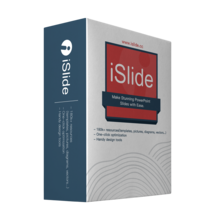
Giveaway of the day — iSlide 3.3.1 - PowerPoint add-in
iSlide 3.3.1 - PowerPoint add-in ήταν διαθέσιμο ως προσφορά στις 18 Ιουλίου 2018!
iSlide είναι μια όλα-σε-ένα πρόσθετο με βάση το Mircrosoft PowerPoint. Μια πρέπει να έχει για εκείνους που χρειάζονται για το σχεδιασμό ελκυστικό διαφάνειες PowerPoint.
12 κύρια χαρακτηριστικά γνωρίσματα:
1. Ένα κλικ Βελτιστοποίησης. Μια ποικιλία από παραμέτρους ρυθμίσεις σας επιτρέπουν να γρήγορα να δημιουργήσει ένα ενιαίο πρότυπο του PowerPoint κειμένου και, στη συνέχεια, κάνει μια επαγγελματική παρουσίαση της έκθεσης.
2. Σχέδιο Διάταξης. Απλά επιλέξτε ένα γραφικό και να iSlide σας βοηθήσει σε ένα κλικ κυκλική/μητρών επικαλύψεων. Μια ποικιλία από παραμέτρους ρυθμίσεις ανταποκρίνονται στις ατομικές ανάγκες του σχεδιασμού.
3. Το Θέμα Της Βιβλιοθήκης. Σχεδιασμένα από επαγγελματίες σχεδιαστές, το Θέμα της Βιβλιοθήκης περιέχει θεματικές fonts/χρώματα/οδηγοί/διάταξη προεπιλογές.
4. Χρώμα Βιβλιοθήκη. Rock PowerPoint θέμα χρώματα όπως αλλαγή "δέρμα". Ταιριάζουν συνδυασμούς χρωμάτων σας επιτρέπουν να κάνετε κλικ και να την αντικαταστήσει.
5. Διάγραμμα Βιβλιοθήκη. Με 4000+ ενημερώνεται συνεχώς PowerPoint διαγράμματα, το iSlide Διάγραμμα Βιβλιοθήκη παρέχει πιο ισχυρές πόρων και τη χρήση μεθόδους για να βοηθήσει τους σχεδιαστές γρήγορα να κάνετε επαγγελματικές παρουσιάσεις, εμπορικές road shows και πολλά άλλα.
6. Εικονίδιο. Βιβλιοθήκη Εικονίδια που κάνουν τις πληροφορίες πιο διαισθητικό και εύκολο στην κατανόηση.
7. Smart Διάγραμμα. Επαίρεται το μέγιστο editability, η Έξυπνη Διάγραμμα σας επιτρέπει να αλλάξετε τα εικονίδια (100k + εικονίδια που είναι διαθέσιμα) και τα δεδομένα (τα γραφικά, από το διάγραμμα θα ρυθμίσει αυτόματα με την αξία) ανά πάσα στιγμή.
8. Βιβλιοθήκη Εικόνων. Συλλέγει υψηλής ποιότητας δωρεάν εικόνες υπό την άδεια Creative Commons Πρωτόκολλο που μπορεί να χρησιμοποιηθεί οπουδήποτε. Αυτό επιτρέπει τη γρήγορη αναζήτηση και κάντε κλικ στο κουμπί εισαγωγή. 9. Διάνυσμα Βιβλιοθήκη Εισαγάγετε τεράστιο αριθμό των φορέων από τη βιβλιοθήκη με ένα μόνο κλικ.
9. Ενώστε Τις Εικόνες. Ενώστε τις Εικόνες το χαρακτηριστικό επιτρέπει στους σχεδιαστές να δημιουργήσουν γρήγορα πρωτοτύπων εικόνων, χωρίς να χρησιμοποιείτε PS. Να δημιουργήσει μια μεγάλη εικόνα με ένα μόνο κλικ, καλύτερο για προβολή σε Facebook, Instagram και άλλα προγράμματα περιήγησης για κινητά.
10. Εξαγωγής Ασφάλειας. Εξαγωγή σημαντικό PowerPoint ως μη επεξεργάσιμη μορφή και τα βίντεο και τις εικόνες με τις διάφορες παραμετροποιήσεις.
11. ZoomIt. Ζουμ, Να Σχεδιάσετε, Να Σπάσει, LiveZoom
ΣΗΜΕΊΩΣΗ: 6 Μήνας Premium Membership.
The current text is the result of machine translation. You can help us improve it.
Προαπαιτούμενα:
Windows 7/ 8/ 10; Additional Requirements: Microsoft Office 2010/ 2013/ 2016/ 365
Εκδότης:
iSlide Network CorporationΣελίδα:
https://www.islide.cc/download?lang=enΜέγεθος Αρχείου:
10.3 MB
Τιμή:
$59.94



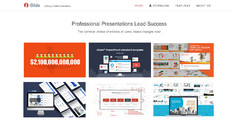


Σχόλια σχετικά με το iSlide 3.3.1 - PowerPoint add-in
Please add a comment explaining the reason behind your vote.
"NB: 6-Month Premium Membership." - So is this just a 6 month license, or is that something extra that comes along with the program giveaway?
Second (but actually more important for me) question: Will this only work with MS PowerPoint, or will it work with similar programs like Softmaker Office / FreeOffice Presentations, OpenOffice, and other presentation software that work with .ppt / .pptx files?
Save | Cancel
I get that the giveaway comes with 6-months premium access. But what happens to the templates/plugins I download during the 6-month window? Will they still work after 6-months or do they become disabled? What is the difference between the "free" and "premium" solutions that are included, and what is the cost, if needed, to continue getting premium access after 6-months?
Thanks!
Save | Cancel
Jennifer, Premium account can download premium resources. Once you downloaded the resources, they are yours. You can use it anytime even if your iSlide membership expired.
Save | Cancel
Installation was smooth no issues whatsoever if you let it install to the default folder it suggests. Installed on Windows 7 with PowerPoint 2007.
Installation steps for anyone having issues:
1. Download file and unzip
2. There is a readme file. You will see a website address to register your software. Copy this url.
3. Install Application file
4. Once it installed I had to open Powerpoint manually.
5. Once it completes you will see a popup window to "login" or create an account. Instead paste the URL
you copied into your browser. It will take you to their GOTD registration page. Just fill in your email and submit.
6. Now check your email. You will receive your password. Copy this password
7. Go back to powerpoint and in the login sections use the same email you gave on the registration page and paste
the password you were sent into the password field.
Save | Cancel
Just installed iSlide 3.3.1 Powerpoint add-in...Installation was smooth no issues whatsoever. Installed on Windows 7 with PowerPoint 2016.
Installation steps for anyone having issues:
1. Download file and unzip
2. There is a readme file. You will see a website address to register your software. Copy this url.
3. Install Application file (Only took a couple of minutes if that long)
4. Once it installs it should automatically open PPT and add itself as a plugin. If it doesn't open it manually.
5. Once it completes you will see a popup window to "login" or create an account. Instead paste the URL
you copied into your browser. It will take you to their GOTD registration page. Just fill in your email and submit.
6. Now check your email. You will receive your password. Copy this password
7. Go back to powerpoint and in the login sections use the same email you gave on the registration page and paste
the password you were sent into the password field.
That's it!
Have a great day!
Save | Cancel