Προσφέρουμε καθημερινά ΔΩΡΕΑΝ λογισμικό με άδεια χρήσης, που θα αγοράζατε σε διαφορετική περίπτωση!

Giveaway of the day — Iris Mini Pro 0.1.6 Portable (Win & Mac)
Iris Mini Pro 0.1.6 Portable (Win & Mac) ήταν διαθέσιμο ως προσφορά στις 30 Σεπτεμβρίου 2016!
Iris mini είναι λογισμικό για την προστασία των ματιών. Αυτό μπορεί να μειώσει τη θερμοκρασία χρώματος της οθόνης και μπορεί επίσης να μειώσει τη φωτεινότητα της οθόνης, χωρίς να αυξάνουν το τρεμούλιασμα rate της οθόνης (το λεγόμενο PWM πρόβλημα)
Σκεφτείτε θερμοκρασία χρώματος όπως μειώνοντας το μπλε φως emmited από την οθόνη. Το βράδυ το μπλε φως σταματά την έκκριση της μελατονίνης, της ορμόνης που ευθύνεται για τον ύπνο μας. Τι Iris κάνει τα βράδια είναι με βάση την τοποθεσία σας κάνει την οθόνη σας πιο κίτρινο ή κόκκινο, ανάλογα με την τιμή της θερμοκρασίας χρώματος. Αυτό είναι όπως και τα άλλα λογισμικά όπως το f.λουξεμβούργο, Νυχτερινή Βάρδια και άλλα μπλε φως κλείδωμα λογισμικά.
Το άλλο δροσερό πράγμα σχετικά με την φωτεινότητα. Όταν η οθόνη σας λειτουργεί τρεμοπαίζει. Αυτό το τρεμούλιασμα συνήθως σε πολύ υψηλή συχνότητα και δεν το εντοπίσει. Δεν υπάρχει κανένας τρόπος για να παρακολουθεί χωρίς αυτό το τρεμούλιασμα και αυτό δεν είναι το πραγματικό πρόβλημα. Το πρόβλημα είναι ότι οι περισσότεροι κατασκευαστές οργάνων ελέγχου ελέγχει τη φωτεινότητα με τη μείωση αυτή τρεμούλιασμα ποσοστό (το λεγόμενο Διαμόρφωση Πλάτους Σφυγμού). Και όσο χαμηλότερη είναι η συχνότητα τόσο το χειρότερο για τα μάτια μας. Αυτός είναι ο λόγος που αισθάνονται τον πόνο των ματιών, πονοκεφάλους και άλλα προβλήματα από το PC. Λοιπόν Iris mini μπορεί να αλλάξουν η φωτεινότητα χωρίς να μειώνει το τρεμόπαιγμα συχνότητα, η οποία είναι πραγματικά δροσερό.
Εγώ και GOTD ελπίζουμε ότι θα απολαύσετε αυτό το φοβερό μικρό πρόγραμμα
Daniel Georgiev - Ιδρυτής της Iris
Παρακαλώ σημειώστε: αν είστε χρήστης MAC, μπορείτε να το κατεβάσετε Iris Μίνι εδώ
The current text is the result of machine translation. You can help us improve it.
Προαπαιτούμενα:
Windows Vista or later
Εκδότης:
IrisTechΣελίδα:
http://iristech.co/iris-mini/Μέγεθος Αρχείου:
4.78 MB
Τιμή:
$2.00

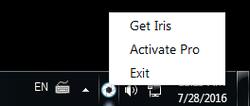
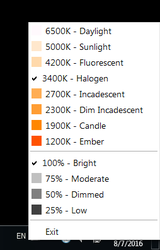
Σχόλια σχετικά με το Iris Mini Pro 0.1.6 Portable (Win & Mac)
Please add a comment explaining the reason behind your vote.
I already use f.lux, which does a great job, so what advantages does this offer for Windows?
Save | Cancel
PhilS,
The advantages of Iris mini Pro over f.lux are
- Bigger color temperature range
- Brightness without PWM with big range
- Easy switching on and off when you work with Photoshop and colors (paused mode)
Otherwise if you are happy with f.lux, stick with it :)
Save | Cancel
I tried it last time it was offered here. Made my display flicker enormously, and it was hard to get rid of it. I strongly warn of this software. Avoid it.
Save | Cancel
Karel, I worked really hard to make it perfect this time.
The last time it flickered, because the automatic camera brightness was turned on and it was the proffesional version which is really hard for regular people.
Iris mini is really small in size and makes everything automaric, but uses the time of the day instead of the strange things the time before. It's really good this time
I strongly recommend you to give me 1 more try :)
Daniel
Save | Cancel
Thanks very much Daniel for the great software, I find the location-specific brightness settings a revelation. I haven't really looked around before this as I use my iOS devices more these days, however until your software came up I had been perennially stuck at my Asus UX21's eye-blinding "lowest" setting as it wouldn't go any lower.
With that said, I was wondering if there might be any method to migrate this key (I assume activation only valid for today) over to another laptop? Potential licensing and piracy issues might abound I acknowledge. In my personal situation, I am looking into buying a Dell XPS 13 to replace my aging Asus and might only seal the deal 1 month from now. If no easy solution, that's OK :)
Thanks and keep up the good work
Save | Cancel
Ed,
Write to me when you buy your new Laptop and I will create you new code :)
Save | Cancel
Thought I would add my 2¢ worth regarding this program. I first used their 1.4 version from another website offering that version free. When I saw this, I decided to upgrade to the 1.6. I love the capabilities of softening the viewable area. I am running Win-7 Pro but I must add my comments. First, when ever I download something, I always rescan the program with my Webroot security software. Nothing showed on the .exe download for this. I then scan it using malwarebytes. Nothing was indicated. So again, double clicked on the executable file and rebooted the program. Apparently the previous version still had that other license number somewhere and I did not have to insert the license given for this 1.6 version. I know I am running the 1.6 and I know I have all the features of the pro over the free because I have all the color features upon right-clicking on the icon in the task bar.
However...whenever I start up the computer, I get a warning from Windows Security stating that the publisher could not be verified. Are you sure you want to continue? It also states the file does not have a valid digital signature that verifies its publisher., etc. I click on run anyway. The another popup "Iris_mini.exe" indicating I have no disc in the drive. Please insert a disk into drive. Funny about that is because I have the program on my harddrive exactly where it was downloaded into my downloads folder. It gives me three opportunities to select..."cancel" "try again" "continue". I have been using "continue" even with the previous version 1.4. Then everything is ok and I continue. Sorry for the length of this, but wanted people to know and if there is something I am doing wrong....oh well. Thanks for taking the time to read this and thanks to GAOD/Iris as I do love this program for my eyes.
Save | Cancel
nardek,
I don't have the money to buy verified sertificate, but I will fix this in the future :)
I need to research how to fix this
Thanks for the kind words :)
Save | Cancel