Προσφέρουμε καθημερινά ΔΩΡΕΑΝ λογισμικό με άδεια χρήσης, που θα αγοράζατε σε διαφορετική περίπτωση!
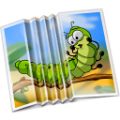
Giveaway of the day — iResizer 2.4 (for Win and Mac)
iResizer 2.4 (for Win and Mac) ήταν διαθέσιμο ως προσφορά στις 10 Δεκεμβρίου 2013!
Το iResizer επιτρέπει νέους έξυπνους τρόπους αλλαγής μεγέθους εικόνων χωρίς απώλεια της φόρμας ή με αποκοπή του περιεχομένου. Tροποποιεί το μέγεθος της εικόνας χωρίς να αλλάξει τα σημαντικά οπτικά στοιχεία όπως ανθρώπους, κτίρια, ζώα, κλπ. Εκεί που τα κανονικά εφέ αλλαγής μεγέθους επηρεάζουν όλα τα pixel με τον ίδιο τρόπο, το iResizer και η αλλαγή μεγέθους που εφαρμόζει επηρεάζει μόνο τα pixels στις περιοχές που δεν έχουν σημαντικό οπτικό περιεχόμενο.
Μπορεί ακόμα να χρησιμοποιηθεί για την αφαίρεση τμημάτων της εικόνας με συγκεκριμένο τρόπο.
Αν είστε χρήστης Mac OS, παρακαλούμε κατεβάστε τα υλικά εγκατάστασης από εδώ (μεγ., αρχείου: 9.28 MB)
Προαπαιτούμενα:
Windows XP, Vista, 7, 8; 1000 MHz processor; 256 MB RAM; Mac OS X 10.7 Lion; Mac OS X 10.8 Mountain Lion; Mac OS X 10.9 Maverick
Εκδότης:
TeoreXΣελίδα:
http://www.iresizer.com/Μέγεθος Αρχείου:
14.1 MB (for Win version)
Τιμή:
$19.99
Προτεινόμενοι τίτλοι
Το Inpaint για την αποκατάσταση φωτογραφιών αναδημιουργεί την επιλεγμένη περιοχή της εικόνας από τα γειτονικά εικονοστοιχεία. Αφαιρεί ανεπιθύμητα αντικείμενα από τις εικόνες σας, όπως λογότυπα, υδατογραφήματα, γραμμές καλωδίων, ανθρώπους, καλώδια, κείμενο, ή άλλες ανεπιθύμητες ατέλειες. Δεν υπάρχει πλέον ανάγκη να πάτε πλέον χειροκίνητα με το παλιό εργαλείο κλωνοποίησης! Τώρα, μπορείτε να χρησιμοποιήσετε το Inpaint για να απομακρύνετε εύκολα αυτά τα ανεπιθύμητα αντικείμενα που καταλήγουν να καταστρέφουν μια κατά τα άλλα εξαιρετική φωτογραφία.

Το PhotoStitcher θα συρράψει αυτόματα αλληλο-επικαλυπτόμενες φωτογραφίες για να παράγει τέλεια πανοραμική εικόνα. Απλά τραβήξετε μερικές εικόνες και πατήστε το κουμπί Stitch. Το PhotoStitcher είναι πλήρως αυτοματοποιημένο πρόγραμμα συρραφής εικόνων.
To BatchInpaint είναι η μαζική έκδοση του δημοφιλούς προγράμματος Inpaint. Τώρα, μπορείτε να αφαιρέσετε υδατογραφήματα, ημερομηνίες, και άλλα ανεπιθύμητα αντικείμενα σε μαζική λειτουργία.
To FolderIco επιτρέπει την παραμετροποίηση των εικονιδίων κάθε φακέλου των Windows με ένα κλικ! Δεν ξέρετε πως να αλλάξετε το κανονικό κίτρινο χρώμα σε χρωματιστό και φωτεινότερο; Με το FolderIco, δώστε λίγο χρώμα στους φακέλους των Windows. Mε μερικά κλικ, χρωματίστε τους φακέλους σας, και ανακαλύψτε έναν νέο, έξυπνο τρόπο να κατηγοριοποιείτε τα αρχεία σας. Μια γρήγορη ματιά είναι πια αρκετή για να αναγνωρίσετε τον φάκελο που ψάχνετε!
Το RadioZilla σας επιτρέπει να ακούσετε και να κατεβάσετε περιεχόμενο από ραδιοφωνικούς σταθμούς με ένα κλικ, δωρεάν!

Σχόλια σχετικά με το iResizer 2.4 (for Win and Mac)
Please add a comment explaining the reason behind your vote.
Last offered on GOTD 5/7/13
http://www.giveawayoftheday.com/iresizer-2-2/
Changelog
What's new in iResizer 2.4
Added clipboard support
Added ability to close current image
Added ability to save image with default quality by shortcut
Added 64-bit support
Interface improvements
Added new aspect ratio presets
Minor bugs fixing
New Lasso selection tool
New Polygonal Lasso selection tool
New Deselection mode which allows to subtract from selection area
Added shortcuts for marker size. Now marker size change can be done by keyboard, click '[' to decrease and ']' to increase marker size
Teorex is also the company behind Inpaint. Quick tutorials on what iResizer does & how to use here: http://www.iresizer.com/tutorials.html
Save | Cancel
I believe you are all missing the point. This is not so much a re-sizer program, although it will re-size a photo if that's all you want it to do, but rather, this is a program that removes unwanted objects, like past girlfriends or boyfriends (whichever applies to you) from photos that you have taken in the past. If you have a wide view photo, and you want to remove some empty space between the objects of interest, it does that also. It installed easily on Windows 7 Pro, SP1, and I tested it on 4 photos that I really liked the scenery in, but wanted to remove a person from a 'group' shot. It worked VERY well. You can only work on 1 photo at a time, so what's the need for a batch feature? As for comment #2, it saved my finished photos just fine, either as just save which would overwrite the original, or as a save-as which gave me a new photo, while still leaving the original in an un-touched state. It's simple, easy, and fast to use, and the results are stunning. I have no affiliation with the company, I'm just very impressed with the ability of this software to remove items from a photo seamlessly.
This is the first comment I've ever made on this site, because I'm that impressed with the product. I didn't even have to read a help file, it's that easy to use!
OK, someone else can have the soapbox now....... :-)
Save | Cancel
Try these:
Portable Photo Resize Magic x.x: http://www.sowsoft.com/
Portable ArtResize 1.x.x - PHOTO BATCH RESIZING: http://www.wiseval.com/
Portable Caesium 1.4.x - REDUCE SIZE OF PHOTO:
http://caesium.sourceforge.net/
Portable Image Tools 3.3: http://sourceforge.net/projects/imagetoolsnet/
Copy N Size 5.5 - IMAGE COPY AND RESIZE: http://www.freewarefiles.com/Copy-N-Size_program_62242.html
Image Resizer 2.1 64-Bit - Powertoy Clone for Windows: http://imageresizer.codeplex.com/releases/view/30247
I have tons more, but decided to stick with the top ones.
ALSO, GIMP IS A REALLY GOOD PHOTO/GRAPHIC TOOL SUITE.
A few of the above may not be portable as I created them to be portable with the following software:
Cameyo 2.0.882: http://www.freewarefiles.com/Cameyo_program_66178.html
P-Apps 1.0: http://www.portable-app.com/downloads/P-Apps V1.0.exe
Portable JauntePE 1.9: http://jauntepe.sourceforge.net/index.html:
DOWNLOAD: http://sourceforge.net/projects/jauntepe/files/
Save | Cancel
Last Giveaway of this app was 2.2. Here is the Changelog since then:
Changelog
What's new in iResizer 2.4
◦Added clipboard support
◦Added ability to close current image
◦Added ability to save image with default quality by shortcut
◦Added 64-bit support
◦Interface improvements
◦Added new aspect ratio presets
◦Minor bugs fixing
◦New Lasso selection tool
◦New Polygonal Lasso selection tool
◦New Deselection mode which allows to subtract from selection area
◦Added shortcuts for marker size. Now marker size change can be done by keyboard, click '[' to decrease and ']' to increase marker size
What's new in iResizer 2.3
◦New iResizer Look
◦Optimized memory usage
◦New Preferences
Save | Cancel
This program is very similar to Image Resize Guide. iResizer is cheaper, but IRG has a free version. And IRG sometimes well works without mark of objects.
Save | Cancel