Προσφέρουμε καθημερινά ΔΩΡΕΑΝ λογισμικό με άδεια χρήσης, που θα αγοράζατε σε διαφορετική περίπτωση!

Giveaway of the day — iOBit Uninstaller Pro 8.0
iOBit Uninstaller Pro 8.0 ήταν διαθέσιμο ως προσφορά στις 27 Αυγούστου 2018!
IObit Uninstaller 8 είναι ένα τέλειο εργαλείο απεγκατάστασης. Παρέχει έναν εύκολο και ασφαλή τρόπο για να το καταργήσετε περιττά προγράμματα, εφαρμογές των Windows, Καθολική Πλατφόρμα των Windows (UWP) εφαρμογές, κακόβουλου ή Αγγελία plugins, και λεπτομερώς αφαιρεί όλα τα υπολείμματα, που σας δίνει ένα καθαρό PC και μια ασφαλή και ομαλή σε απευθείας σύνδεση surfing εμπειρία.
Ως πρώτα να απεγκαταστήσετε το βοηθητικό πρόγραμμα που έρχεται με την ιδέα της bundleware αφαίρεση, IObit Uninstaller 8 οθόνες πρόγραμμα εγκαταστάσεων σε πραγματικό χρόνο και να παρέχει έναν εύκολο τρόπο για να απεγκαταστήσετε bundleware. Νέα Bundleware κατηγορία προστίθεται στο IObit Uninstaller 8 πλοήγηση του πίνακα, όπου παρατίθενται όλα τα ομαδοποιημένα προϊόντα, ώστε να μπορείτε να απεγκαταστήσετε όλα τα ανεπιθύμητα bundleware εύκολα και γρήγορα. Άλλο ένα υπέροχο νέο χαρακτηριστικό είναι Εύκολο να Απεγκαταστήσετε το οποίο σας επιτρέπει να γρήγορα να απεγκαταστήσετε ένα πρόγραμμα από το ανοιχτό παράθυρο, επιφάνεια εργασίας το εικονίδιο, ή το εικονίδιο του δίσκου συστήματος.
Υπάρχουν επίσης πολλές βελτιώσεις σε IObit Uninstaller 8. Η βελτιωμένη σάρωση κινητήρα εξασφαλίζει γρήγορη και ενδελεχή καθαρισμό όλων των αποφάγια, όπως ποτέ δεν υπήρχε στον ΥΠΟΛΟΓΙΣΤΉ σας. Με το μοναδικό και διευρυμένη βάση δεδομένων, IObit Uninstaller 8 καθιστά εύκολο να απεγκαταστήσετε το επίμονο προγράμματα που δεν μπορεί να απεγκατασταθεί με τον κανονικό τρόπο. Software Updater είναι επίσης βελτιωθεί για να κρατήσει εύκολα πιο σημαντικά προγράμματα σας πάντα ενημερωμένο. Τι περισσότερο, IObit Uninstaller 8 υποστηρίζει την αφαίρεση εφαρμογές των Windows κάτω από μη-λογαριασμούς διαχειριστή και η τελευταία UWP εφαρμογές στο Παράθυρο 10 για να ελευθερώσετε περισσότερο χώρο αποθήκευσης.
Σημείωση: η άδεια παρέχεται για 6 μήνες
The current text is the result of machine translation. You can help us improve it.
Προαπαιτούμενα:
Windows XP/ Vista/ 7/ 8/ 8.1/ 10
Εκδότης:
iObitΣελίδα:
www.iobit.com/en/advanceduninstaller.phpΜέγεθος Αρχείου:
13.8 MB
Τιμή:
$29.99

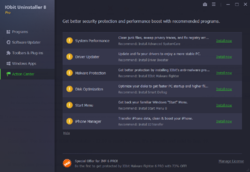
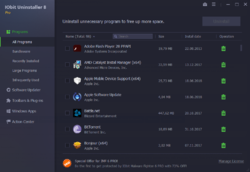
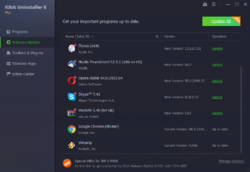
Σχόλια σχετικά με το iOBit Uninstaller Pro 8.0
Please add a comment explaining the reason behind your vote.
I have used this program in the past as a free version and found it has done what it claims with no issues, as for a 6 month free licence given away today all I can say is YOU UNGRATEFUL! maybe you should go to some other site, that',s not one day nor two day's free but 182.5 day's FREE. wake up yourselves where do you get something for nothing these day's?
Save | Cancel
Steve, Revo Un-Installer Free
https://www.revouninstaller.com/revo_uninstaller_free_download.html
Save | Cancel
My considerable experience with iOBit products is that they all act like good little Trojans to help pre-install other iOBit products.
They work ok but frankly they are a bit hard to get rid of -- far more invasive than Glary, Recuva, CCleaner and other competing freeware and paidware.
I will PASS.
Save | Cancel
If it helps at all...
iOBit says that Uninstaller Pro will remove "... the latest UWP apps on Window 10..". Don't really need a separate uninstaller, since the main features of Win10's UWP store apps include a type of sand boxing, installation to a centralized, protected folder [that can be on any drive/partition you choose], and *complete removal* when uninstalled using Windows Settings -> Apps & features.
Otherwise iOBit Uninstaller Pro checks the right boxes, with the ability to record installs & iOBit maintaining a database, presumably of what gets added when you install software that's included in that database. It would be nice if iOBit published what apps are included, but don't see any indication of that when I Google. Unfortunately the only way to check how well iOBit Uninstaller Pro [or any uninstaller app] works, is to completely monitor software installation yourself, then compare those records with what's left after the uninstaller does its job. That's both difficult and impractical, plus the results will vary depending on the software removed, so you'd have to do it every time. Since it's unlikely that you'll be able to tell the difference, whether an app is completely removed or not, using any uninstaller software then is a matter of faith, &/or hope. ;)
I monitor software installations using an old app that's no longer developed nor supported in a win7 32 bit VM -- the monitoring software will not work in 64 bit Windows. The only thing I've found to monitor just registry changes in win10, Regshot2, is also AFAIK no longer developed. Here's what I've found over the years...
There are a few specialized software removal apps, like DDU for graphics drivers, & McAfee's MCPR, for complete removal of their products, but otherwise uninstaller apps will not remove every trace of most installed software -- the exceptions are portable apps, and those relatively few apps that include a complete uninstall routine already. One reason is that it may not be automatically safe to remove all of the added registry entries, and the same for driver software, e.g. added if the app you're removing has its own service(s). If a program install adds shared .dll or other files, those are also often considered unsafe to remove, since doing so may break something else.
If an app uses .NET, the only way to remove it from .NET is to remove & reinstall .NET itself, which is an iffy proposition. If it uses Microsoft's Windows Installer, i.e. an .msi setp file, you're stuck with most all of the related new registry entries, and there's no way to remove it from the installer's records. Note that often an .msi file will be encapsulated in a setup file, then unpacked & run during installation. Apps using the Windows installer will also often add a copy of the .msi setup file(s) to the Windows\Installer folder, and may add a full or partial 2nd copy to ProgramData. Many apps that don't use the Windows installer will also add full or partial copies of their setup files to ProgramData. Anything added to ProgramData, Windows\Installer, or the User folders is often not removed on uninstall, whether you use the app's own uninstall routine or an uninstaller app.
The Installshield installer normally installs itself when it's used for a software installation, & is not removed with the app it came with. Often neither are the files and records it adds for each installed app that used it. Many app installs include installing one of the several versions of Microsoft's C/C++ runtime files -- you might have dozens, with many duplicates in your Windows\WinSxS folder. Those are never removed when you uninstall the app they came with.
Save | Cancel
Not sure if i want a program that automatically updates programs on my pc. This has been a problem in the past for me and i want to be the one who decides to update anything. Its my pc and i want to be in charge of it, good or bad. I like to wait and see if updates mess things up for others before i give them a try. So i will pass on this one.
Save | Cancel
NOTE: If you have the Portable version of this program, do NOT install this version. Version 8.x of IObit Uninstaller is designed to prevent non-installed use and is thus not recommended.
Save | Cancel