Προσφέρουμε καθημερινά ΔΩΡΕΑΝ λογισμικό με άδεια χρήσης, που θα αγοράζατε σε διαφορετική περίπτωση!

Giveaway of the day — InstantPhotoSketch Pro 2.0
InstantPhotoSketch Pro 2.0 ήταν διαθέσιμο ως προσφορά στις 21 Ιανουαρίου 2015!
InstantPhotoSketch Pro is a collection of professional "photo-to-sketch" effects. Each of them immitates some painting or drawing style.
Those are:
- Pen sketch is a black outline of a picture contours on a white background.
- Pencil sketch contains an outline like in pen sketch plus the pencil style hatching.
- Poster reduces the number of colors in the picture to specified number like 2 or 5.
- Oil painting immitates the brush strokes.
Each effect has a set of configurable options to get the best visual and aesthetic appearance.
Προαπαιτούμενα:
Windows XP/ 7/ 8 (x32/x64); 1 GB RAM; 100 MB HDD space
Εκδότης:
CPS SoftwareΣελίδα:
http://clipping-path-studio.com/instant-photo-sketch/Μέγεθος Αρχείου:
12.4 MB
Τιμή:
$39.95
Προτεινόμενοι τίτλοι

InstantMask Ultimate provides an easy way to remove background from any photo. The old background can be replaced with white or any other solid color, made transparent or semi-transparent. The collage mode allows replacing background with another picture.
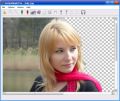
InstantMask Pro provides an easy way to remove background from any photo. The old background can be replaced with white or any other solid color, made transparent or semi-transparent. The collage mode allows replacing background with another picture.

This software automatically selects an object edge as a clipping path as long as you simply move mouse along the edge. After the path is closed, you can fill the background with white/transparent/any other color. The program can easily select multiple objects and handles objects with holes. It is also possible to invert selection.Selection edges are smoothed and antialiased to give them a natural view.

Σχόλια σχετικά με το InstantPhotoSketch Pro 2.0
Please add a comment explaining the reason behind your vote.
Installed and registered without problems on a WIn 8.1.3 Pro 64 bit system.
A nice note from the FAQ:
I love the program, but I really can not pay the requested price. Are there any options for me?
Sure, there are some.
Contact us and suggest your price. If you are a student, or come from a poor country, it’s negotiable.
http://clipping-path-studio.com/faq/
Upon start a clear resizable window opens. There are no options to choose and a very simple Help Index. You choose your picture, select the drawing mode and receive in no time the result. With the sliders you have an immediate feedback. SO it is easy to get the output, you wanted.
http://www0.xup.in/exec/ximg.php?fid=31322194
The "color sketch" results are not as I expected. I expected more visible strokes - like a painting.
http://www0.xup.in/exec/ximg.php?fid=15667428
An easy to use sketcher, fast and with simple to use options. Does what it claims. It should not be named a "Pro" version. It isn't...
You can keep it. I'll uninstall. Don't need a dozen of sketchers on my computer.
Save | Cancel
Happy to read Karls reviews regardless because he has valued thoughts and knowledge. He could be a junkie for all I care. Keep 'em coming Karl.
Save | Cancel
I would change RealBull's comment to:
If you would like to SUPPORT Karl’s merits as a magazine/website tech writer/reviewer, then vote here!
The quality of his comments do make you wonder if he is a professional reviewer ... because he is that good. However, he has software he does like or prefers not to keep for his own reasons and I like when he digs deeper into the 'companies' and provides a fantastic overview or a beware of this unknown developer warning.
You are correct RealBull, Karl puts in a lot of effort into trying out the software and reseaching, and is uber-trust worthy in his points of view.
Save | Cancel
Installed by running activate before the setup completed, this way it opens as registered.
The first thing that struck me about the interface is that it is almost impossible to read the text, not a good start.
The second thing that struck me was just how blazingly fast it created the chosen effect and the quality of the output.
When it finished its creation the control sliders allow changes which also appear instantly allowing easy modifications to the finished product.
Really surprised at the quality of its output but then it's not cheap so it needs to be good and it is easily good enough for me to want to keep.
Save | Cancel
First of all I would like to thank GOTD and Victor Zaguskin for offering this Program here for very first time. Probably it is a new entry in GOTD but AFAIK the program itself is not new and it has not been updated since January 2012.
I had previously suggested 'Instant Photo Sketch' during the giveaway of 'Sketch Drawer' . This is really light and efficient sketch tool with a clean and intuitive interface. It supports 'drag and drop' method . Pen and Pencil can be customized . There are some other parameters you can adjust. Also you can preview the output to compare with the original one.
There is also Instant Photo Sketch Online Version.
It is almost similar to FotoSketcher , an excellent Sketch app.
Some other Similar Apps :
*XnSketch
*PhotoFunia - Another Online photo editing tool where various effects can be applied on photo.
Thanks
Save | Cancel