Προσφέρουμε καθημερινά ΔΩΡΕΑΝ λογισμικό με άδεια χρήσης, που θα αγοράζατε σε διαφορετική περίπτωση!

Giveaway of the day — InPaint 2.3
InPaint 2.3 ήταν διαθέσιμο ως προσφορά στις 4 Ιανουαρίου 2010!
Inpaint reconstructs the selected image area from the pixel near the area boundary. Inpaint may be used to remove undesirable objects from still images.
Delete any unwanted object from your photo, such as extra power-line, people, text... The program will automatically inpaint the selected area to erase it.
If some unexpected object spoils an otherwise good photograph, Inpaint may be used to remove it. Simply select the object. No need for fiddly messing about with the clone tool!
It is alarmingly simple to use. Draw a selection around the object you wish to remove from the picture, and run smart remove selection. Inpaint will fill the selection area with intelligently generated texture drawn from the surrounding image data.
You can always find InPaint video tutorials here.
Προαπαιτούμενα:
Windows Vista/2003/2000/XP; 2000 MHz processor 256 Mb RAM
Εκδότης:
TeoreXΣελίδα:
http://www.teorex.com/inpaint.htmlΜέγεθος Αρχείου:
3.78 MB
Τιμή:
$39.99

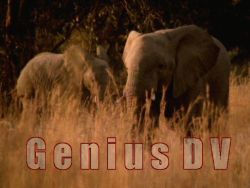

Σχόλια σχετικά με το InPaint 2.3
Please add a comment explaining the reason behind your vote.
Hello. This program really does what it says it does. And it is getting better and better.
It is alarmingly getting better and better !
Thank you very much. Everything works great here: no problems downloading, activating, or installing !
Windows Vista Ultimate 64x SP2
Save | Cancel
I said that rartely there is something that is good and we can use at any time.
INPAINT is not revolutionary but it is a simple usable tool to remove unwnted parts of photos. It works well and even better if you have patience and take your time about it.
I have the one offered recently and the one offered before that and there is a difference and this program has gotten better each time it has been offered here.
No not perfict but for free and us average users it is a very good tool to have. I use INPAINT more than I ever thought I would.
Save | Cancel
Version 2.3 says it has some improvements to the algorithm. I used the same Vista sample photo as last time, admittedly an easy case, but I wanted a quick result. This time, I zoomed in, and traced around the legs and body. Here's the result after the initial removal and several small cleanup removals. You can compare this to last time, where I didn't trace around the legs.
As usual, you need to hold the space key down to move or resize the source (nearly always necessary to do so), and you can keep the same destination and re-run, as each run generates a different result. The Escape key will clear the last selection.
Save | Cancel
I grabbed the 2.0 version last year and used it several times. It is definitely useful if you want to remove objects that are distinctly outlined, but it does not allow for subtly distangling and removing objects or persons that appear entangled.
Save | Cancel
Here are the changes since version 2.0 which was a past giveaway.
Inpaint Release Notes
2.3
*Improved algorithm
2.2
*Bugs fixes
2.1
+Added drag and drop support
Save | Cancel