Προσφέρουμε καθημερινά ΔΩΡΕΑΝ λογισμικό με άδεια χρήσης, που θα αγοράζατε σε διαφορετική περίπτωση!
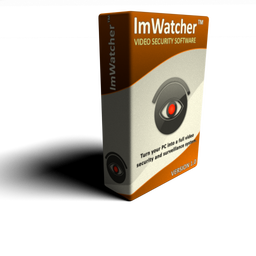
Giveaway of the day — ImWatcher 1.3
ImWatcher 1.3 ήταν διαθέσιμο ως προσφορά στις 10 Νοεμβρίου 2016!
ImWatcher είναι ένα σύστημα παρακολούθησης βίντεο με υποστήριξη για πολλαπλές κάμερες και IP κάμερες. Μπορεί να παρακολουθεί και να καταγράφει από πολλές κάμερες ταυτόχρονα, και προεπισκόπηση πολλαπλές κάμερες σε ένα ενιαίο παράθυρο. Κάθε κάμερα έχει τη δική του ατομική παρακολούθηση και καταγραφή ρυθμίσεις. Όταν ανιχνεύεται κίνηση, μπορεί να καταγράφει ένα βίντεο ή να τραβήξετε φωτογραφίες.
ImWatcher μπορεί να χρησιμοποιήσει AMD Βίντεο Κωδικοποίηση του Κινητήρα (VCE), NVidia NVENC, Intel QuickSync για να επιταχύνουν την κωδικοποίηση βίντεο στο H. 264/AVC.
Με ImWatcher Μπορείτε Να Παρακολουθείτε:
- Κτίρια γραφείων μετά από ώρες για την ασφάλεια.
- Το μαγαζί λιανικής πώλησης για την αποθάρρυνση της κλοπής.
- Τα κατοικίδια ζώα, όταν είστε μακριά.
- Η δραστηριότητα κοντά στο σπίτι σας, το σκάφος ή άλλων περιουσιακών στοιχείων με την κίνηση ενεργοποιείται η εγγραφή.
- Το παιδί σας ή μπέιμπι σίτερ, μετατρέποντας την κάμερα σε μια νταντά κάμερα.
ImWatcher υποστηρίζει σχεδόν οποιοδήποτε web κάμερα. Επίσης, υποστηρίζει IP κάμερες είτε με MJPEG ή .h264 ρεύματα μέσω HTTP και RTSP πρωτόκολλα
The current text is the result of machine translation. You can help us improve it.
Προαπαιτούμενα:
Windows Vista/ 7/ 8/ 10
Εκδότης:
High Motion SoftwareΣελίδα:
http://www.highmotionsoftware.com/products/imwatcherΜέγεθος Αρχείου:
24.2 MB
Τιμή:
$39.95
Προτεινόμενοι τίτλοι

[##### - δωρεάν παρτίδα εργαλείο επεξεργασίας εικόνας με τις δεκάδες διαθέσιμες εργασίες. Μπορείτε να συνδυάσετε εργασίες με οποιοδήποτε τρόπο θέλετε και την επεξεργασία τους. αυτό μπορεί να συνδυαστεί και επεξεργασία.
GIVEAWAY download basket
Σχόλια σχετικά με το ImWatcher 1.3
Please add a comment explaining the reason behind your vote.
OK, fixed the codec issue....
So far the only glitch I see is that you can't 'hide' the fact that the monitor is running. It's sitting there right on your taskbar so anyone can just come along and close the program or open it, see where the recordings are filed and close and delete the files. Not a good thing if you are monitoring for employee theft or inactivity etc... certainly not a good thing if you're using it to monitor what goes on in your office or work area when you're not there.
Also, no security/password feature to stop anyone from opening the program or shutting it down.
Robert Maguire, try iSpy it's free, and i think i has "silent mode" or something like that, so nobody would see it running
Received the reg key instantly. Installs on Windows 10 x64, works with regular web cam, works with ip cam, thanks, i like it!
It will not let me write the code into the activation box. Manually or copy and paste.?
Frank,
You're probably doing the same as I did, trying to paste into the large box below.
Use the small box above.
Terrible. No problem installing and activating. I have lots of ip cam viewers and recorders on multiple platforms. Wasn't able to add any of my ip cams using the ips or a url. Program crashed. Then I allowed it to report its error that even crashed. Uninstalled. Waste of time

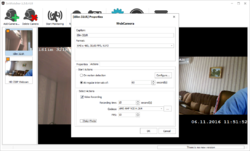

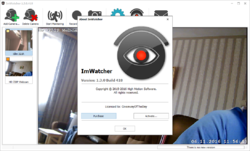

Problem with the activation. Please fix it.
Save | Cancel