Προσφέρουμε καθημερινά ΔΩΡΕΑΝ λογισμικό με άδεια χρήσης, που θα αγοράζατε σε διαφορετική περίπτωση!
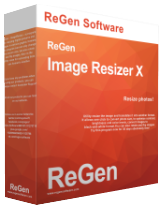
Giveaway of the day — ReGen - Image Resizer X 1.5.0
ReGen - Image Resizer X 1.5.0 ήταν διαθέσιμο ως προσφορά στις 3 Απριλίου 2016!
Το ReGen - Image Resizer X είναι ένα εργαλείο για την αλλαγή μεγέθους ψηφιακών φωτογραφιών με την δυνατότητα προσθήκης διαφορετικών εφέ σε αυτές. Το πρόγραμμα σας επιτρέπει να αλλάξετε το μέγεθος ενός μοναδικού αρχείου ή μιας ομάδας αρχείων. Τα αποτελέσματα της διαδικασίας μπορούν να αποθηκευτούν σε ένα ξεχωριστό φάκελο, σε μια από τις μορφές αρχείου που υποστηρίζονται (JPG, GIF, BMP, PNG, TIFF, ICO). Όταν επιλέγετε την μορφή JPG, μπορείτε να προσαρμόσετε την ποιότητα της. Επιλέγοντας την μορφή TIFF, μπορείτε να καθορίσετε τον αλγόριθμο συμπίεσης. Αλλάζοντας το μέγεθος των φωτογραφιών, μπορείτε να ορίσετε τις παραμέτρους ύψους και πλάτους. Επιπλέον, το πρόγραμμα σας επιτρέπει να προσθέσετε υδατογραφήματα και φίλτρα.
Προαπαιτούμενα:
Windows XP/ Vista/ 7/ 8/ 8.1/ 10
Εκδότης:
ReGen SoftwareΣελίδα:
http://www.regensoftware.com/en/imageresizerx.htmlΜέγεθος Αρχείου:
7,24 МB
Τιμή:
$19.95
Προτεινόμενοι τίτλοι
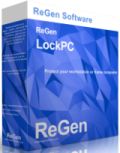
Το ReGen - LockPC θα προστατέψει τον υπολογιστή σας. Το βοηθητικό πρόγραμμα σας δίνει τη δυνατότητα να κλειδώσετε τον υπολογιστή σας, οποιαδήποτε στιγμή επιθυμείτε. Μπορεί επίσης να τερματίσει την λειτουργία, να κάνει επανεκκίνηση, να θέσει σε κατάσταση χαμηλής κατανάλωσης, ύστερα από μια καθορισμένη χρονική περίοδο. Το ReGen - LockPC διαθέτει ένα μεγάλο πλήθος ρυθμίσεων, οι οποίες θα σας βοηθήσουν να στήσετε ένα πρόγραμμα σύμφωνα με τις ανάγκες σας. Επιπλέον, μπορείτε να καθορίσετε πλήκτρα συντόμευσης για το κλείδωμα του υπολογιστή σας. Το πρόγραμμα μπορεί να ανοιχτεί από το πλαίσιο συστήματος κατά τη διάρκεια της λειτουργίας και δεν καταναλώνει πολύ χώρο στην επιφάνεια εργασίας και την μνήμη.

Σχόλια σχετικά με το ReGen - Image Resizer X 1.5.0
Please add a comment explaining the reason behind your vote.
The license agreement is in Russian, which I can not read and therefore I can not accept it
Save | Cancel
I sometimes wonder if commercial software developers exist in a parallel, yet different, universe to everyone else. As is the case today.
To my certain knowledge, a program called IrfanView was created by the then university student Irfan Skiljan nigh on 20 years ago, since which time it has been downloaded and installed by millions of computer users worldwide (a) because it's good and (b) because it's free:
http://www.irfanview.com/
As with any software faithfully and consistently refined over almost two decades, IrfanView nowadays has so much under the hood that I'd be surprised if all its capabilities were known to all its users. But at least most folks are aware that, with the program open, it's simplicity itself to hit hot key B (for 'batch'), go straight to 'Advanced' (options) and then bulk re-size, bulk-re-encode however many image files may be desired.
It's not that I'd wish to discourage today's developer in any way, but really: a $19.95 re-install price for today's giveaway in the face of an existing piece of ultra high quality freeware which many (including myself) find as indispensable on a day by day basis as anything from Adobe? Thanks but no thanks.
Save | Cancel
There's a lot of freeware that does resizing of images-
http://download.cnet.com/s/free-picture-resizer/windows/?editor-rating=4
To compete at $20 for such a simple program it has to have something special, it doesn't.
Tested it on a folder in which one of the JPG files causes some image programs problems, in this case it crashed the program.
It is a confusing program to use, even the simple registration process makes no sense, before it is registered in one of the menu items it says "Buy" and this opens up the registration window.
In one of the panels entitled information the information presented bore no relationship to the image selected, totally confused as to what this information was supposed to be about.
Even more confusion is presented when attempting to decide the output size, and it did not even appear to be customisable.
Insufficient control of the output compression, same with the filters.
If I was being polite I would say this program is in early beta, but frankly it's not that good.
Save | Cancel
I thought I might install from their website and use the registration key provided - but my virus detection program threw that download out.
I installed the GOTD version without a problem - except that the T+Cs are in Russian as is the help menu. Fed the registration code in manually as previous respondents have advised.
BUT...
It's a very basic program and I suspect I'll just keep using the Image Resizer I've integrated into File Explorer as being much quicker.
Save | Cancel
So what are these filters they are talking about?
At first glance I was hoping maybe this software could enlarge images without pixelating them, like PhotoZoom does by the help of its s-spline technology.
But it seems to me this software here does nothing but the standard resizing procedure which every other image viewer or editor can do. A real one trick pony?
Save | Cancel