Προσφέρουμε καθημερινά ΔΩΡΕΑΝ λογισμικό με άδεια χρήσης, που θα αγοράζατε σε διαφορετική περίπτωση!

Giveaway of the day — Image Former 2.006
Image Former 2.006 ήταν διαθέσιμο ως προσφορά στις 12 Απριλίου 2024!
Με το Image Former μπορείτε να αποκτήσετε τις φωτογραφίες σας σε κορυφαία μορφή σε ελάχιστο χρόνο: επιλέξτε οποιονδήποτε αριθμό εικόνων, ορίστε ενέργειες και ξεκινήστε τη μετατροπή. Είτε θέλετε να περιστρέψετε εικόνες, να περικόψετε άκρες ή να διορθώσετε χρώματα, το Image Former εφαρμόζει αυτόματα τις αλλαγές που θέλετε σε όλες τις επιλεγμένες εικόνες. Το εργαλείο των Windows έχει επίσης τον πλήρη έλεγχο της μεγέθυνσης ή της μείωσης του μεγέθους και φέρνει τα αρχεία εικόνας στην επιθυμητή μορφή γρήγορα και εύκολα.
The current text is the result of machine translation. You can help us improve it.
Προαπαιτούμενα:
Windows 7/ 8/ 10/ 11
Εκδότης:
ASCOMP Software GmbHΣελίδα:
https://www.ascompsoftware.com/en/products/imageformer/tab/descriptionΜέγεθος Αρχείου:
894 KB
Licence details:
Lifetime with free updates and technical support for six months
Τιμή:
$19.90

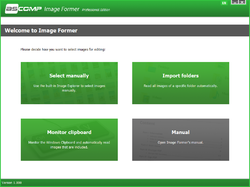

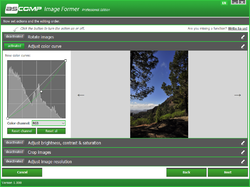
Σχόλια σχετικά με το Image Former 2.006
Please add a comment explaining the reason behind your vote.
I always like an image editor and this one based on pictures above looks like useful app to go along with similar apps already using. Oddly, has convoluted way to register as counted at least seven (7) different screens required including two emails. Turns out licence not a "Lifetime" use as promised above. Anyway decided to give it a shot on my computer, as often buy apps that work well. In final steps of trying to register this app get a surprise reveal that says: "Available until 2024/10/09" and then further surprise next to that saying: "License renewal: Extend Licence until 2026/10/09 for only $12.90". Did not like that giver of this app required me to set up an account to get their final exe file - for a trial.
Once software run it has a "drag & drop" window that disappoints by not permitting drag and drop of image files from any folder I select, only from folders it has chosen to display, none of which wanted. So when give in to its choices and select a folder it has chosen for me to use, this program freezes. Finally got it to show an image from a folder it selected, and wanted to do basic thing I often do with my images: simple crop. Unlike my several other image apps, it provided no crosshairs to drag. Only four boxes requiring input of pixels numbers to remove edges top bottom left right - not something used to doing with my image apps. It may work well or not with other edit options. However, for me this giveaway of AsComp Image Former Professional Edition fails if it cannot make a basic crop easy peasy. Gets an Uninstall.
Save | Cancel
The software seems ridiculouas. My comment is based on the registration, installation and... deinstallation of this software on Windows 10 Pro.
When the software is running it applies – without any warning – a global keyboard shortcut that conflict with my computer settings and... which is still worse – there is no way to modify ANY SETTINGS of the software. The function designated to montior memory in order to trap a file address to be processes, simply does not recognize the memory content. Moreover, the deinstallation of the software leaves a lot, really a lot of rubbish in the system register. I uninstalled the software as the shortages and errors described above make this piece of software really too poor, to be used at all.
Save | Cancel