Προσφέρουμε καθημερινά ΔΩΡΕΑΝ λογισμικό με άδεια χρήσης, που θα αγοράζατε σε διαφορετική περίπτωση!

Giveaway of the day — IM-Magic Partition Resizer Professional 3.6.0
IM-Magic Partition Resizer Professional 3.6.0 ήταν διαθέσιμο ως προσφορά στις 16 Μαΐου 2020!
Πρέπει να αλλάξετε το μέγεθος των κατατμήσεων χωρίς την επαναδιαμόρφωση του δίσκου; Προσπαθήστε IM-Magic Partition Resizer Pro για να αλλάξετε το μέγεθος του διαμερίσματος χώρους χωρίς την επαναδιαμόρφωση του δίσκου, η επανεγκατάσταση του OS, ή ακόμα και τον κόπο μετακίνηση μεγάλου όγκου δεδομένων από το ένα μέρος στο άλλο. Το Partition Resizer Pro αναπτύχθηκε από την IM-Magic Inc. είναι 100% ασφαλές για αλλαγή μεγέθους, αναδιανομή χώρο στο δίσκο καθώς και την εξαιρετικά εύκολο να καταλάβει τη διεπαφή. Λειτουργεί σε Windows 10, 8,7, Vista και XP, Όλες οι εκδόσεις.
ΣΗΜΕΊΩΣΗ: άδεια εφ ' όρου Ζωής * όχι εμπορική χρήση, καμία ενημέρωση.
The current text is the result of machine translation. You can help us improve it.
Προαπαιτούμενα:
Windows 2000/ XP/ Vista/ 7/ 8/ (x32/x64)
Εκδότης:
IM-Magic Inc.Σελίδα:
http://www.resize-c.com/Μέγεθος Αρχείου:
10.5 MB
Licence details:
Lifetime, no updates
Τιμή:
$59.99
Προτεινόμενοι τίτλοι
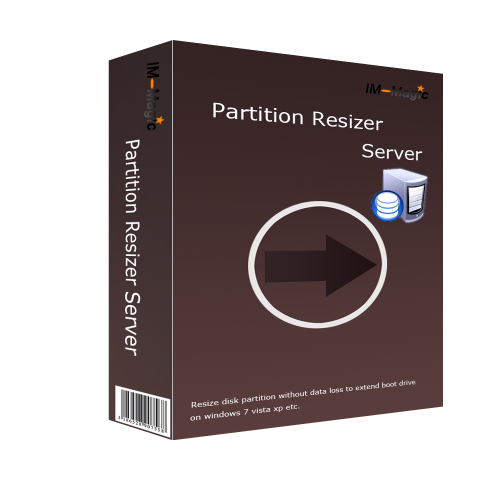
Αλλαγή μεγέθους Windows Server διαμέρισμα δίσκου δεν θα είναι ένας πονοκέφαλος. Μπορείτε με ασφάλεια να συρρικνώνεται, να αλλάξετε το μέγεθος, να επεκτείνει και να μετακινήσετε Windows Server κατατμήσεις χωρίς απώλεια δεδομένων ακόμα και στον τόμο εκκίνησης. 100% Κρατήσει OS&Data safe σε Όλες Windows Servers π. χ. 2000/2003/2008/2012/2016/2019 32&64bits SBS κλπ. Κανένας χρόνος διακοπής κατά την επέκταση διαμέρισμα του συστήματος. 100% Ασφάλεια κατά την αλλαγή μεγέθους. Φορητή Έκδοση/Bootable CD είναι διαθέσιμο για τους εγγεγραμμένους χρήστες!




Σχόλια σχετικά με το IM-Magic Partition Resizer Professional 3.6.0
Please add a comment explaining the reason behind your vote.
To those who mention Windows contains a built-in Partition Resizer, be advised it IS very LIMITED in scope and it does work well. Once you get into a need to resize or move / merge partitions around for a variety of reasons, Windows built-in one will not support that. For the question, why does one have to manage partitions, the answer becomes apparent if you are copying {as in Cloning} from one to another smaller / larger hard drive. In some of those instances, you could be left with a new, larger hard drive that only contains the same space available as the original drive and a BUNCH of unused, unformatted space left. This program is good or good enough {especially being free} to get the job done! I appreciate the offer and its simplicity. Thank you.
Save | Cancel
How is this better than the built in disk partition tool of Windows?
Save | Cancel
The ReadMe file says to "install the software by running Setup.exe, then press 'Activate' on the program menu to register the software using the registration key below." But there are only four menus in the program, and none of them have an 'Activate' option. Where am I supposed to insert the registration key?
Save | Cancel