Προσφέρουμε καθημερινά ΔΩΡΕΑΝ λογισμικό με άδεια χρήσης, που θα αγοράζατε σε διαφορετική περίπτωση!

Giveaway of the day — Icecream Slideshow Maker Pro 3.49
Icecream Slideshow Maker Pro 3.49 ήταν διαθέσιμο ως προσφορά στις 6 Αυγούστου 2019!
Icecream Slideshow Maker είναι ένα εύκολη στη χρήση λογισμικό για να δημιουργήσετε παρουσιάσεις βίντεο σε μόλις μερικά κλικ. Προσθέστε εικόνες, να ορίσετε τη μετάβαση και το χρονοδιάγραμμα, προσθήκη ήχου και slideshow σας είναι έτοιμο! Διαισθητική φιλικό προς το χρήστη interface είναι το κλειδί για το πρόγραμμα χρήσης επιτυχία.
Το πρόγραμμα υποστηρίζει την εναλλαγή των εικόνων, τη διαλογή τους σε αλφαβητική σειρά, το ανακάτεμα των εικόνων και προσθήκη κειμένου για κάθε διαφάνεια. Ορίστε μία από τις προσφερόμενες εφέ μετάβασης και να ορίσετε τη διάρκεια για να κάνει την παρουσίαση πιο δημιουργική.
Συνεχίσετε την εργασία στο παρελθόν έγιναν παρουσιάσεις από την "Ιστορία" της ομάδας. Προσθέσετε πολλαπλά αρχεία ήχου για να δημιουργήσετε μια λίστα αναπαραγωγής για το slideshow. Βρόχος ήχου, αν χρειαστεί και προσθήκη ήχου fade επίδραση.
Μοιραστείτε εύκολα το slideshow στο YouTube και να ανεβάσετε τα βίντεο στο Google Drive και το Dropbox, το σωστό από το παράθυρο του προγράμματος.
The current text is the result of machine translation. You can help us improve it.
Προαπαιτούμενα:
Windows 10/ 8/ 8.1/ 7/ 2003/ 2000/ Vista/ XP, Windows Server 2008; 1.66Ghz Intel, AMD or any other compatible processor / faster processor for netbooks; 512MB of RAM (4GB for better performance); 100MB to 5GB of free disk space
Εκδότης:
Icecream AppsΣελίδα:
http://icecreamapps.com/Slideshow-Maker/Μέγεθος Αρχείου:
24.9 MB
Τιμή:
$19.95
Προτεινόμενοι τίτλοι

Icecream Video Editor είναι ένα ΝΈΟ προϊόν από Icecream Εφαρμογές. Αυτό το ισχυρό αλλά και απλό λογισμικό επεξεργασίας βίντεο σας βοηθά να επεξεργαστείτε τα βίντεο ή τη δημιουργία τους από το μηδέν με τη χρήση βίντεο, φωτογραφιών και ήχου υλικών. Προσθέσετε μεταβάσεις και οπτικά εφέ, περικοπή βίντεο, να προσθέσετε κείμενο, να αλλάξετε την ταχύτητα του βίντεο, να περιστρέψετε και να αναστρέψετε τα αρχεία πολυμέσων, να προσθέσετε ηχητικά εφέ και πολλά άλλα. Είναι εντελώς Δωρεάν!


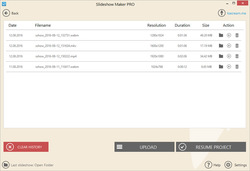
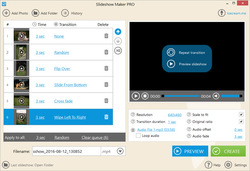
Σχόλια σχετικά με το Icecream Slideshow Maker Pro 3.49
Please add a comment explaining the reason behind your vote.
Don't click on the pro activation tab you see when the program first opens. Click on the settings and there will be another activate pro. Click on that one and enter the supplied serial number.
Save | Cancel
Installed ok and even stated it was registered, however when I launched it and added more then 10 photos, it asked for me to upgrade to Pro. I just went to settings and added the key that was included in the readme file and it registered.
As for the program, I was looking for something to create time laps. This only has increments down to 1 second so it will not work for me.
Save | Cancel
Nice little program, very easy to use. The only problem I had was it was not full screen. It's just like the pictures in the advertisement. Too bad, it was so easy and it even had audio.
Save | Cancel
Lawrence Rodriguez, It is possible to adjust the resolution, go full screen then bottom right click on resolution and click the one that suits you.
Save | Cancel
I had no problem installing this newer version over an older version I had in my laptop. However the Activation to PRO was a bit tricky.
When I first started the program (after installation was completed), I clicked on the "Upgrade to PRO" item one sees at the bottom right, which takes you to Icecream's web page to purchase the PRO product. Instead, one should click on the "Setting" button (at the far bottom right found to the right of the "Help" button); just like it is described in the README.txt file. Once inside the "Settings" popup opens up, one needs to click the "ACTIVATE PRO VERSION" button located at the bottom to be able to enter the activation code found in the README.txt file included within your downloaded GOTD zip file. Doing these steps worked for me.
The program looks very promising and easy to use, but I havn't had the chance to try it out, yet.
Thank you GOTD & IceCream for today's freebie.
Save | Cancel