Προσφέρουμε καθημερινά ΔΩΡΕΑΝ λογισμικό με άδεια χρήσης, που θα αγοράζατε σε διαφορετική περίπτωση!

Giveaway of the day — Icecream Slideshow Maker Pro 2.67
Icecream Slideshow Maker Pro 2.67 ήταν διαθέσιμο ως προσφορά στις 17 Νοεμβρίου 2017!
Icecream Slideshow Maker είναι ένα εξαιρετικό λογισμικό που δημιουργεί παρουσιάσεις βίντεο με μουσική υπόκρουση από τις εικόνες από τις υποστηριζόμενες μορφές. Απλά drag and drop τις εικόνες στο παράθυρο του προγράμματος, να προσαρμόσετε τις απαραίτητες ρυθμίσεις, να προσθέσετε ένα αρχείο ήχου και slideshow σας είναι έτοιμο! Κάθε παρουσίαση μπορεί να γίνει προεπισκόπηση πριν από τη δημιουργία του.
Το πρόγραμμα υποστηρίζει τη ρύθμιση και μεμονωμένα εφέ μετάβασης και το χρόνο εμφάνισης για κάθε διαφάνεια, επιλογή από την ανάλυση εξόδου βίντεο και το εφέ μετάβασης μήκος. Ενεργοποιήστε το "Βρόχος ήχου" επιλογή για να βρόχο το πρόσθετο κομμάτι ήχου για να βεβαιωθείτε ότι διαρκεί μαζί με το βίντεο μέρος. Εφαρμόστε το offset και επιλογές ξεθωριάσματος για την προστιθέμενη ήχου, αν χρειαστεί.
Οποιαδήποτε δημιουργήθηκε slideshow μπορεί να προστεθεί για μεταγενέστερη αλλαγή στο πρόγραμμα ("Βιογραφικό του έργου" επιλογή του πίνακα Ιστορίας). Επίσης, κάθε παρουσίαση μπορεί εύκολα να ανεβάσει στο YouTube, το Google Drive και το Dropbox, το σωστό από το Icecream Slideshow Maker.
The current text is the result of machine translation. You can help us improve it.
Προαπαιτούμενα:
Windows 10/ 8/ 8.1/ 7/ 2003/ 2000/ Vista/ XP, Windows Server 2008; 1.66Ghz Intel, AMD or any other compatible processor / faster processor for netbooks; 512MB of RAM (4GB for better performance); 100MB to 5GB of free disk space
Εκδότης:
Icecream AppsΣελίδα:
http://icecreamapps.com/Slideshow-Maker/Μέγεθος Αρχείου:
23.6 MB
Τιμή:
$29.95


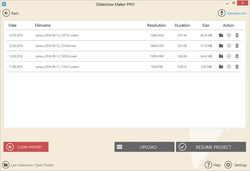
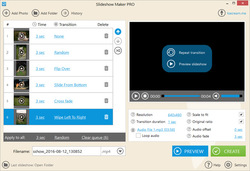
Σχόλια σχετικά με το Icecream Slideshow Maker Pro 2.67
Please add a comment explaining the reason behind your vote.
How would this program differ from using something like PowerPoint to create a slideshow on a loop? Would you be able to view it on any PC/tablet without the need for an additional piece of software? Can it run as a standalone slideshow, i.e. as an exe or gif format to allow it to keep running?
Save | Cancel
Akbar, simple reason - if it won't work as a stand-alone slideshow product, I don't want to take the time to install in admin mode (trying to protect my system!) and as others have already tried it, they'll be able to let me know how it works as a finished project! It's called the power of the community, Akbar!
Save | Cancel
Installed in a Win10Pro x64.
The registration:
https://www.dropbox.com/s/u1vaego9pmv5qm0/Registratie.png
Some settings needs attention:
https://www.dropbox.com/s/l9q8c69175id1eg/Settings.png
Also after loading photo's there are also settings to alter. Especially resolution and format:
https://www.dropbox.com/s/k0lto3yu97mevgx/UitvoerSettingsExtra.png
And also the transitions:
https://www.dropbox.com/s/5ct8p1ob2t5edbp/Overgangen.png
Three videos are made, some with a watermark:
MP4 [53Mb]: https://ootjegotd.stackstorage.com/s/7yyaG6utUczA4Rh
WEBM [35Mb]: https://ootjegotd.stackstorage.com/s/i4XPmnhPQuMot76
and WEBM without watermark: https://ootjegotd.stackstorage.com/s/n1IWmnA9PzKMuWT
Save | Cancel
Is it possible to burn the slideshow with music onto a DVD disc and see it on TV ?
Save | Cancel
Tony Alvarez,
Bearing in mind that many DVD [& Blu-ray] players will display photos stored on a USB stick as a slideshow, with no work involved...
Icecream Slideshow Maker Pro isn't tailored to creating DVDs, though you should be able to create a slideshow, re-encode it to mpg2, then use a DVD authoring program, burning the results to DVD. Some DVD authoring apps will handle the re-encoding, & optionally burning for you, but unless you really like today's GOTD, you're likely better off creating the whole project in an authoring app & avoiding the re-encode.
You should be able to use Icecream Slideshow Maker Pro for Blu-ray too, using a similar workflow, & *might* get away with not having to re-encode, depending on the authoring app used & the player... there are sets of encoding settings or parameters for Blu-ray, some authoring apps will always re-encode if your video doesn't meet its requirements, and some players are pickier than others.
If you want your slideshows to go to disc, you might want to try Nero Ultimate for DVDs &/or Blu-ray. It sometimes takes a while after a new version is released, but it most always goes on sale for between as little as $12 to around $25 - $30.
Save | Cancel