Προσφέρουμε καθημερινά ΔΩΡΕΑΝ λογισμικό με άδεια χρήσης, που θα αγοράζατε σε διαφορετική περίπτωση!
Icecream Ebook Reader Pro 5.20 ήταν διαθέσιμο ως προσφορά στις 15 Απριλίου 2020!
Icecream Ebook Reader είναι ένα χαρακτηριστικό πλούσια ebook reader που υποστηρίζει ePub, MOBI, FB2, PDF, CBZ, CBR και TXT μορφή. Οργανώστε τα ebooks σας με τη χρήση του προγράμματος της Βιβλιοθήκης: ταξινομήσετε τα βιβλία με το όνομα του συγγραφέα, τον τίτλο ή την ανάγνωση της προόδου, να προσθέσω τα βιβλία στα αγαπημένα και να δημιουργήσετε προσαρμοσμένες κατηγορίες για το πιο βολικό ebook αποθήκευση. Ξεκινήστε από εκεί που σταματήσατε σε ένα ενιαίο ποντίκι κάντε κλικ στο κουμπί: χρησιμοποιήστε το "Συνεχίστε την ανάγνωση" κουμπί για αυτό.
Προσθέστε σελιδοδείκτες για τα βιβλία σας, αναζήτηση σε βιβλία και να προσθέσετε σημειώσεις και επισημάνσεις. Αντιγράψτε και να μεταφράσει το κείμενο της ePub, MOBI και FB2 e-books. Διαβάστε τα βιβλία σας non-stop μέρα και νύχτα: για να αλλάξετε το χρώμα σχεδίου του προγράμματος για την πιο άνετη εμπειρία ανάγνωσης. Λειτουργία πλήρους οθόνης με την επιλογή για να επιλέξετε μονόκλινα και δίκλινα σχεδιάγραμμα θα σας βοηθήσει να διαβάσετε πιο άνετα.
The current text is the result of machine translation. You can help us improve it.
Προαπαιτούμενα:
Windows 7/ 8/ 8.1/ 10; 1.33Ghz Intel, AMD or any other compatible processor/faster processor for netbooks; 1GB of RAM (4GB for better performance); 250MB to 4GB of free disk space
Εκδότης:
Icecream AppsΣελίδα:
http://icecreamapps.com/Ebook-Reader/Μέγεθος Αρχείου:
32.3 MB
Licence details:
Lifetime
Τιμή:
$19.95
Προτεινόμενοι τίτλοι

Icecream Screen Recorder είναι ένα ενιαίο εργαλείο που χρειάζεστε για να καταγράψει τα βίντεο στον υπολογιστή σας και να λάβει στιγμιότυπα. Ρεκόρ επιφάνεια εργασίας, σεμινάρια, παιχνίδια, προσθέστε webcamera σας, τα βίντεο και τα στιγμιότυπα. Η επιλογή για να καταγράψει το μικρόφωνο είναι ένα μεγάλο εργαλείο για όσους καταγραφή συνέδρια και σεμινάρια. Το την κατάρτιση του πίνακα και προσφέρει ένα σύνολο από γραφικά εργαλεία για να αφηγηθεί το βίντεο. Προσθέστε το δικό σας υδατογράφημα, η χρήση πλήκτρων συντόμευσης για μια καλύτερη εμπειρία του χρήστη, στα τελειώματα και να μετατρέψετε τα βίντεο, να ανεβάσετε τα βίντεο απευθείας στο YouTube, το Google Drive και το Dropbox, και πολλά άλλα.
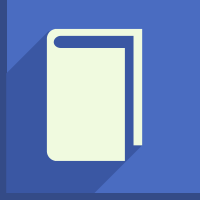

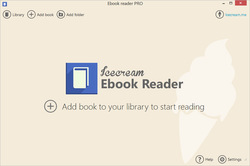
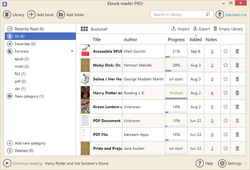
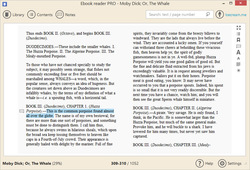
Σχόλια σχετικά με το Icecream Ebook Reader Pro 5.20
Please add a comment explaining the reason behind your vote.
Click Settings in lower right corner, then upgrade to PRO, then enter your code and OK. Job done!
Sparky
Save | Cancel
Installer won't let you specify the installation directory. I've been using V3.10 since the last giveaway (thanks Icecream Apps!) so I wanted this update, but not if I can't choose where it goes. V3.10 works great - no problems reading/parsing ebooks that I've encountered, so I would recommend you try this software.
Save | Cancel
Ken, I installed the program after you and I was able to install it to the directory of my choice. I used a fresh install so perhaps that made the difference from your experience.
Save | Cancel
Ken,
I had an older version as well and while this new version did not give me a choice of where to install, it did install on the same drive/folder where the older one was and updated it. The only oddity is that there is nowhere to input this new key, though it does show v5.20 Pro, so it seems to have carried over the registration from the previous 5.19 version. Weird.
Save | Cancel
Can't find how to add note and highlight.
Save | Cancel
David, hold the right mouse button down and drag the cursor over some text. A pop up menu should then appear with the option to add a note, highlight etc.
Save | Cancel
I want to say, i have Kindle 10 Gen. The default format for this device is azw3.
This software cannot read that or recognize.
Some format that it reads is pdf and mobi.
Save | Cancel