Προσφέρουμε καθημερινά ΔΩΡΕΑΝ λογισμικό με άδεια χρήσης, που θα αγοράζατε σε διαφορετική περίπτωση!

Giveaway of the day — Icecream Ebook Reader Pro 4.35
Icecream Ebook Reader Pro 4.35 ήταν διαθέσιμο ως προσφορά στις 15 Φεβρουαρίου 2017!
Icecream Ebook Reader είναι ένα εύκολο στη χρήση e-book reader με το σύγχρονο έξυπνο περιβάλλον εργασίας που υποστηρίζει ePub, MOBI, FB2, PDF, CBZ και CBR μορφές. Προσαρμοσμένες κατηγορίες είναι χρήσιμες για την πιο αποτελεσματική βιβλία " οργάνωση. Τα βιβλία προστέθηκαν στη Βιβλιοθήκη μπορούν να ταξινομηθούν ανά μορφές, από τα Αγαπημένα (ένα βιβλίο μπορεί να προστεθεί στα Αγαπημένα και να αφαιρεθεί) και από το διάβασα πρόσφατα.
Την πρόοδο ανάγνωση κάθε βιβλίο επιτρέπει στους χρήστες να συνεχίσετε την ανάγνωση από το σημείο όπου το βιβλίο ήταν προηγουμένως αριστερά. Bookmarking με τις απαιτούμενες σελίδες είναι διαθέσιμες για κάθε βιβλίο, μαζί με την προβολή του περιεχομένου του. Πλοήγησης κύλισης στο κάτω μέρος της βιβλία " σελίδες είναι ένας πολύ καλός τρόπος για εύκολη πρόσβαση τις απαραίτητες σελίδες του βιβλίου.
Είναι δυνατόν για να διευρύνει και να μειώσει τις γραμματοσειρές σε ePub, MOBI και FB2 αρχεία, να αλλάξετε το κείμενο, τη γραμματοσειρά και το χρώμα. Αλλαγή του φόντου και workground χρώματα του προγράμματος μπορεί να γίνει μέσω του πίνακα Ρυθμίσεων του Icecream Ebook Reader.
The current text is the result of machine translation. You can help us improve it.
Προαπαιτούμενα:
Windows 2000/ 2003/ Server 2008/ XP/ Vista/ 7/ 8/ 8.1/ 10; 1.33Ghz Intel, AMD or any other compatible processor/ faster processor for netbooks; 512MB of RAM (1GB for better performance); 70MB to 300MB of free disk space
Εκδότης:
Icecream AppsΣελίδα:
http://icecreamapps.com/Ebook-Reader/Μέγεθος Αρχείου:
32.4 MB
Τιμή:
$19.95

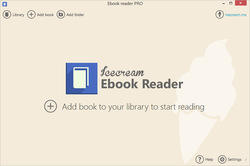
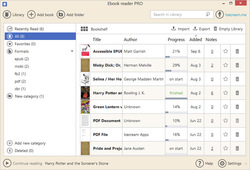
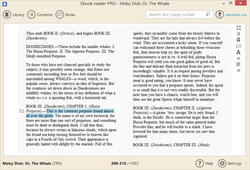
Σχόλια σχετικά με το Icecream Ebook Reader Pro 4.35
Please add a comment explaining the reason behind your vote.
My test results:
1. As a library I will continue to use Calibre as it is more versatile. Especially the synchronization with ebook readers and tablets is missing.
2. As a reader it is much better and faster than Calibre. I tested with 100+MB ebooks.
So my personal decision is to keep both programs but set Icecream Ebook Reader as my default reading software.
Save | Cancel
Can't make font bigger, it's too small to me.
Save | Cancel
ew, there is 'A' button to increase the font size.
Save | Cancel
For those who were wondering. I scanned my documents folder & it loaded PDF files just fine. I was able to read the documents without any problems. I then deleted an old file from the list. I then went to my documents folder & found the original PDF was still there. So it must just delete the file from the library listing and not the original file from the computer! I wouldn't worry about losing your original by deleting from the library list. That being said, you must go to the sorce to delete the file if thats what you want to do!
Hope this helps by clearing a few things up!
Sincerely,
Ron Dunn
Save | Cancel
Always the same problem with programs like this. They never say if adding a book to the library creates a second copy or just points to the original on your computer. I have over 1000 epubs. Why would I want a program that makes duplicates? There is the statement on their website "...click on the “Open” button and the book will be imported to the program."
Does this mean it actually creates a second copy?
Save | Cancel
Wolf, I think a program should address such an important aspect. Why waste the time and take the chance that a program will delete books if uninstalled.
Save | Cancel
I like to keep my epubs on a thumb drive and read wherever I am. A portable version to put with the books would be nice.
Save | Cancel