Προσφέρουμε καθημερινά ΔΩΡΕΑΝ λογισμικό με άδεια χρήσης, που θα αγοράζατε σε διαφορετική περίπτωση!

Giveaway of the day — iCareAll PDF Converter 1.0
iCareAll PDF Converter 1.0 ήταν διαθέσιμο ως προσφορά στις 6 Νοεμβρίου 2016!
iCareAll PDF Converter είναι ένα εύκολο στη χρήση PDF μετατροπή πρόγραμμα που μπορεί να σας βοηθήσει να μετατρέψετε αρχεία PDF σε Word, PPT, Excel, έγγραφα κειμένου, HTML, εικόνες και άλλα αρχεία. Επίσης, σας επιτρέπει να αλλάξετε τα αρχεία από διάφορες μορφές πίσω σε PDF με ευκολία και υψηλή αποδοτικότητα. Ως εκ τούτου, αν εσείς ή οι φίλοι σας γύρω από πραγματικά ανάγκη, όπως το λογισμικό, να δώσει iCareAll PDF Converter μια δοκιμή. Για να ικανοποιήσει τις ανάγκες των διαφορετικών χρηστών σε όλο τον κόσμο, iCareAll PDF Converter έχει σχεδιαστεί και αναπτυχθεί με πολλά χρήσιμα χαρακτηριστικά.
Βασικά χαρακτηριστικά:
- Μετατρέψτε τα αρχεία με γρήγορη ταχύτητα και την απλή τρία κλικ.
- Αλλαγή PDF σε οποιαδήποτε μορφή αρχείου και να το PDF με υψηλή ποιότητα.
- Διαδικασία πάνω από 1000 αρχεία με τη λειτουργία παρτίδας.
- Συγχώνευση ή κόψτε τα αρχεία PDF με ευκολία.
- Υποστήριξη όλων των Word, PDF, PPT, Excel, Εικόνας, Κειμένου, HTML και περισσότερες μορφές αρχείων.
Εν κατακλείδι, iCareAll PDF Converter είναι πραγματικά ένα χρήσιμο πρόγραμμα για να κάνεις μετατροπή PDF ομαλά.
The current text is the result of machine translation. You can help us improve it.
Προαπαιτούμενα:
Windows XP/ Vista/ 7/ 8/ 10; PII 667MHz; 128M RAM
Εκδότης:
iCare RecoveryΣελίδα:
http://www.icareall.com/pdf-converter/Μέγεθος Αρχείου:
42.9 MB
Τιμή:
$39.99


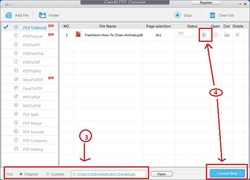
Σχόλια σχετικά με το iCareAll PDF Converter 1.0
Please add a comment explaining the reason behind your vote.
For a scanned PDF source document to be converted, it does not have OCR ability.
The conversion to MsWord is a picture on a document page.
The conversion to Text is a .....BLANK.
The capability of this iCare All PDF Converter is inferior to the following (all of which have OCR):
Aiseesoft PDF Converter Ultimate
Icecream PDF Converter Pro
iSkysoft PDF Converter Pro
Wondershare PDF Converter Pro
Save | Cancel
Yet another PDF converter, there has been a glut of these over the past few weeks. I've got a freeware PDF convertor that does everything and more than today's download is offering. I'll pass.
Save | Cancel
DaveC, ~~ Dave, where is the value in your comment, if you don't share, specifically, the name of your preferred freeware PDF app? Let us know, so we can all benefit from your experience.
Save | Cancel
DaveC, could you tell us which freeware PDF converter you are referring to?
Save | Cancel
I have selected to install in a different directory, it fails to register. However, if I installed in the default directory (user\Appdata\Roaming) it will register properly. Why?
Save | Cancel
Edward,
The program stores the registration info in the installation dir without requesting admin access so, if installed in "c:\Program Files" or "c:\Program Files (x86)", UAC virtualization prevents the reg info from being really written there.
McGregor is still using Windows XP (which is a really bad idea at this point) and thus did not have this problem because the UAC stuff wasn't added until Vista.
Save | Cancel
The program window is not resizable and it can't be maximized this is a minus to the interface...and the conversion is slow.
Save | Cancel