Προσφέρουμε καθημερινά ΔΩΡΕΑΝ λογισμικό με άδεια χρήσης, που θα αγοράζατε σε διαφορετική περίπτωση!
Hide Files 4.4 ήταν διαθέσιμο ως προσφορά στις 15 Σεπτεμβρίου 2018!
Ασφαλή τα εμπιστευτικά αρχεία και τους φακέλους. Απόκρυψη Αρχείων είναι ένας φάκελος-locker βοηθητικό πρόγραμμα. Μπορείτε να κρυπτογραφήσει και να αποκρυπτογραφήσει τα ευαίσθητα έγγραφα, άλμπουμ φωτογραφιών, βίντεο, μηνύματα ηλεκτρονικού ταχυδρομείου και κάθε είδους δεδομένων. Μπορείτε να προστατεύσετε με κωδικό πρόσβασης κάθε μυστικό ή ενοχλητικό αρχεία. Κρύψει τα αρχεία και τους φακέλους σας από τα αδιάκριτα μάτια. Να ορίσετε τον κύριο κωδικό πρόσβασης και να κλειδώσετε τα αρχεία σας.
Κανείς δεν μπορεί να έχει πρόσβαση στα αρχεία σας χωρίς τον κωδικό σας μεταπτυχιακό. Απόκρυψη Αρχείων υποστηρίζει το σύστημα αρχείων NTFS, FAT32 και FAT16 σύστημα αρχείων τύπους, τοπικούς σκληρούς δίσκους, εξωτερικούς σκληρούς δίσκους, δίσκους SSD, κάρτα SD/MMC κάρτες μνήμης και USB flash disks. Απόκρυψη Αρχείων μπορεί να κλειδώσει και να ξεκλειδώσει σας gigabytes δεδομένων μέσα σε δευτερόλεπτα. Απόκρυψη Αρχείων υποστηρίζει drag and drop από τον Windows Explorer και υποστηρίζει το χαμένο κωδικό πρόσβασης αποκατάστασης. Απόκρυψη Αρχείων σταματά να κλειδώματος διαδικασία, αν οποιοδήποτε αρχείο ή το δίσκο σφάλμα και σας βοηθά να μην χάσετε τα σημαντικά δεδομένα σας.
Ωστόσο είναι πάντα μια καλή ιδέα να κάνετε backup τα σημαντικά αρχεία και τους φακέλους πρώτης.
The current text is the result of machine translation. You can help us improve it.
Προαπαιτούμενα:
Windows 10/ 8.1/ 8/ 7/ Vista/ XP
Εκδότης:
VovsoftΣελίδα:
https://vovsoft.com/software/hide-files/Μέγεθος Αρχείου:
1 709 KB
Τιμή:
$9.99
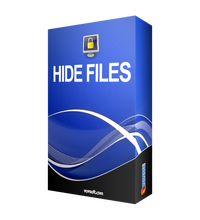

Σχόλια σχετικά με το Hide Files 4.4
Please add a comment explaining the reason behind your vote.
It's great to be able to hide files or lock them. The problem is that if you lose this particular program for any reason such as having to reinstall Windows, then you may lose access to the locked or hidden files.
7-Zip is a totally free program which can lock and encrypt files or folders with a password. If you lose the program just download and install it afresh and access to all those files or folders is reestablished quickly and easily.
Save | Cancel
Another offering from vovsoft, which I'm guessing is just as "secure" as their password-protected daily journal. See comment #13 by TK here: https://www.giveawayoftheday.com/daily-journal-4-2/
Also not too happy with their software collecting "personally identifiable" information, as mentioned in comment #7 by Smith
Save | Cancel
Installed , files that were supposed to be locked are still opening as normal , uninstalled
Save | Cancel
Installed the program in a Win10-64.
Registration went fine.
Locking also OK.
But first locking a file and after that locking the map was wrong.
I could unlock the map, but not unlock the file any-more.
AND after locking a map, I restarted Windows and therefore lost the program.
After restart and reinstall the GOTD-program and use the same password, no files and maps could be unlocked.
Try it yourself, lock a file on an USB-stick and examine the USB with another Windows for the file.
After that insert the USB-stick in the original Windows and try to open the file.
Save | Cancel