Προσφέρουμε καθημερινά ΔΩΡΕΑΝ λογισμικό με άδεια χρήσης, που θα αγοράζατε σε διαφορετική περίπτωση!

Giveaway of the day — HDD Mechanic Standard 2.1
HDD Mechanic Standard 2.1 ήταν διαθέσιμο ως προσφορά στις 22 Ιουλίου 2014!
To HDD Mechanic είναι ένα πλήρες δυνατοτήτων εργαλείο για την επαναφορά δεδομένων από χαλασμένους σκληρούς δίσκους στα Windows. Το HDD Mechanic αναγνωρίζει όλους τους τύπους των αποθηκευτικών μέσων όπως σκληροί δίσκοι, μονάδες μνήμης flash, SSD, κάρτες μνήμης, εξωτερικές μονάδες, και ψηφιακές μηχανές.
Το HDD Mechanic μπορεί να επισκευάσει πίνακες κατατμήσεων, MBR, και συστήματα αρχείων πλήρως αυτοματοποιημένα. Η διαθέσιμη ζωντανή προεπισκόπηση θα σας βοηθήσει να επιλέξετε τι θέλετε να επαναφέρετε ανάμεσα σε όλα τα ανακτήσιμα αρχεία. Η ζωντανή προεπισκόπηση, μπορεί να προβάλλει περισσότερους από 250 τύπους αρχείων όπως έγγραφα, εικόνες, αρχειοθήκες, και αρχεία πολυμέσων τόσο στην πλήρη όσο και στις δωρεάν εκδόσεις του HDD Mechanic.
Μπορείτε να παραγγείλετε οποιοδήποτε πρόγραμμα από την Recovery Mechanic με 80% έκπτωση! Χρησιμοποιήστε αυτόν τον κωδικό κουπονιού: GiveawayoftheDay80
Προαπαιτούμενα:
Windows 98, Me, XP, Vista, 2003 Server, 7, 8
Εκδότης:
Recovery MechanicΣελίδα:
http://recoverymechanic.com/hard_drive_recovery/hdd_mechanic.phpΜέγεθος Αρχείου:
16.9 MB
Τιμή:
$139.95
Προτεινόμενοι τίτλοι

Το πρωτοποριακό εργαλείο ανάκτησης NTFS μπορεί να επαναφέρει αρχεία και φακέλους, να επαναφέρει αρχεία από χαλασμένους δίσκους ή μορφοποιημένους δίσκους με NTFS, να κάνει επαναφορά κατατμήσεων και επιδιόρθωση χαλασμένων και μη προσβάσιμων δίσκων με μερικά κλικ. Προσφέρεται πλήρη, ζωντανή επισκόπηση για κάθε ανακτήσιμο αρχείο πριν την επαναφορά του στις πλήρεις και δωρεάν εκδόσεις του NTFS Mechanic. Η προεπισκόπηση προβάλλει μορφοποιημένα έγγραφα, αναπαράγει βίντεο και μουσική, μπαίνει σε συμπιεσμένα αρχεία, και προβάλλει εικόνες διαφόρων μορφότυπων. Μπορούν να προεπισκοπηθούν περισσότεροι από 220 τύποι αρχείων.
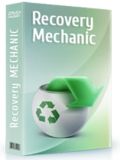
Επαναφέρετε αρχεία και φακέλους από δίσκους FAT και NTFS! Το Recovery Mechanic κάνει δυνατή την ανάκτηση όλων των τύπων αρχείων από υγιείς και χαλασμένους δίσκους και μέσα όπως σκληροί δίσκοι, μνήμες flash, μονάδες SSD, κάρτες μνήμης και ψηφιακές μηχανές. Ακόμα και αν ο δίσκος μορφοποιήθηκε ή δεν είναι προσβάσιμος, το Recovery Mechanic είναι ακόμα σε θέση να τον σαρώσει και να ανακτήσει τους φακέλους και τα αρχεία του!

Το Mail Mechanic χειρίζεται όλα τα είδη θεμάτων με τα μεμονωμένα μηνύματα email και τις βάσεις δεδομένων των email στα Microsoft Outlook, Outlook Express, και Windows Vista Mail. Το Mail Mechanic μπορεί να επαναφέρει μηνύματα που αφαιρέθηκαν από τον φάκελο Διαγραμμένων, ανακτά διαγραμμένες βάσεις δεδομένων email, και email από κατεστραμμένες και απροσπέλαστες μονάδες σκληρών δίσκων. Αν η βάση δεδομένων των mail είναι κατεστραμμένη ή δεν αναγνωρίζεται από τον email client, το Mail Mechanic θα διορθώσει το πρόβλημα με την επιδιόρθωση της βάσης δεδομένων.

Σχόλια σχετικά με το HDD Mechanic Standard 2.1
Please add a comment explaining the reason behind your vote.
Wanna recover any kind of files form any device (PC, Laptop, iPhone, tablet, USB drive etc...) for FREE?
http://www.togethershare.com/data-recovery/data-recovery.html
PRO version FREE here:
http://malwaretips.com/threads/togethershare-data-recovery-pro-100-discount.30494
In my view better than today's giveaway....
Enjoy! ^_^
Save | Cancel
Installed and registered without problems on a Win 8.1 Pro 64 bit system.
An American company with address ... Really???, this software looks identically like Canadian Disk Recovery Wizard 4.1 from June 13th 2014.
The Disk Recovery Wizard 4.1 is slightly "younger" from July 3rd, 2012.
This software is from June 11th, 2012. The name "standard" is misleading, because there are no other versions (Pro, Super, Ultimate, Platinum, Diamond...)
Upon start a resizable window opens, it shows physical and logical drives, then you can select your search.
I'll repeat my former impression, because it is the same software under a different flag:
The possibility to create an image of the (corrupted) disk is a good and safe way to work on corrupted files.
The program makes a good and professional impression.
A reliable, a well structured and well tested program. What do you demand else? I will keep this, even if I did not need any of these recovery programs up to now. Backup is my favorite solution.
http://www.giveawayoftheday.com/disk-recovery-wizard/
If you haven't installed the other flag software in June of this year you can take this. If you own it, you may install this, if you are collecting software like a stamp collector - different colors of the same stamp. LOL
Save | Cancel
As #2 Karl pointed out this appears to be almost the same as the previous offering; same price, many of the same files and follows the same steps in recovery.
On the assumption that it is the same basic program then, I recommend that you grab it with both hands, it is by far the best recovery program that I have ever used.
Unfortunately, I do not have the same SD card that I used on the previous program, having said that it was the only program of the many, many I have tested that recovered files from it and I believe today's download would do the same.
I have installed this on a new hard drive of mine and anticipate that this will be the only recovery program I will ever need, it's that damned good.
Download today's offering and give it a try, I doubt you'll be disappointed.
Save | Cancel
It just happened that 2 days ago my 8Gb MP3 player "lost" it. The partition table may be defective. Glad to have this GOTD, installed fine on my XPSP3. I can see the flash drive, and find the "recoverd" FAT32 partition but what next?
(This GOTD is evaluation version)
XP explorer still sees nothing. So does the MP3 player.
I hoped this GOTD will FIX the FAT table, but it didn't.
So is it good only for retrieving lost data files as been just evaluation version?
The statement "HDD Mechanic can repair partition tables, MBR, and file systems completely automatically" did not worked for me
Save | Cancel
http://betanews.com/2014/05/26/how-to-continue-getting-free-security-updates-for-windows-xp-until-2019/
Microsoft has stopped providing XP users with security updates, forcing them to either upgrade to another, newer operating system, or gamble with their safety. While the latest usage figures show that a large portion of users are moving away from XP, there’s still a sizable number of users who aren’t -- or can’t.
If you’re an XP user, or know some XP users, there’s a trick which makes it possible to receive security updates for the aging OS for another five years -- right up until April 2019.
he workaround makes use of updates for Windows Embedded Industry (formerly known as Windows Embedded POSReady). This is based on Windows XP Service Pack 3, and the security updates which are being released for it are essentially the same ones Microsoft would have pushed out for XP, if it was still doing so.
You can’t simply install the updates -- that would be too easy -- and you’ll receive a version mismatch error if you try. But a simple registry tweak is enough to fix that.
Create a text document, and call it XP.reg. You’ll need to make sure .reg is the proper extension -- so not "XP.reg.txt". If it’s not showing up as a registry file, open any folder, go to Tools > Folder Options, select View and uncheck 'Show hidden files and folders'. That should fix the problem.
Right-click the file, and select Edit. Paste in the following:
Windows Registry Editor Version 5.00
[HKEY_LOCAL_MACHINE\SYSTEM\WPA\PosReady]
"Installed"=dword:00000001
Save it, and then double-click the file. That will make that change to the registry. That’s all you need to do. Windows will now automatically fetch updates designed for POSReady 2009, ensuring XP remains protected for the foreseeable future.
This trick only works for 32-bit editions of XP, but there’s a workaround for 64-bit versions here.
Save | Cancel